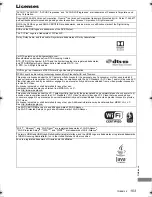Setup
TQBS0149
89
DVB-via-IP Server Function
DVB-via-IP Server
Turn on/off the DVB-via-IP Server
function.
• If “On” is selected, the setting for “Quick
Start” is fixed to “On”. (
>
right)
Network Function Priority
It is not possible to use the DVB-via-IP
Server function and another network
function (Network Service / Home
Network) simultaneously.
Priority can be given to either of these
functions. (
>
69)
• DVB-via-IP Server:
Priority is given to the DVB-via-IP Server
function. When using the DVB-via-IP
Server function, it is not possible to use
another network function on this unit.
Conversely, when using the network
function on this unit, it is not possible to
use DVB-via-IP Server function.
• Network Service / Home Network:
Priority is given to other network
functions. When using the DVB-via-IP
Server function, if you use another
network function on this unit, the former
stops. Conversely, when using another
network function on this unit, it is not
possible to use the DVB-via-IP Server
function.
Others
Standby Settings
Quick Start
• On:
It is possible to start quickly from standby
mode.
• Off:
Power consumption in standby mode is
minimised. (
>
99)
However, startup time from standby mode
will be longer.
• Timer Setting for Quick Start:
“Quick Start” is activated when the set time
comes.
• When “Home Network function” (
>
88), “TV
Anywhere” (
>
87) or “DVB-via-IP Server” (
>
left) is set
to “On”, the setting for this function is fixed to “On”.
• If “Off” or “Timer Setting for Quick Start” is selected, the
setting for “Front Panel Display” in “Display” is fixed to
“Automatic”. (
>
85)
Automatic Standby
Set the time to turn the unit to standby mode
automatically.
When the unit is not operating, the unit will be
turned to standby mode once the set time has
passed.
Automatic Standby after OTR
• On:
This unit is turned to standby mode when it
is not operated for approximately 5 minutes
after completing “Automatic Stop” or
“Recording Time” (
>
29).
Automatic Standby after Copy
• On:
This unit is turned to standby mode when it
is not operated for approximately 5 minutes
after completing copy (
>
57, Copying from
media other than HDD with Video Menu,
>
58, Copying programmes with copying
list).
DMR-UBC86EN_eng.book 89 ページ 2017年8月8日 火曜日 午前11時12分