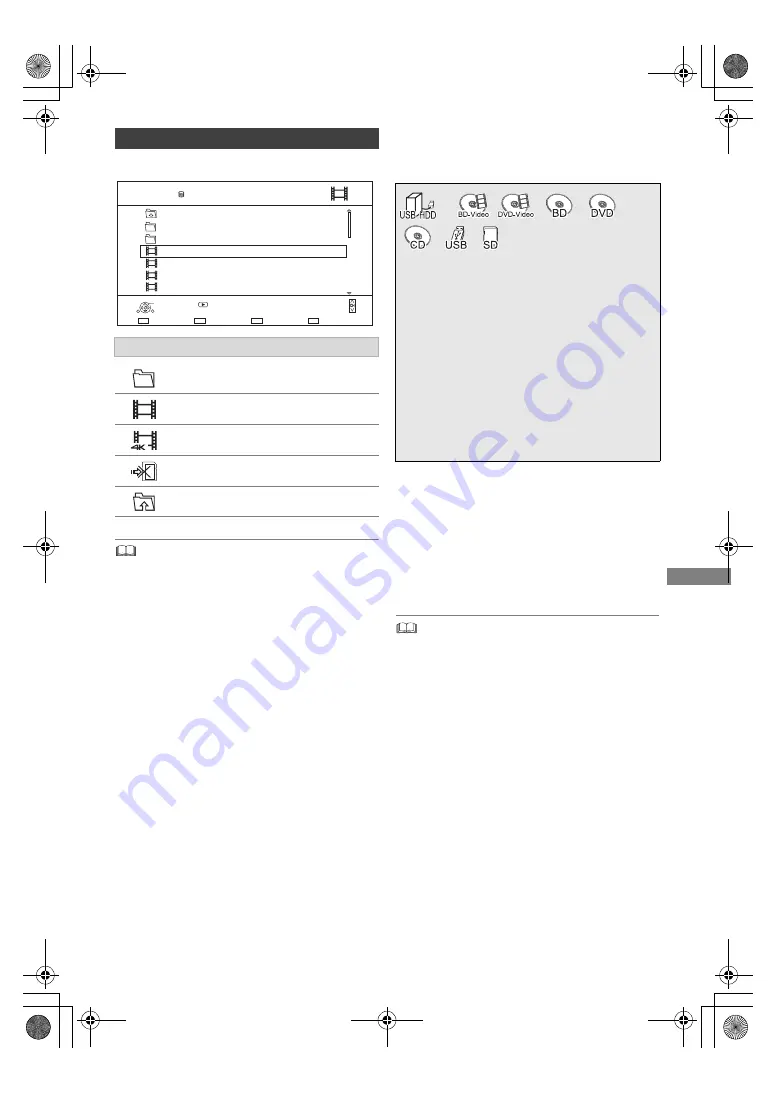
Playing back video
TQBS0033
51
e.g.,
• When video playback has ended, the next video will be
played back continuously if there is another video in the
same folder.
• When the following conditions are met, videos are played
back in 4K regardless of the image quality:
- When this unit is connected to a TV that is 4K and
24p/25p compatible
- When “Video Format” is set to “Automatic” (
>
96)
- When “24p / 25p Conversion” is set to “Auto” (
>
59)
This unit can not output 4K image when playing back in 3D.
Playing contents on
the media
To play back the playlist created on other
equipment
1 Press [FUNCTION MENU].
2 Select “Disc” in “Media”, then press [OK].
3 Select “Playlists”, then press [OK].
4 Select the playlist, then press [OK].
• When the following conditions are met, videos are played
back in 4K regardless of the image quality:
- When this unit is connected to a TV that is 4K and
24p/25p compatible
- When “Video Format” is set to “Automatic” (
>
96)
- When “24p / 25p Conversion” is set to “Auto” (
>
59)
This unit can not output 4K image when playing back in 3D.
• To enjoy BD-Video that supports Dolby Atmos
R
or DTS:X
TM
(
>
95)
Video list screen
Screen icons
Folder
Video files
Video files (4K)
Copy to SD card is not available
Move to the parent folder
Parent Folder
Video Menu
\ Video \
Folder 01
Folder 02
video01.mpeg
video02.mpeg
video03.mpeg
video04.mpeg
HDD
Page 0001/0003
Select
Copy
Delete
Play
RETURN
Page Up
Page Down
Play
00.00.0000 00:00
00.00.0000 00:00
00.00.0000 00:00
00.00.0000 00:00
§
“For data files (
>
27)” only
1
Insert the media.
• AVCHD: If the menu screen is not
displayed
Press [
1 a
1.3].
2
When the Video Menu screen or menu
screen etc., appears:
Select the item or content, then press
[OK].
• Repeat this step if necessary.
§
DMR-UBC&UBS90EG_eng.book 51 ページ 2017年3月2日 木曜日 午後7時6分
















































