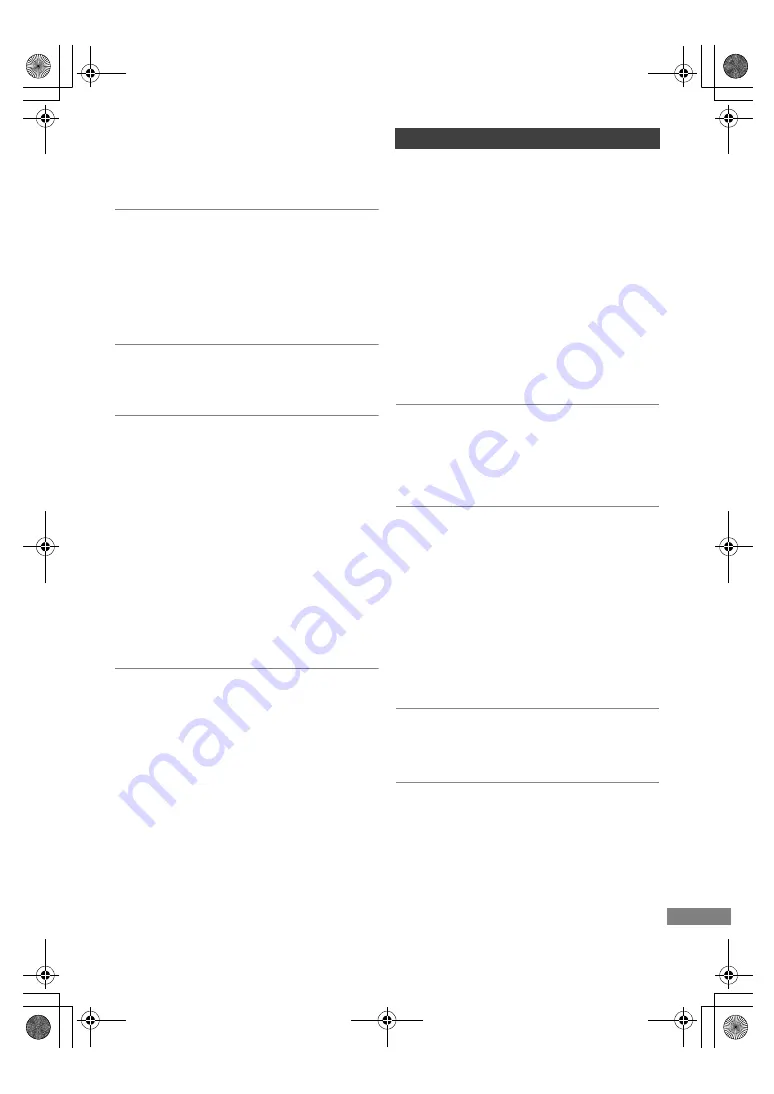
Reference
TQBS0033
107
An unusually loud sound is coming from the
rotating disc.
• If you want copy to perform more quietly, select
“Normal ( Silent )” in “Disc Speed for Copy”.
(
>
93)
The time recorded on the disc and the
available time shown do not add up.
•
[DVD-R]
[+R]
If you record or edit many times, the
remaining capacity is reduced and then
recording or editing may be disabled.
• Available disc space display may be different
from actual.
Encrypted programmes cannot be decrypted.
• Depending on the encrypted service, it may not
be possible to decrypt certain content.
Keyword Recording does not work properly.
• The Keyword Recording function can search the
First 250 channels listed on “All DVB Channels”
or the First 50 channels registered for
“Favourites1”. (
>
88, 91)
• The unit may not record a Keyword Recording
programme when part of its broadcast time
overlaps with that of another timer-recording
programme. When this occurs, the Keyword
Recording does not start even after the
timer-recording has finished.
• When “Search Channel” is set to “First 50
Favourites1”, the unit does not search for
programmes unless you register channels to
“Favourites1”.
Cannot play back.
• The disc is dirty. (
>
28)
• The disc is scratched or marked.
• The disc may not be able to play back if it was
not finalised or a Top Menu was not created on
the equipment used for recording.
• Refer to “Screen icons”. (
>
48)
• Depending on the encrypted service, it may not
be possible to play back certain programmes if
they have been recorded without being
decrypted.
• Depending on the Ultra HD Blu-ray disc, it may
not be possible to perform playback unless this
unit is connected to the Internet.
Audio and video momentarily pause.
• DVD-R DL and +R DL discs have two writable
layers on one side. Video and audio may
momentarily cut out when the unit is switching
layers.
Image for the Quick View is not smooth.
• Image may not be played back smoothly in case
of high definition contents.
Cannot play the disc on other players.
• Refer to “Play on other players”. (
>
28)
Play
You have forgotten your rating PIN.
• The rating level returns to the factory preset.
1 While the unit is on, press and hold [OK], the
yellow button and the blue button at the
same time for more than 5 seconds.
• “00 RET” is displayed on the front panel
display.
2 Repeatedly press [
1
] (right) until “03 VL” is
displayed on the front panel display.
3 Press [OK].
• “Init” is displayed on the front panel display.
DMR-UBC&UBS90EG_eng.book 107 ページ 2018年5月28日 月曜日 午後12時5分













































