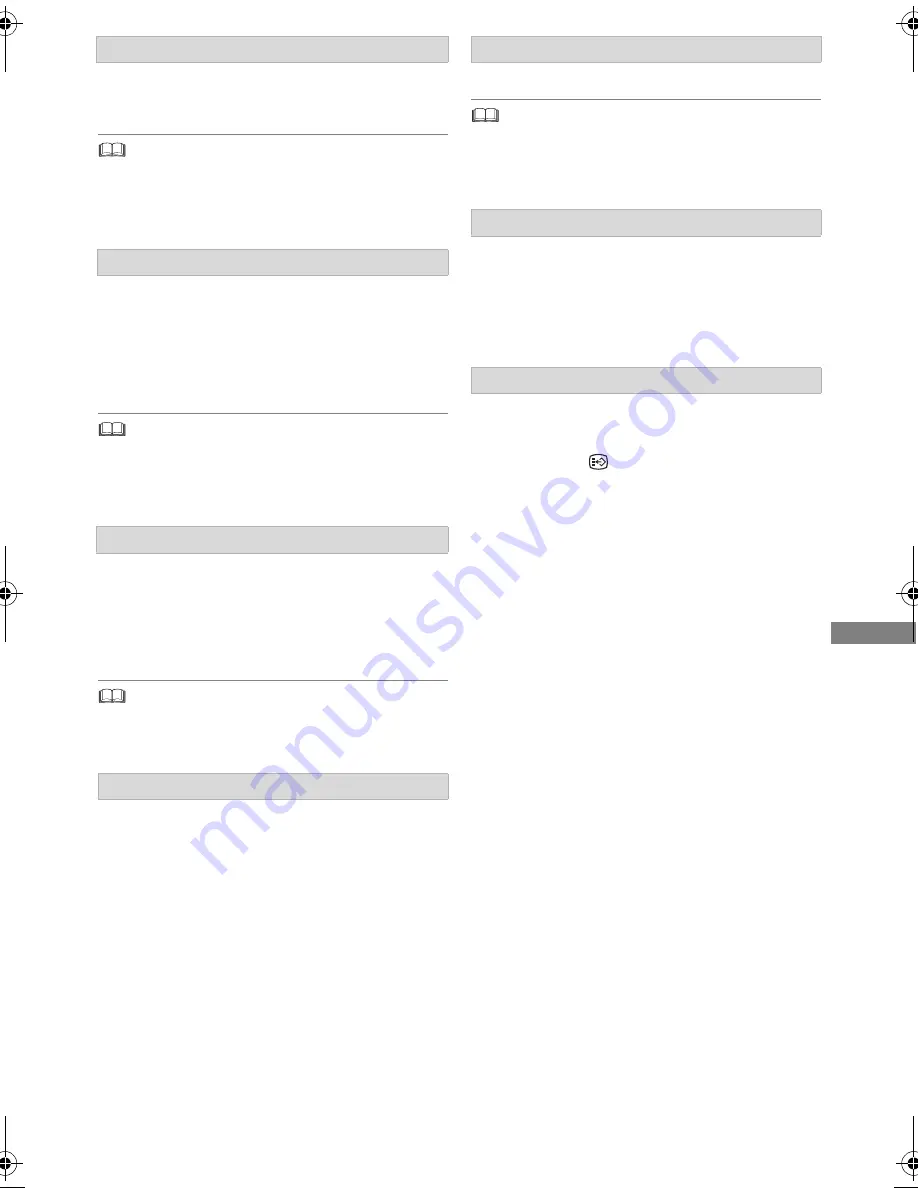
Playing back video
TQBS0146
41
While paused, press [
6
] or [
5
].
• Press [
1 a
1.3] to restart play.
While paused, press [
2
] (
2;
) or [
1
] (
;1
).
• Each press shows the next frame.
• Press and hold to change in succession forward
or backward.
• Press [
1 a
1.3] to restart play.
Skip forward 1 minute:
Press [+60s].
Skip backward 10 seconds:
Press [-10s].
• Depending on the content that you play back, this function
is not available.
[BD-V]
[DVD-V]
1 Press [OPTION].
2 Select “Playback Menu”, then press [OK].
3 Select “Top Menu”, “Pop-up Menu” or “Menu”,
then press [OK].
Press [
:
] or [
9
].
•
[HDD]
[USB_HDD]
(For recorded programmes,
>
19)
:
It will
not skip the programme. But the programme in the grouped
programmes will be skipped. (
>
36)
Press [AUDIO].
• It will switch depending on the contents
recorded every time it is pressed.
1 Press [STTL
].
2 Press [OK].
3 Select “On” or “Off”, then press [OK].
• If you want to switch the subtitle language,
select it in the Basic Operation menu (
>
44).
[BD-V]
[DVD-V]
, MKV:
Display with “Subtitle Settings” in the Basic
Operation menu (
>
44).
Slow-motion
• The speed increases up to 5 steps.
•
MKV, MP4 and MPEG2:
Slow-motion is not effective.
•
[BD-V]
, AVCHD (
[DVD-R]
[SD]
):
Forward direction [
5
] only.
Frame-by-frame
•
MKV, MP4 and MPEG2:
Frame-by-frame is not effective.
•
[BD-V]
, AVCHD (
[DVD-R]
[SD]
):
Forward direction [
1
] (
;1
)
only.
Manual Skip
To display menu
Skipping the content or chapter
Changing audio
Switching subtitles
[HDD]
[USB_HDD]
(For recorded
programmes,
>
19)
[BD-RE]
[BD-R]
DMR-UBT1GL_eng.book 41 ページ 2017年7月25日 火曜日 午後1時45分
















































