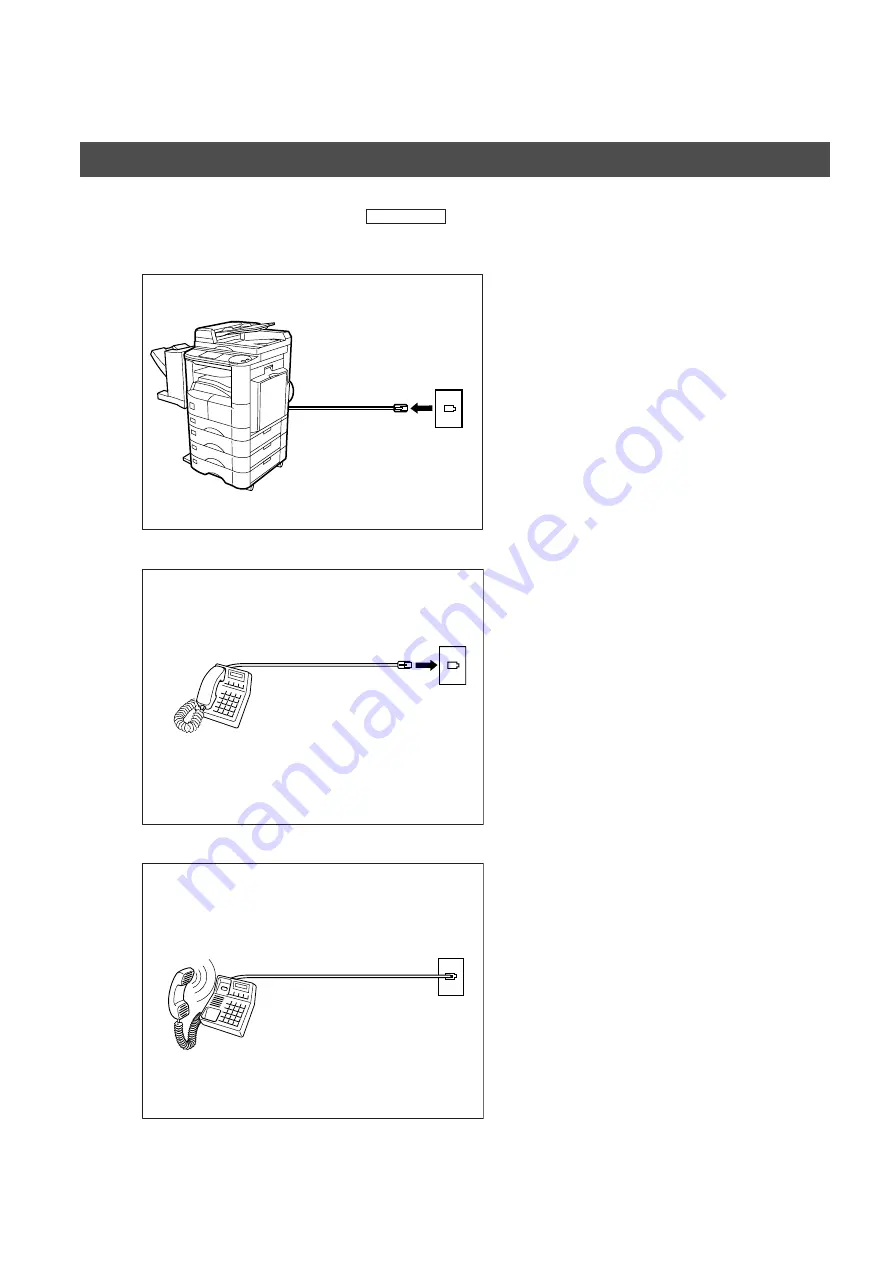
PROBLEM SOLVING
172
If you do not hear a dial tone when the
key is pressed or the incoming call does not ring on your
machine (No automatic receive).
1
Unplug the Telephone Line Cable from the
telephone jack that was supplied by the
telephone company.
2
Plug a different regular telephone into the
same telephone jack.
3
Check for dial tone through the handset. If
there is still no dial tone, report it to your local
telephone company.
or
Call from another telephone to this number. If
the telephone does not ring, report it to your
local telephone company.
MONITOR
Troubleshooting
Summary of Contents for DP-2500/3000
Page 6: ...4 This page is intentionally left blank ...
Page 16: ...This page is intentionally left blank GETTING TO KNOW YOUR MACHINE 14 ...
Page 54: ...BASIC OPERATIONS 52 4 5 VALID 078 ROTATION XMT INVALID VALID CANCEL O K OK Sending Documents ...
Page 58: ...BASIC OPERATIONS 56 4 5 VALID 095 DUPLEX PRINT INVALID VALID CANCEL O K OK Sending Documents ...
Page 72: ...This page is intentionally left blank BASIC OPERATIONS 70 ...
Page 154: ...This page is intentionally left blank NETWORK FEATURE 152 ...
Page 168: ...This page is intentionally left blank PRINTOUT JOURNALS AND LISTS 166 ...
Page 182: ...This page is intentionally left blank APPENDIX 180 ...
Page 186: ...Facsimile Telephone Number Directory Name Telephone Number ...






























