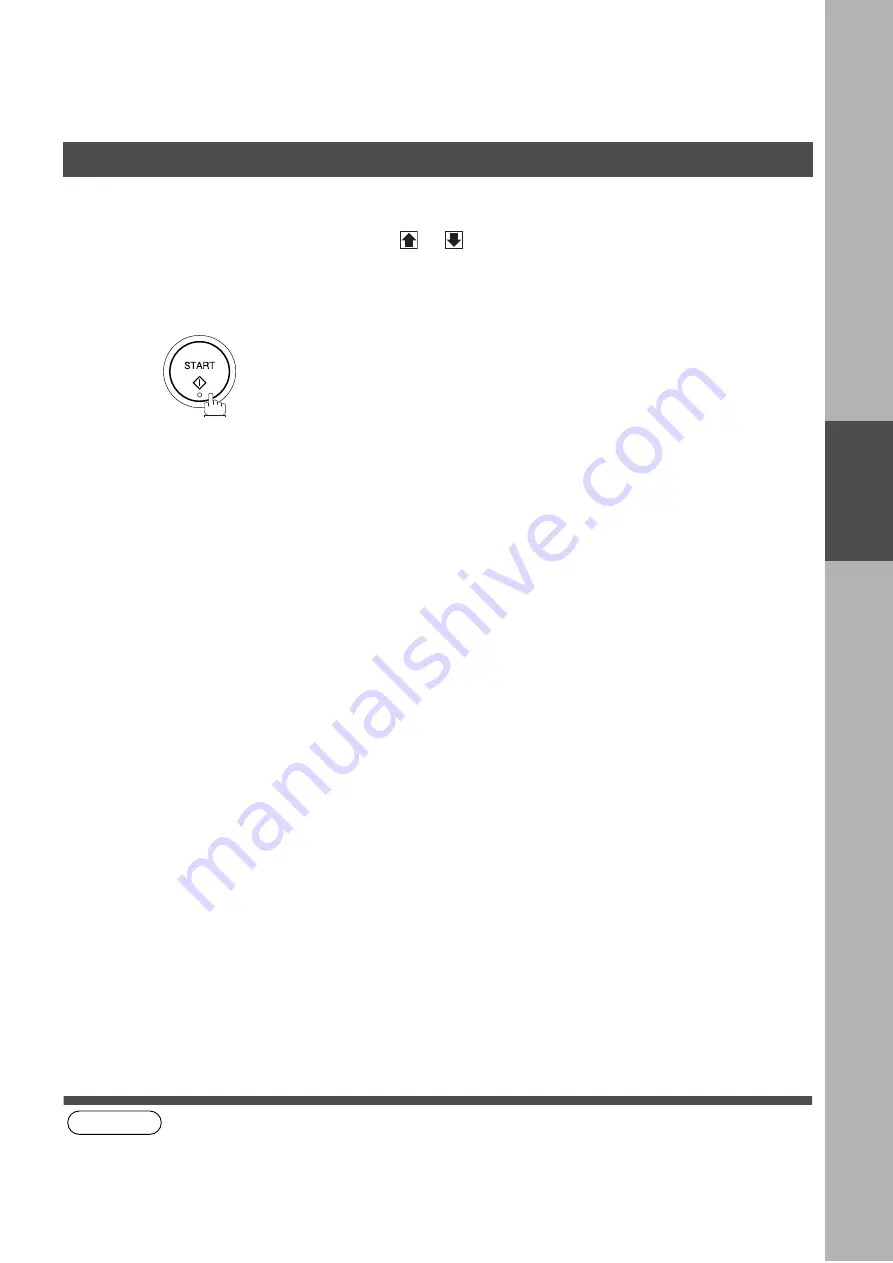
BASIC OPERATIONS
BA
S
IC
OPE
R
A
T
IO
N
S
47
(see Note 1)
5
If the key name for the station that you want to send to
is not displayed on the LCD, press
or
to scroll
to the desired display page.
You can select multiple destinations (up to 270).
(Manual Number Dialling: 70 stations, Phone Book
Dialling: 200 stations)
6
The original(s) begin to store into memory with a file
number.
The machine starts dialling the telephone number
immediately after storing the first page. (See Note 1)
The remaining page(s) continue to store into
memory.
NOTE
1. This feature is called “Quick Memory Transmission”. If you wish to store All the document(s) into memory first
before transmitting, change the Fax Parameter No. 082 (QUICK MEMORY XMT) to “ Invalid”. (See page 35)
Sending Documents
Summary of Contents for DP-2500/3000
Page 6: ...4 This page is intentionally left blank ...
Page 16: ...This page is intentionally left blank GETTING TO KNOW YOUR MACHINE 14 ...
Page 54: ...BASIC OPERATIONS 52 4 5 VALID 078 ROTATION XMT INVALID VALID CANCEL O K OK Sending Documents ...
Page 58: ...BASIC OPERATIONS 56 4 5 VALID 095 DUPLEX PRINT INVALID VALID CANCEL O K OK Sending Documents ...
Page 72: ...This page is intentionally left blank BASIC OPERATIONS 70 ...
Page 154: ...This page is intentionally left blank NETWORK FEATURE 152 ...
Page 168: ...This page is intentionally left blank PRINTOUT JOURNALS AND LISTS 166 ...
Page 182: ...This page is intentionally left blank APPENDIX 180 ...
Page 186: ...Facsimile Telephone Number Directory Name Telephone Number ...



































