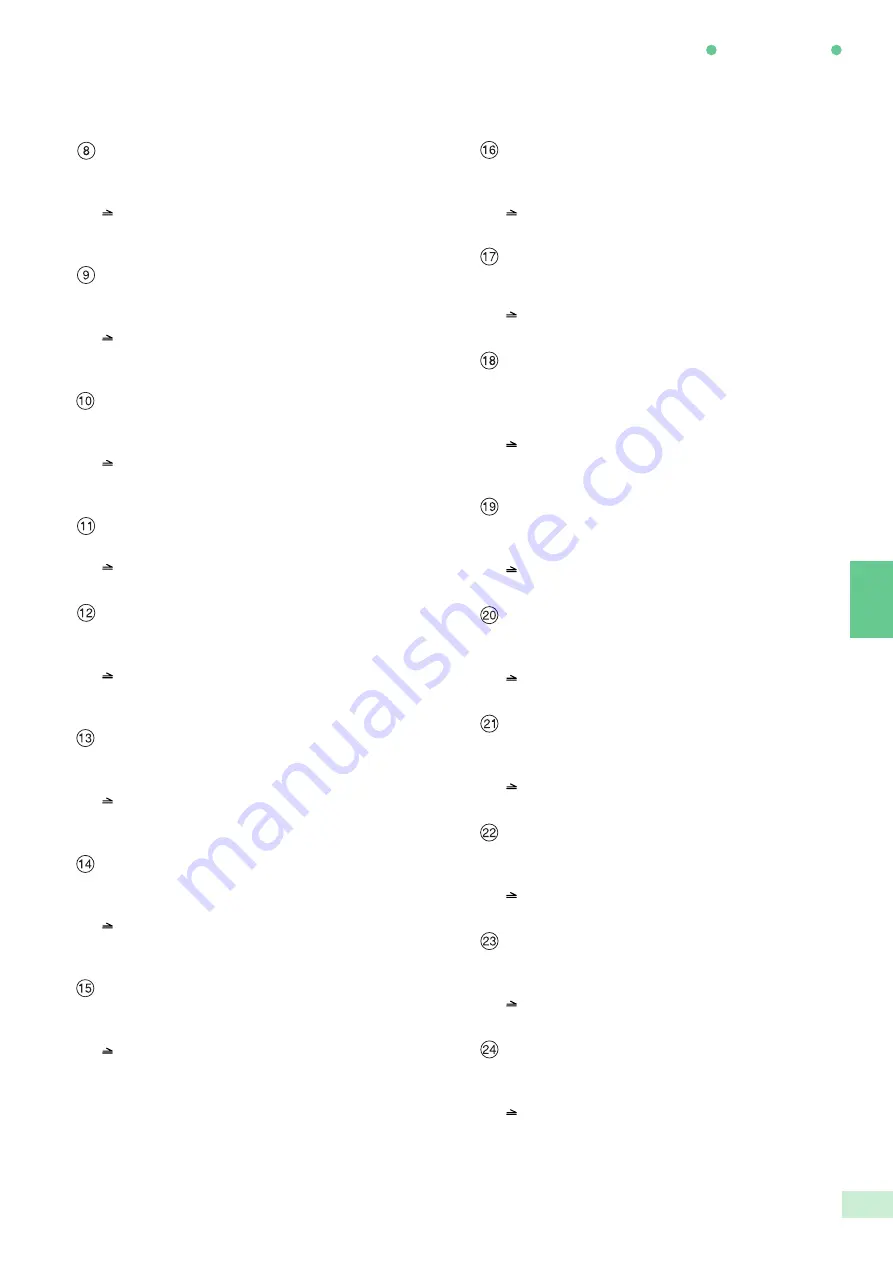
5-1 Overview of Added Features
79
Added Features
5
Sharpness
Select this option to enhance or reduce the sharpness
of an image.
5-13 Enhancing Sharpness (Sharpness)
Sample Set
Select this option to output a sample set for verification
before proceeding to output the actual copies.
5-19 Making a Sample Set (Sample Set)
Negative Image
Select this option to create negative-like copies by
reversing the black and white sections of the original
image.
5-14 Creating Negative-like Images
(Negative Image)
Mirror Image
Select this option to make copies by reversing the left/
right-page of the document.
5-15 Creating Mirror Images (Mirror Image)
Repeat Image
Select this option to make copies with repeated images
of the original.
5-16 Repeating an Image (Repeat Image)
Book Duplex
Select this option to make duplex copies that are the
same as the bound document.
5-17 Making Duplex Copies of Facing Pages (Book Duplex)
Covers
Select this option to insert covers, such as colored
paper, for the copies.
5-18 Inserting Covers (Covers)
Booklet Creation
Select this option to create booklets from one or two-
sided documents.
5-20 Creating a Booklet (Booklet Creation)
Stored Jobs
Select this option to register defined copy jobs in the
Job Memory.
5-21 Job Memory Operations
Edge Erase/Copy All
Select this option to make copies with the document
cover open, or to make copies from booklets.
5-8 Erasing the Edges and Copying All
(Edge Erase/Copy All)
Book Copying
Select this option to make separate left-page and
right-page copies from a bound document.
5-6 Copying Facing Pages onto Separate Sheets
(Book Copying)
Transparency Separators
Select this option to insert blank sheets as
separators between the copied transparencies.
5-9 Interleaving Blank Sheets between
Transparencies (Transparency Separators)
Original Size
Select this option to specify the size of the document.
5-12 Selecting the Original Size (Original Size)
Original Orientation
Select this option to specify the orientation of the
loaded document.
5-10 Selecting the Original Orientation
(Original Orientation)
Image Rotation
Select this option to make copies after rotating the
document image by 90 degrees.
5-11 Rotating and Copying in Different Directions
(Image Rotation)
Multi-Up (N Up)
Select this option to copy several documents onto one
copy.
5-4 Copying Several Documents onto One Copy
(Multi-Up (N Up))
Mixed Size Originals
Select this option to load documents of different sizes
at the same time.
5-5 Loading Mixed Size Originals
(Mixed Size Originals)
Summary of Contents for DP-6000
Page 10: ...viii Conventions The manual uses the following conventions...
Page 56: ...3 1 Documents 34 3 2 Loading Documents 36 3 Loading Documents...
Page 161: ......
Page 185: ......
Page 215: ......
Page 237: ......
Page 258: ...A Specifications 236 B Possible Combinations of Features 239 C Stapling 243 Appendix...
Page 262: ...B Possible Combinations of Features 239 Appendix B Possible Combinations of Features...
Page 263: ...B Possible Combinations of Features 240 Appendix B...
Page 264: ...B Possible Combinations of Features 241 Appendix B...
Page 265: ...B Possible Combinations of Features 242 Appendix B...




































