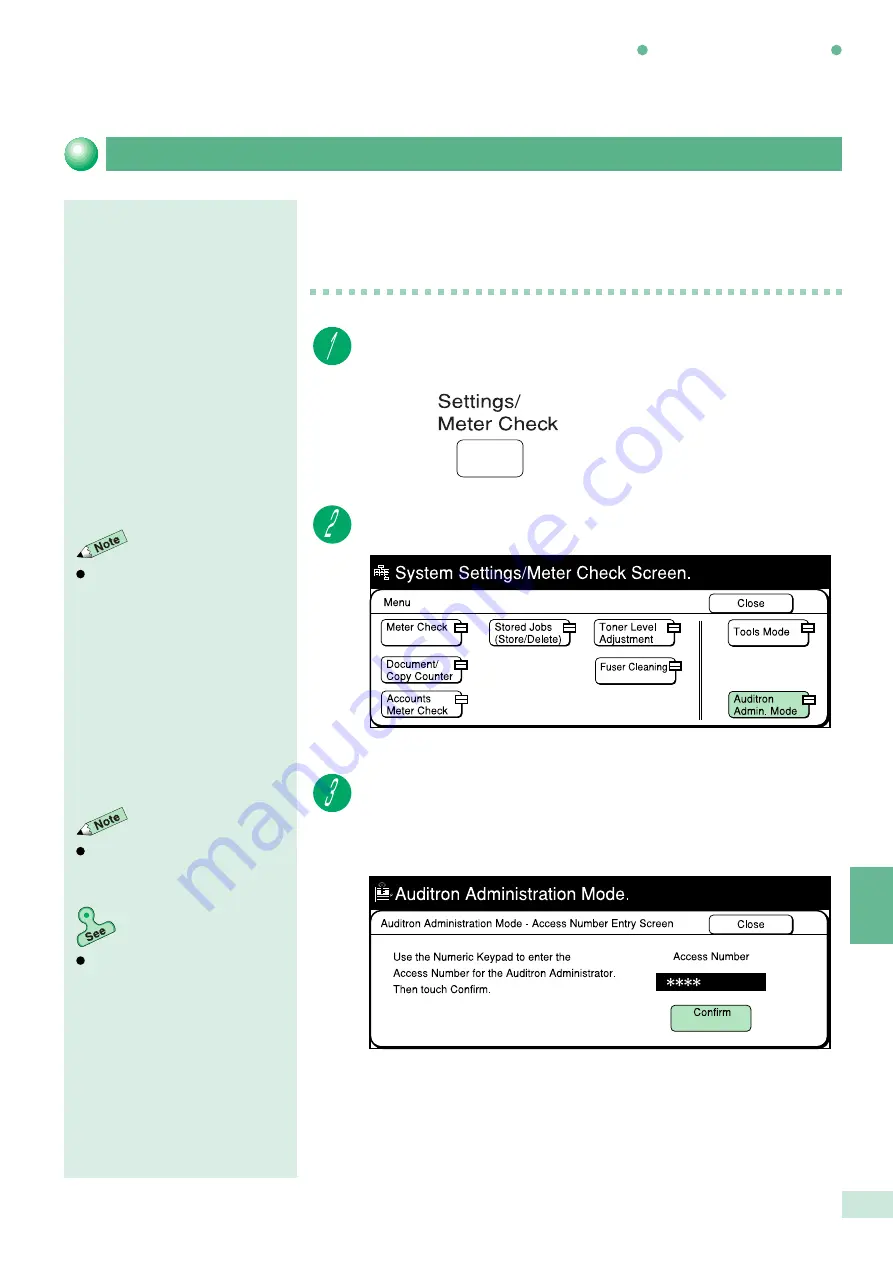
9-3 Confirming the Account Data
221
Using the Auditron Feature
9
Confirming data of every account
The screen on the right has the
Auditron mode enabled.
This section explains the procedures for confirming the settings of the
current copy volume, password and copy limit of every account.
Procedure
Press Settings/Meter Check.
Select Auditron Admin. Mode.
Enter the access number of the Auditron Administrator and
select Confirm.
Each input digit is represented by an asterisk.
If you made a mistake while entering
the access number, press the Clear C
button to clear and re-enter.
9-8 Changing the Auditron Access
Number
for information on how to
change the access number.
Summary of Contents for DP-6000
Page 10: ...viii Conventions The manual uses the following conventions...
Page 56: ...3 1 Documents 34 3 2 Loading Documents 36 3 Loading Documents...
Page 161: ......
Page 185: ......
Page 215: ......
Page 237: ......
Page 258: ...A Specifications 236 B Possible Combinations of Features 239 C Stapling 243 Appendix...
Page 262: ...B Possible Combinations of Features 239 Appendix B Possible Combinations of Features...
Page 263: ...B Possible Combinations of Features 240 Appendix B...
Page 264: ...B Possible Combinations of Features 241 Appendix B...
Page 265: ...B Possible Combinations of Features 242 Appendix B...



































