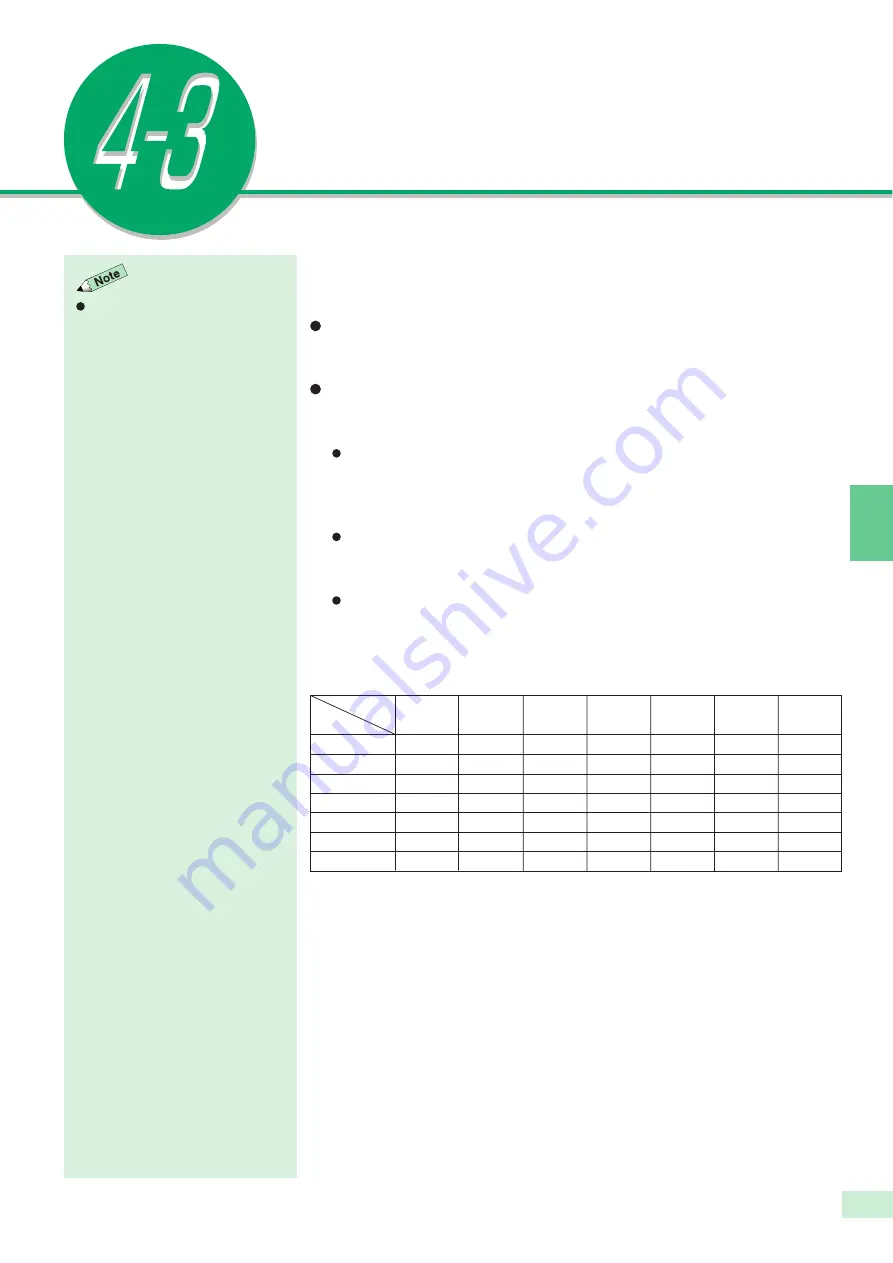
4-3 Reducing/Enlarging (Reduce/Enlarge)
43
Basic Features
4
Reducing/Enlarging
(Reduce/Enlarge)
The Reduce/Enlarge feature allows you to adjust the size of your copy
image. There are two methods to choose from:
Size-for-size copying (100%)
The copied image is the same size as the original image.
Reduction or enlargement
You can reduce/enlarge an image by using one of the following methods:
Selecting Auto%
The machine determines the appropriate ratio for Reduce/Enlarge so
that the copy image fits onto the selected paper.
Preset percentage change
You can select one of the seven preset ratios.
Variable percentage change (Variable %)
You can specify a reduction or enlargement ratio between 25-400%.
Enter the vertical and horizontal
ratios of the document. The machine
will convert these into length and
width, and produce the copy
accordingly. See
4-4 Reducing/
Enlarging the Length and Width
(Independent X-Y%) for information
on the Independent X-Y% feature.
Original
A6
B6
A5
B5
A4
B4
A3
Copy
A6
100%
81%
70%
58%
50%
41%
35%
B6
122%
100%
86%
70%
61%
50%
43%
A5
141%
115%
100%
81%
70%
58%
50%
B5
173%
141%
122%
100%
86%
70%
61%
A4
200%
163%
141%
115%
100%
81%
70%
B4
245%
200%
173%
141%
122%
100%
86%
A3
282%
231%
200%
163%
141%
115%
100%
Summary of Contents for DP-6000
Page 10: ...viii Conventions The manual uses the following conventions...
Page 56: ...3 1 Documents 34 3 2 Loading Documents 36 3 Loading Documents...
Page 161: ......
Page 185: ......
Page 215: ......
Page 237: ......
Page 258: ...A Specifications 236 B Possible Combinations of Features 239 C Stapling 243 Appendix...
Page 262: ...B Possible Combinations of Features 239 Appendix B Possible Combinations of Features...
Page 263: ...B Possible Combinations of Features 240 Appendix B...
Page 264: ...B Possible Combinations of Features 241 Appendix B...
Page 265: ...B Possible Combinations of Features 242 Appendix B...



































