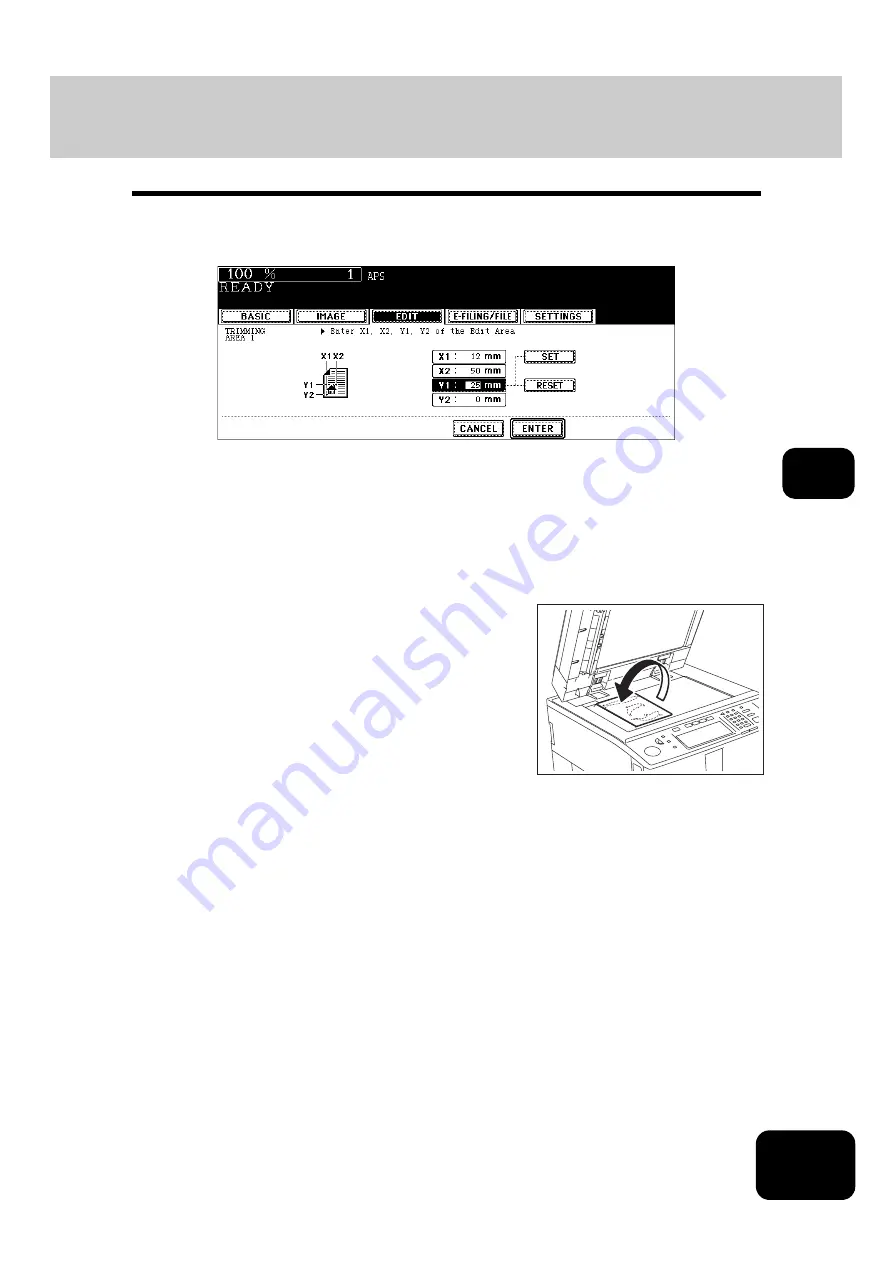
131
5
6
Enter the values read in step 5 for the specified area, and then press
the [SET] button. Set 4 values in order.
• After the setting of 4 values is finished, the next edit area menu is displayed. Repeat steps 5 and 6 when you
specify other areas. Up to 4 areas can be specified on an original.
• To correct the value which has been set, press the [RESET] button. Pressing it once makes the highlighted
field move one position upward. Highlight the field in which you want to rectify the value, and then key in the
correct one.
7
Press the [ENTER] button after specifying the area.
9
Press the [START] button.
8
Place the original(s) with its face down.
• Set the original face down with its bottom toward you and fit its
top left corner against the top left corner of the original glass.
• Select other copy modes as required.
Summary of Contents for DP-7240
Page 6: ...4 CONTENTS Cont ...
Page 73: ...71 3 2 Press the APS button 4 Press the START button ...
Page 109: ...107 4 4 IMAGE ADJUSTMENT 1 Background Adjustment 108 2 Sharpness 109 ...
Page 112: ...4 110 4 IMAGE ADJUSTMENT ...
Page 151: ...149 5 5 Press the ENTER button Select other copy modes as required 6 Press the START button ...
Page 153: ...151 5 5 Press the ENTER button Select other copy modes as required 6 Press the START button ...
Page 192: ...6 190 6 e FILING ...
Page 222: ...7 220 7 TEMPLATE ...
Page 260: ...8 258 8 JOB STATUS ...
Page 315: ...313 11 11 MAINTENANCE 1 Daily Inspection 314 2 Simple Troubleshooting 315 ...
Page 320: ...11 318 11 MAINTENANCE ...
Page 335: ......
















































