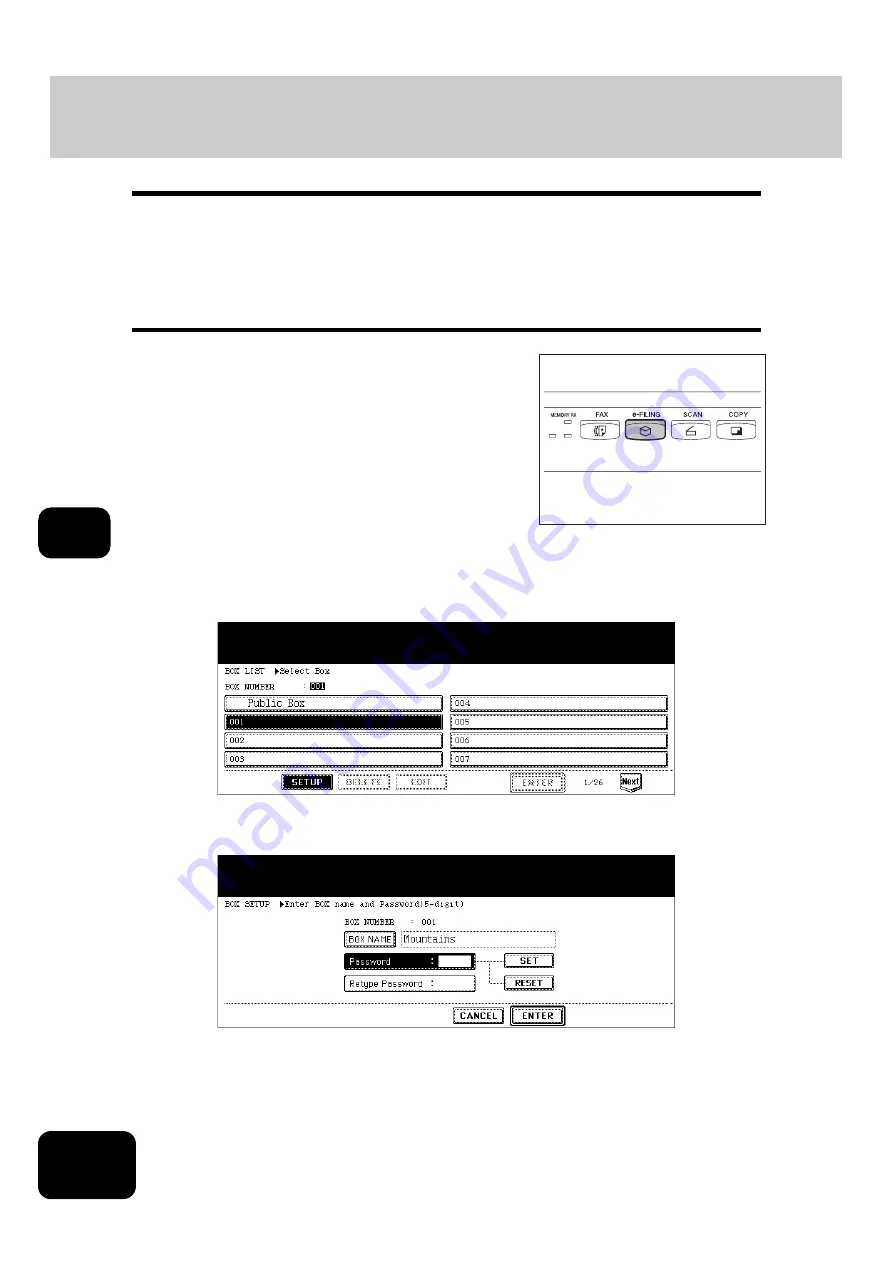
172
6. e-FILING
6
2. Creating User Boxes
Up to 200 user boxes can be created. To prepare user boxes for different purposes enables you to have
efficient document management.
Folders can be created in each user box. Also, password can be set to each user box.
•
You can create folders using “TopAccess” from a client PC. See the Operating Instructions (For e-Filing
Function) for details.
Set up a user box following the procedure below.
2
Select a blank box number between “001” and “200”, and then press
the [SETUP] button.
3
Enter the box name.
• When the [BOX NAME] button is pressed, the letter entry menu (
P.26) is displayed. Up to 32 letters can be
entered.
1
Press the [e-FILING] button on the con-
trol panel.
Summary of Contents for DP-7240
Page 6: ...4 CONTENTS Cont ...
Page 73: ...71 3 2 Press the APS button 4 Press the START button ...
Page 109: ...107 4 4 IMAGE ADJUSTMENT 1 Background Adjustment 108 2 Sharpness 109 ...
Page 112: ...4 110 4 IMAGE ADJUSTMENT ...
Page 151: ...149 5 5 Press the ENTER button Select other copy modes as required 6 Press the START button ...
Page 153: ...151 5 5 Press the ENTER button Select other copy modes as required 6 Press the START button ...
Page 192: ...6 190 6 e FILING ...
Page 222: ...7 220 7 TEMPLATE ...
Page 260: ...8 258 8 JOB STATUS ...
Page 315: ...313 11 11 MAINTENANCE 1 Daily Inspection 314 2 Simple Troubleshooting 315 ...
Page 320: ...11 318 11 MAINTENANCE ...
Page 335: ......
















































