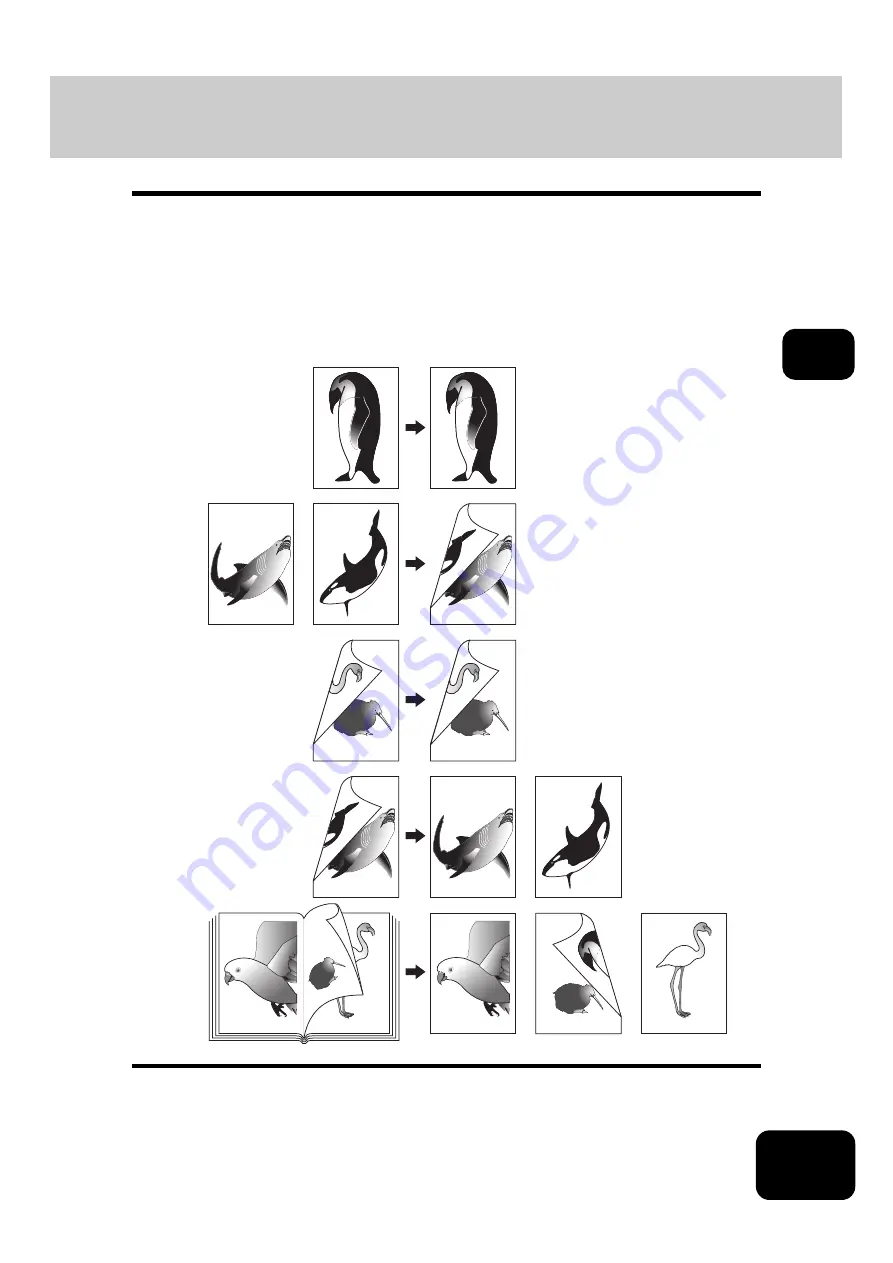
95
3
4. Duplex Copying
The following 5 combinations are available for duplex copying.
1. 1-sided original -> 1-sided copy (default setting at installation)
2. 1-sided original -> 2-sided copy
3. 2-sided original -> 2-sided copy
4. 2-sided original -> 1-sided copy
5. Book-type original -> 2-sided copy
•
Duplex copying is available for plain paper (17 to 20 lb. Bond), thick 1 paper (- 28 lb. Bond), thick 2
paper (- 90 lb. Index) and thick 3 paper (- 110 lb. Index).
-12-
-13-
-15-
-12-
-13-
-15-
-13-
-13-
1
2
5
3
4
Summary of Contents for DP-7240
Page 6: ...4 CONTENTS Cont ...
Page 73: ...71 3 2 Press the APS button 4 Press the START button ...
Page 109: ...107 4 4 IMAGE ADJUSTMENT 1 Background Adjustment 108 2 Sharpness 109 ...
Page 112: ...4 110 4 IMAGE ADJUSTMENT ...
Page 151: ...149 5 5 Press the ENTER button Select other copy modes as required 6 Press the START button ...
Page 153: ...151 5 5 Press the ENTER button Select other copy modes as required 6 Press the START button ...
Page 192: ...6 190 6 e FILING ...
Page 222: ...7 220 7 TEMPLATE ...
Page 260: ...8 258 8 JOB STATUS ...
Page 315: ...313 11 11 MAINTENANCE 1 Daily Inspection 314 2 Simple Troubleshooting 315 ...
Page 320: ...11 318 11 MAINTENANCE ...
Page 335: ......
















































