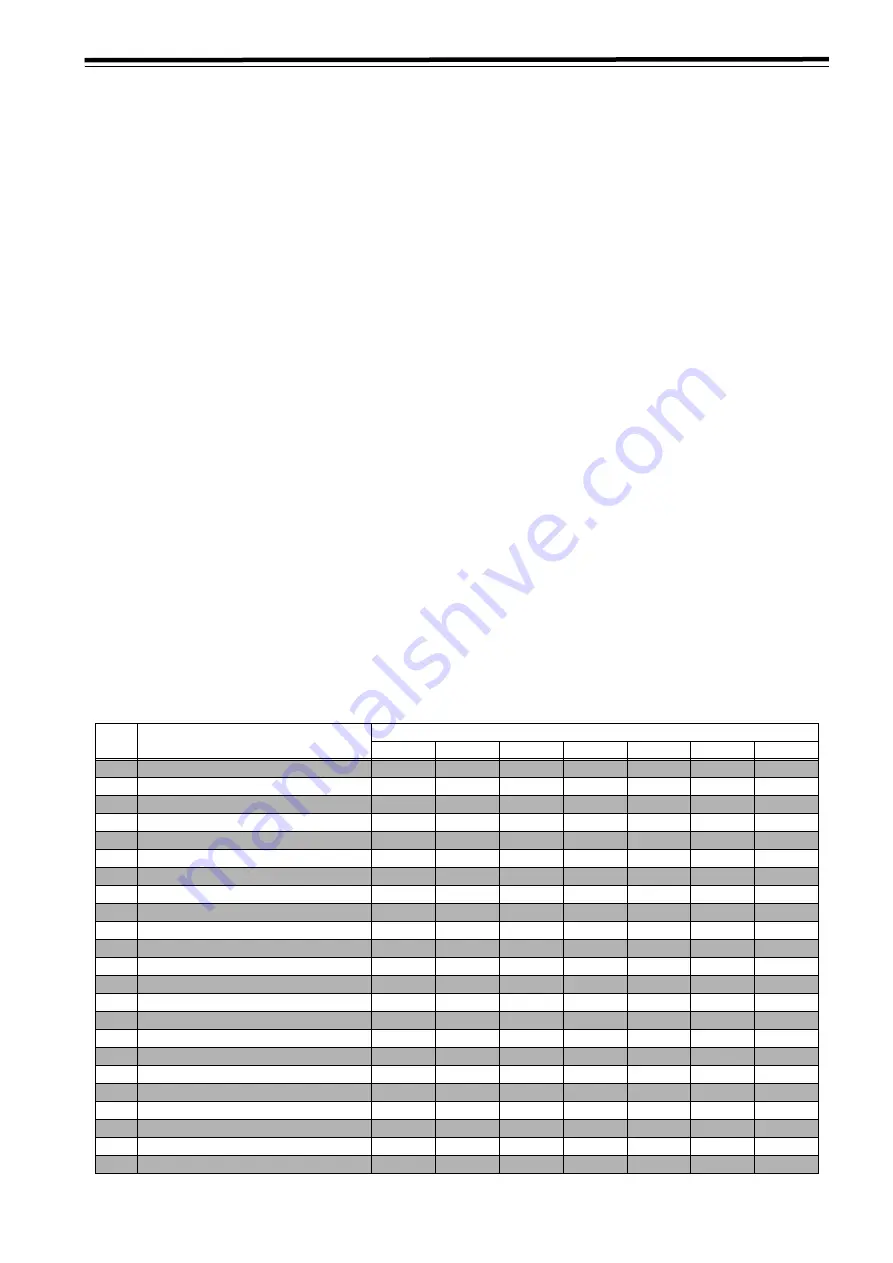
113
Setup menus
(continued)
<Menu management accompanying switching the system frequency>
The system menu and setup menu have some items whose settings differ and other items with which no selection options are
displayed and whose settings are fixed, depending on the switching of the operation mode in response to the setting selected
for system menu item No.25 (SYSTEM FREQ). (Refer to the table below.)
System menu and setup menu settings
z
Each of the items whose settings differ is saved in the VTR
MEMORY (current file and one of the backup files 1 to 4).
The settings that correspond to each operation mode will
be displayed so that the settings can be performed for
each operation mode.
Registration of the <PF1> and <PF2> function
buttons
z
When the items whose settings differ have been
registered in the <PF1> and <PF2> function buttons, the
settings that correspond to each operation mode will be
displayed so that the settings can be performed for each
operation mode.
z
If items, whose selection options are not displayed due to
the operation mode, have been registered in the <PF1> or
<PF2> function button, when an operation mode in which
these options are not displayed is selected, what has been
registered is saved but the function button itself will
become blank and cannot be operated. Note that the
registered contents on items that are not displayed will be
deleted during the following operations.
z
When the set value in Setup Menu No. 600 (VIDEO IN
SEL) changes from SD SDI to another set value or
from another set value to SD SDI.
z
When the set value in Setup Menu No. 650 (STYLE)
changes.
<50P IN/OUT> 50-pin connector registration
z
When the items whose settings differ have been
registered in the <50P IN/OUT> 50-pin connector pins, the
settings corresponding to the operation modes are
allocated to the IN and OUT pins on the basis of the
setting numbers. However, when the upper limit value is
exceeded, the value will be limited to this upper limit.
What has been registered is saved, but bear in mind that
when the data is registered again, it is saved by
overwriting the existing data so that the previously
registered data will be lost.
z
If items, whose selection options are not displayed due to
the operation mode, have been registered in the <50P IN/
OUT> 50-pin connector, when an operation mode in which
these options are not displayed is selected, what has been
registered is saved but no operation is possible. Note that
the registered contents on items that are not displayed will
be deleted during the following operations.
z
When the set value in Setup Menu No. 600 (VIDEO IN
SEL) changes from SD SDI to another set value, or
from another set value to SD SDI,
z
When the set value in Setup Menu No. 650 (STYLE)
changes.
<Menus which are displayed>
The menus displayed differ depending on the setting selected for menu item No.25 SYSTEM FREQ.
NO.
Menu item
System menu No.25 (SYSTEM FREQ)
59/60
23/24
50i/25P
25 (HD)
25 (SD)
50 (HD)
50 (SD)
05 ENCODER SEL
06 V LEVEL CTRL
12 SYS H (HD)
14 SYS SC (SD)
15 VO SYS H (SD)
16 SD SYS H (SD)
18 SCH (SD)
20 AV PHASE
25 SYSTEM FREQ
26 HD SYS H ADV
No
No
No
No
No
No
30 MENU LOCK
000 P-ROLL TIME
001 LOCAL ENA
002 TAPE TIMER
No
No
No
No
No
003 REMAIN SEL
004 SYNCRONIZE
No
No
No
No
No
005 SUPER
006 DISPLAY SEL
007 CHARA H-POS
008 CHARA V-POS
009 CHARA TYPE
010 MONI CONTROL
No
No
No
No
No
011 CU-ROLL TIME
















































