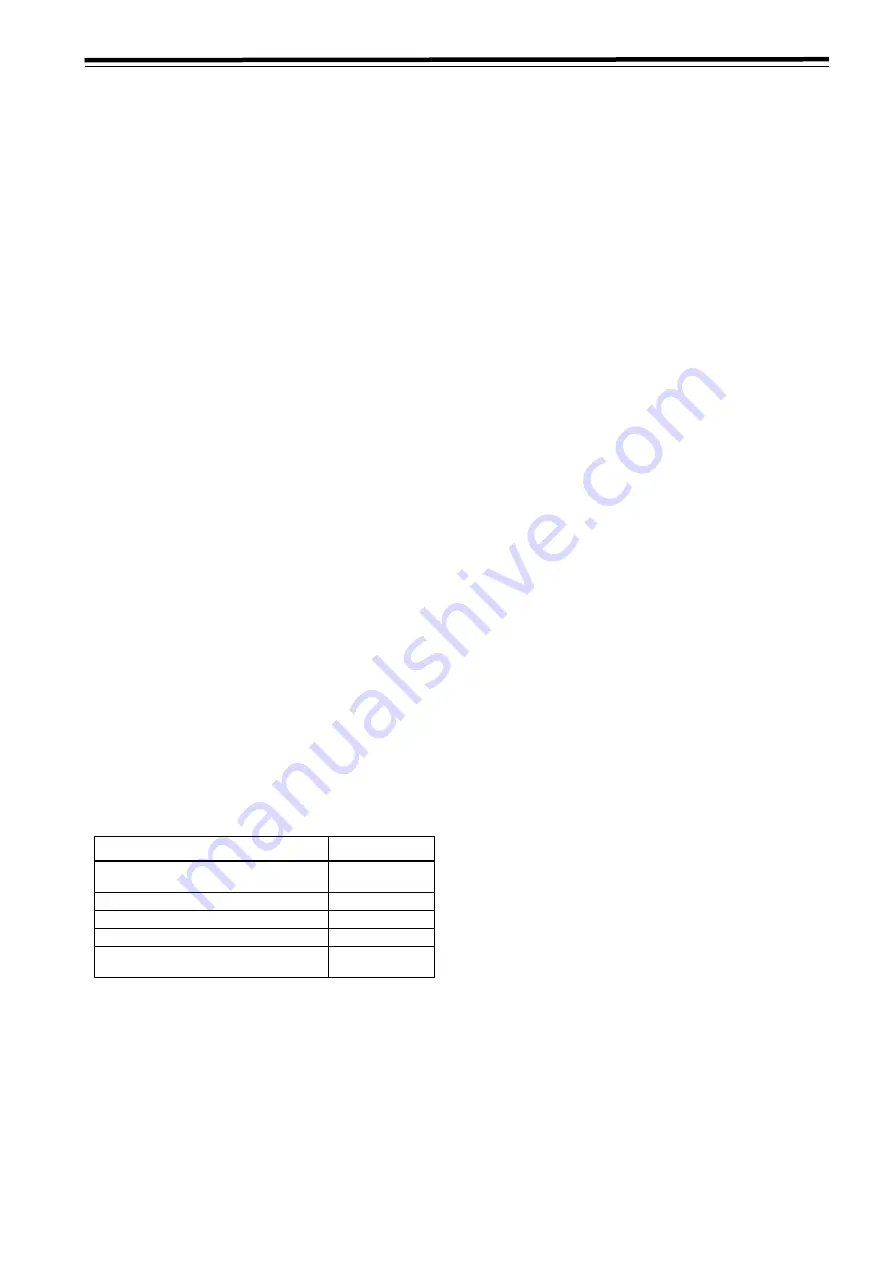
9
Features
(continued)
Multi-functional interfaces
z
Serial digital input/output connector
The VTR comes with an HD component serial interface
input/output connector. This one BNC connector
enables HD component video signals and 8-channels
digital audio signals to be interfaced. (SMPTE 292M,
296M, 299M)
It is also equipped with an HD/SD format converter as
a standard accessory so that SD component serial
signals can also be output. (SMPTE 259M-C, 272M-
A, ITU-R BT.656-4)
z
Analog video output connector
Composite signals are output during DVCPRO50- or
DVCPRO-compatible playback, DV playback, DVCAM
playback and down-conversion.
z
AES/EBU audio input/output connectors
Digital audio input/output connectors for 8 channels are
featured as a standard accessory.
z
Up-conversion recording of SD signals
SD component serial signals (SMPTE 259M-C, 272M-
A, ITU-R BT.656-4) can be up-converted and recorded
as HD signals.
z
9-pin RS-422A and RS-232C remote control connec-
tors
In addition to the standard 9-pin serial remote (RS-
422A) control connector, the VTR is provided with RS-
232C and 50-pin parallel remote control connectors.
The RS-422A facility enables parallel operation if a loop
connection has been established between the VTR and
another VTR.
z
IEEE1394 digital input/output
It is possible to input and output data in accordance
with the IEEE 1394 standard.
<Note>
INSERT and ASSEMBLE editing will not work when
[1394] is selected as the menu item No.600 (VIDEO IN
SEL).
<Note>
When any of the settings below is established, no signals
will be output from the IEEE1394 digital interface.
z
When “60/24” is selected as the menu item No.030 HD
FREQUENCY setting
z
When “23/24,” “25 (HD),” “25 (SD),” “50 (HD),” or “50
(SD)” is selected in menu item No. 025 SYSTEM
FREQ.
z
When the edit mode is selected while the output
format is set to other than DVCPRO HD.
8-channel high-sound-quality digital audio
The 8-channel PCM audio feature allows for not only
independent editing but mixing as well on all 8 channels.
One channel is provided for the analog cue track.
Menu-driven setup
The setup settings, which are conducted prior to
operating the VTR, are performed while the operator
views the setup menus either on the VTR’s LCD monitor
or on a TV monitor.
Multi-functional front panel with LCD monitor
The front panel’s multiple functions, including the LCD
monitor for monitoring images, the function buttons and
large-size display panel, are contained within the 4U
dimensions and designed to improve operating ease.
<Playback formats and output formats>
Playback format
Output format
DVCPRO HD-LP,
DVCPRO HD
DVCPRO HD,
DVCPRO50, DV
DVCPRO50
DVCPRO50, DV
DVCPRO
DVCPRO, DV
DV, DVCAM
DV
In case of EE and REC modes:
DVCPRO HD,
DVCPRO50, DV










































