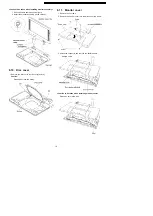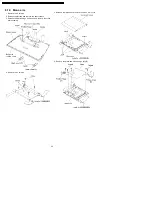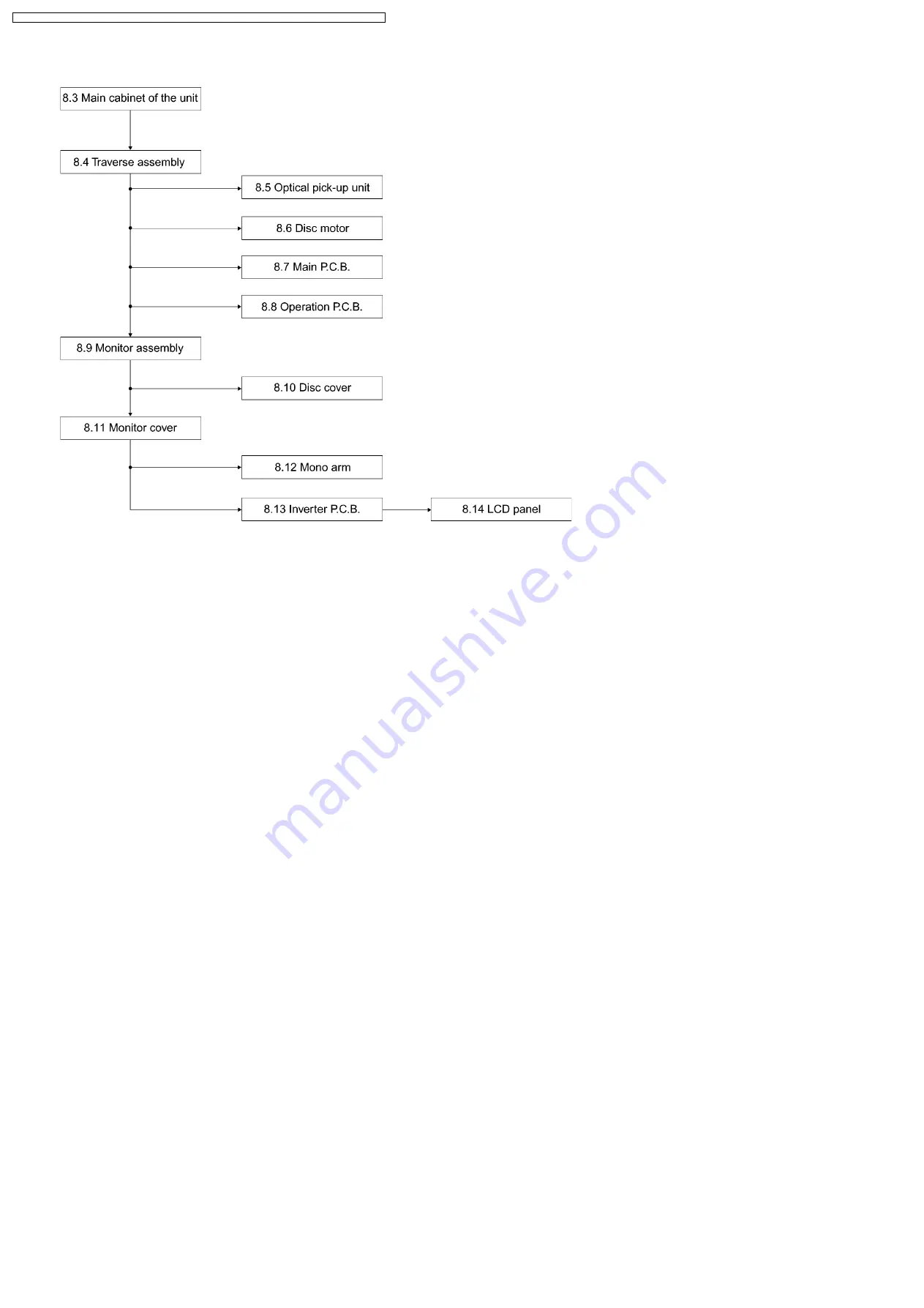
8.1. Disassembly
<Caution to be taken when disassembling and reassembling the unit>
•
•
•
•
Disconnect the flexible cable from the main P.C.B. before disassembling the monitor assembly.
•
•
•
•
Do not apply undue force on the flexible cable. There is a danger of breaking the cable.
•
•
•
•
Do not touch the terminals of the flexible cable with your bare hands.
•
•
•
•
Disassembly and reassembly should be performed in the specified order.
•
•
•
•
Hold the LCD panel by its edges.
•
•
•
•
Do not press the LCD panel strongly.
* If the LCD panel was pressed strongly by chance during disassembly or reassembly, leave it for about 10 seconds before
energizing the panel.
•
•
•
•
To clean the LCD panel, wipe with a soft colth, such as gauze, saturated with isopropyl alcohol.
* Do not wipe the LCD panel with a dry gauze.
* Never use water for cleaning the LCD panel.
* Never use the following solvents:
(ketone: acetone and others)
(aromatic compounds: xylene, toluene)
(halogenides)
* If the water splashes on the LCD panel, wipe it away immediately.
14
DVD-LS83E / DVD-LS83EB / DVD-LS83EE / DVD-LS83EG / DVD-LS835EE / DVD-LS86EB / DVD-LS86EE / DVD-LS86EG