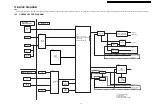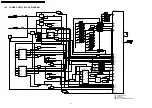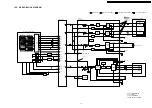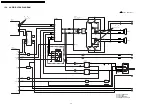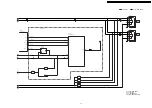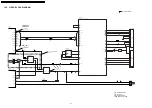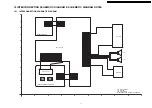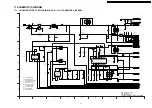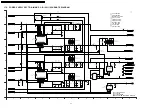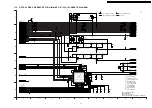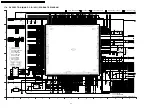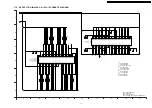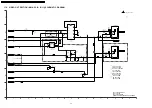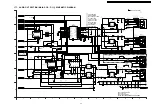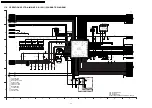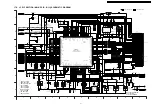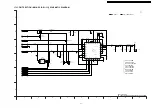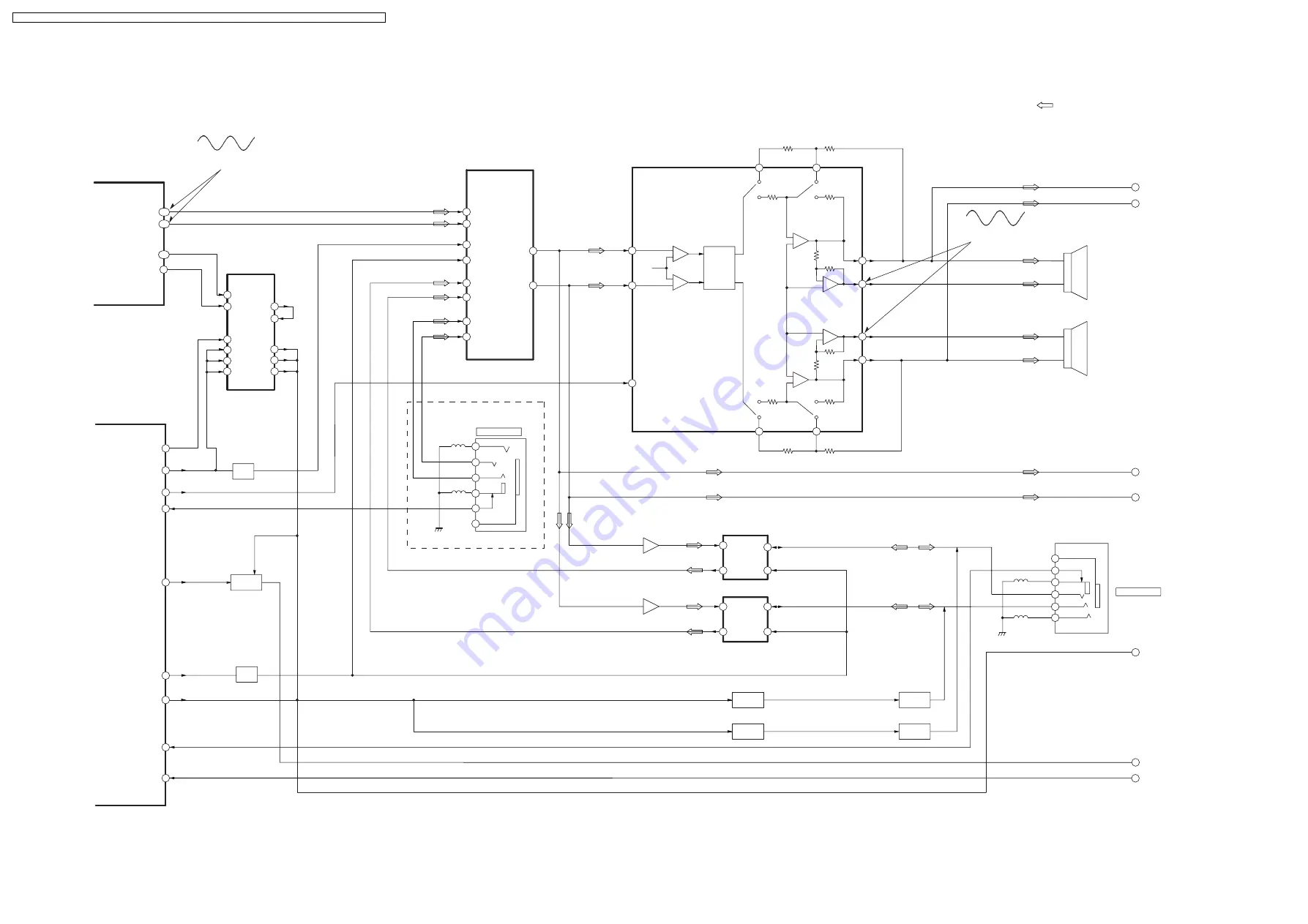
15.4. AUDIO BLOCK DIAGRAM
SPEAKER
L
SPEAKER
R
-
-
+
+
QR4009
(1/2)
MUTE
QR4009
(1/2)
MUTE
QR4001
MUTE
CTL
MUTE
CTL
QR4002
QR4003
MUTE CTL
JK4001
1
5
7
4
2
3
R-GAIN1
L-GAIN1
L-GAIN2
R-GAIN2
LCH
RCH
HPSENSE-H
DVD-TUNER
HPMUT-L
HPMUT-L
AVJIN-L
HPJIN-L
AV IN/OUT
R-OUT-
R-OUT+
L-OUT+
26
QR4014
MUTE
A
10
B
X3
X
9
11
X0
12
Y0
1
Y3
4
13
Y 3
(SELECTOR)
IC4004
(AUDIO POWER AMP/DC
VOLUME CONTROL)
IC4008
HPSENSE-H
29
IPOD-DET
IPOD-DET
66
DVD-TUNER
65
AVIN-H
25
LOUTMUTE-L
LOUTMUTE-L
27
AUXIN-H
AUXIN-H
78
46
HPJIN-L
47
AVJIN-L
(OPERATION MPU)
IC6001
DVD-LS835EE
DVD-LS86EB/EE/EG
DVD-LS83E/EB/EE/EG
AUDIO BLOCK DIAGRAM
B2
1
A 4
4
S 6
B1
3
(SW AMP)
IC4009
B2
1
A 4
S 6
B1
3
(SW AMP)
IC4010
2
1
IC4005(1/2)
QR4007
AUDIO MAIN SIGNAL
(DV5.0)
146
144
LOUT
IC3001
ROUT
CTL
MUTE
CTL
0.4Vp-p(200usec/div)
0.7Vp-p(200usec/div)
6
7
IC4005(1/2)
VOLUME
BIAS
R-IN
R-IN
L-IN
L-IN
HPSENSE
CONTROL
28
26
L-OUT-
15
17
19
18
24
10
12
21
25
+
-
+
-
+
-
+
-
+
-
+
-
32STEPS
IC4003
151
2C
5
ADOUT
50
P5
13 1C
10
4B
9
3B
11 4A
12
2
3
4C
2B
1B
1
2A 4
8
1A
3A
(ANALOG SWITCH)
A
B
C
D
F
G
E
X2
15
Y2
2
JK4002
only for LS86EE/EB/EG
AV IN FOR IPOD
1
5
7
4
3
2
DVD-LS83E / DVD-LS83EB / DVD-LS83EE / DVD-LS83EG / DVD-LS835EE / DVD-LS86EB / DVD-LS86EE / DVD-LS86EG
48