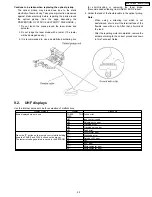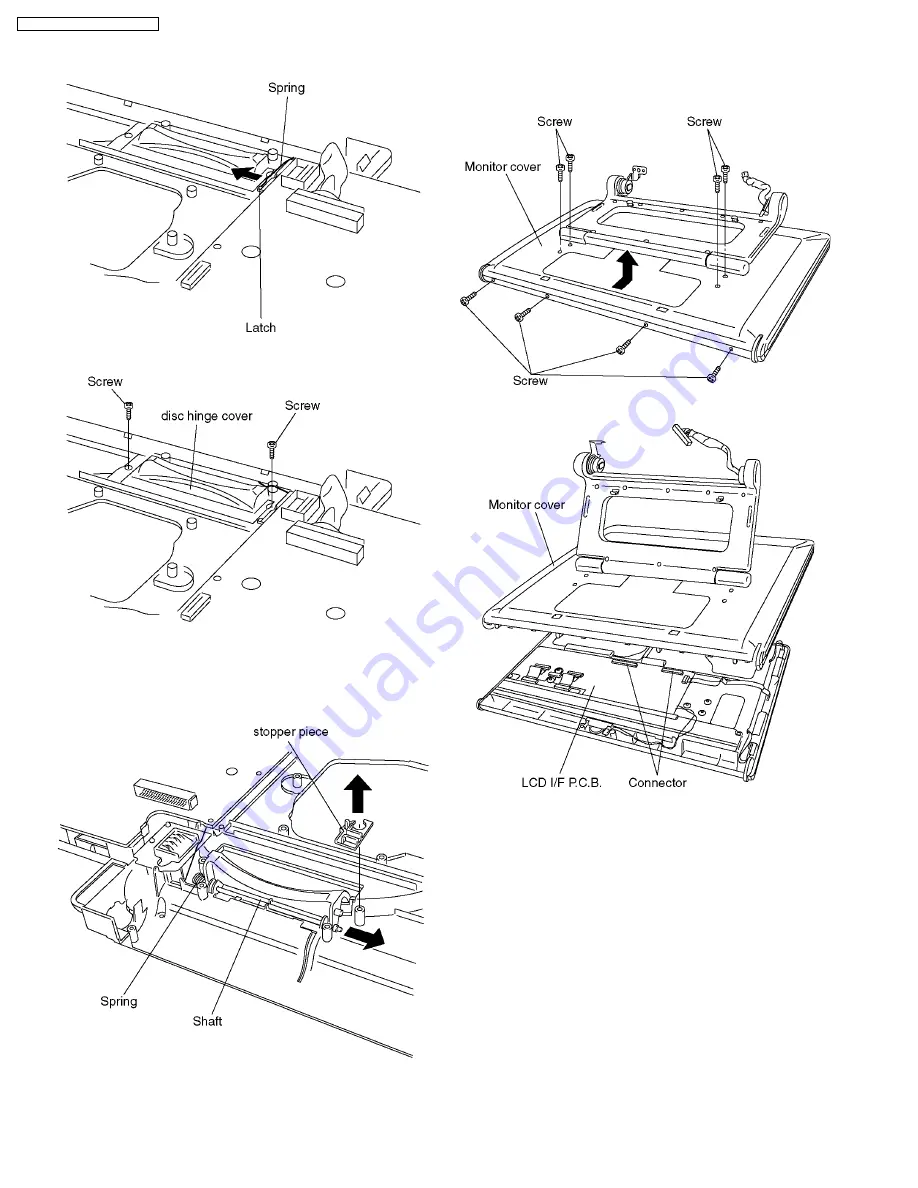
2. Remove the spring into the direction of the arrow.
3. Remove the 2 screws and remove the disc hinge cover.
4. Remove the stopper piece into the direction of the arrow.
5. Remove the shaft into the direction of the arrow.
Caution:
Please don´t lose the spring
8.13. Monitor cover
1. Remove the 8 screws
2. Remove the monitor cover into the direction of the arrow.
3. Remove the 2 connectors.
20
DVD-LX110EE / DVD-LX110GCS
Summary of Contents for DVD-LX110EE
Page 12: ...8 DISASSEMBLY REASSEMBLY AND SERVICE POSITION 12 DVD LX110EE DVD LX110GCS ...
Page 13: ...8 1 Disassembly 13 DVD LX110EE DVD LX110GCS ...
Page 14: ...8 2 P C B location 14 DVD LX110EE DVD LX110GCS ...
Page 29: ...29 DVD LX110EE DVD LX110GCS ...
Page 52: ...DVD LX110EE DVD LX110GCS 52 ...
Page 68: ...DVD LX110EE DVD LX110GCS 68 ...
Page 74: ...18 2 Mechanism Section Exploded View 74 DVD LX110EE DVD LX110GCS ...
Page 75: ...18 3 Packing Accessories Exploded View 75 DVD LX110EE DVD LX110GCS ...