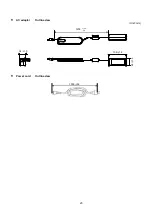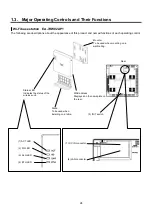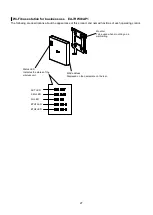12
Security-related notice on use of wireless LAN products
•
In a wireless LAN, information is transmitted/received between a PC and this product using radio wave instead
of a LAN cable. Therefore, it has an advantage that the LAN connection is always available in a range which
radio waves reach.
On the other hand, since radio waves get over obstacles (wall, etc.) and reach any place within a certain range,
the following problems can occur if settings relating to security are not configured.
■ Content of communication can be peeped
• There is a possibility that a third person with malicious intention may intentionally pick up radio waves and
monitor content of communication including personal information such as ID, password, credit card number
and content of E-mails.
■ Illegal intrusion
• There is a possibility that the following may be brought by illegal intrusion.
A third person with malicious intention may invade and access a personal or a corporate network to steal
personal information or classified information (information leakage).
• Communicate by impersonating a specific person and spread illegal information (Spoofing)
• Edit monitored content of communication and transmit (Alteration)
• Spread computer virus and destroy data or a system (Attack)
Since a wireless LAN card and this product originally have security countermeasures against these problems, the
possibility of occurrence of these problems may be reduced if wireless LAN products are used after configuring the
security-related settings of the products.
Fully understand problems that may occur if using the product without configuring the security-related settings. It is
recommended to use this product after configuring the security-related settings on your own judgement and
responsibility while taking other countermeasures (use of physical security countermeasure against theft or use of
VPN function to prevent data eavesdropping) according to your use environment.
Summary of Contents for EA-7HW02AP1
Page 18: ...18 Mounter Outline view Unit mm 24 1 0 84 1 5 4 3 0 5 131 2 5 8 1 0 131 2 5 ...
Page 19: ...19 Stand Outline view 56 2 1 5 122 2 5 66 9 1 5 ...
Page 20: ...20 AC adapter Outline view Unit mm 95 9 1 5 28 5 1 0 43 8 1 5 ...
Page 21: ...21 EA 7HW03AP1 Main unit Outline view Unit mm 38 5 1 5 201 7 2 5 201 7 2 5 ...
Page 22: ...22 Mounter Outline view Unit mm 26 8 1 0 135 2 5 172 5 2 5 117 5 1 5 6 0 5 11 5 1 0 116 2 1 5 ...
Page 55: ...55 Chapter 4 Setting method ...