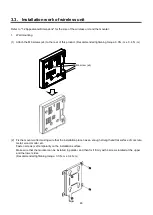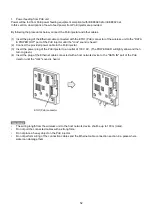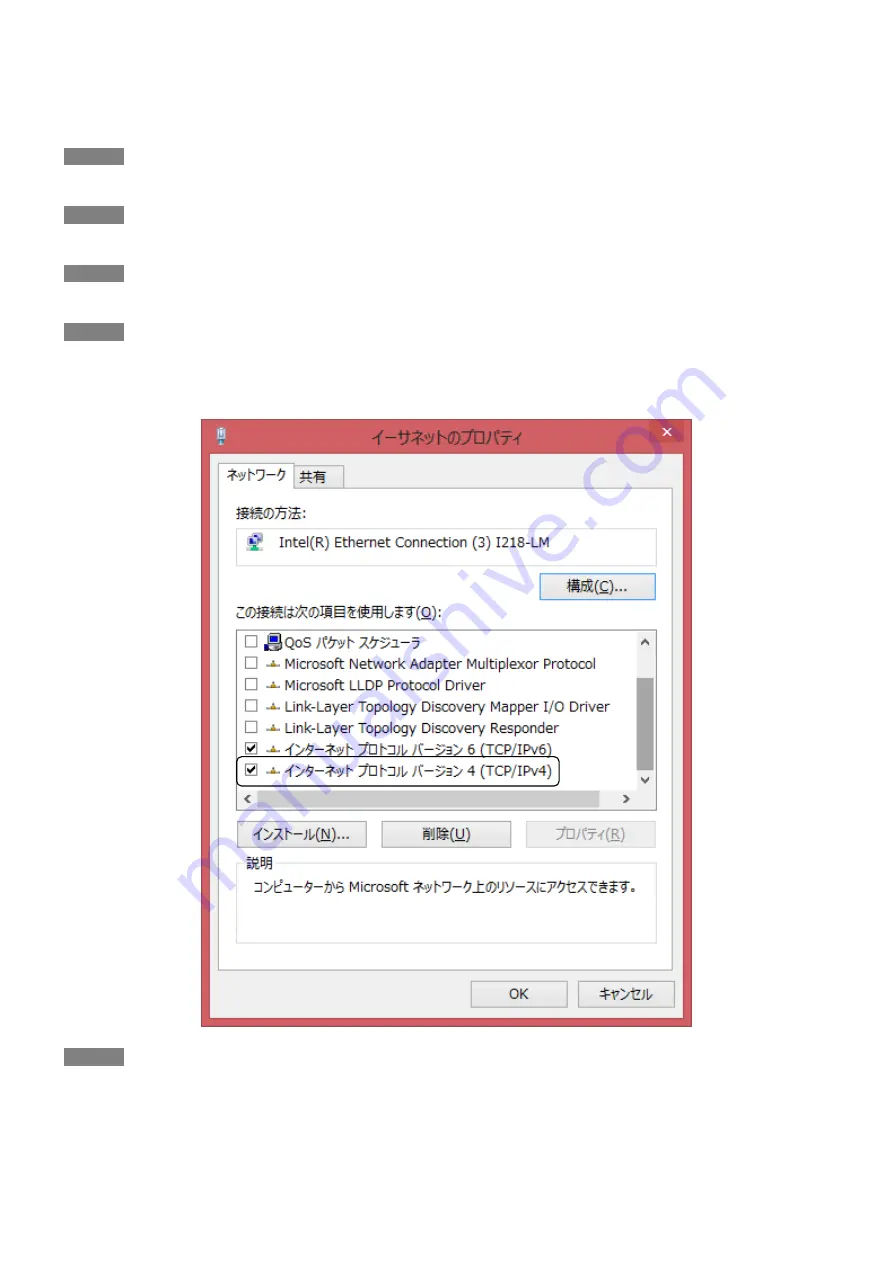
57
Setup procedure
Step 1
Open the "Control Panel" window and click [Network and Sharing Center].
Step 2
Click [Change adapter settings]. The "Network Connections" window will be displayed.
Step 3
Double click [Local Area Connection]. The "Local Area Connection Status" window will be displayed.
Step 4
Check if "Internet Protocol Version 4 (TCP/IPv4)" is included in the displayed list.
If "Internet Protocol Version 4 (TCP/IPv4)" is not in the list, it is necessary to install TCP/IP. Install it by referring
to the manual of Microsoft
®
Windows
®
8.1.
Step 5
Click to select "Internet Protocol Version4 (TCP/IPv4)", and then click [Properties].
Summary of Contents for EA-7HW02AP1
Page 18: ...18 Mounter Outline view Unit mm 24 1 0 84 1 5 4 3 0 5 131 2 5 8 1 0 131 2 5 ...
Page 19: ...19 Stand Outline view 56 2 1 5 122 2 5 66 9 1 5 ...
Page 20: ...20 AC adapter Outline view Unit mm 95 9 1 5 28 5 1 0 43 8 1 5 ...
Page 21: ...21 EA 7HW03AP1 Main unit Outline view Unit mm 38 5 1 5 201 7 2 5 201 7 2 5 ...
Page 22: ...22 Mounter Outline view Unit mm 26 8 1 0 135 2 5 172 5 2 5 117 5 1 5 6 0 5 11 5 1 0 116 2 1 5 ...
Page 55: ...55 Chapter 4 Setting method ...