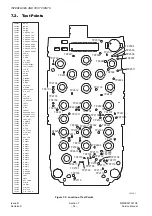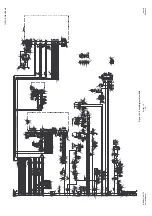CALIBRATION PROCEDURES
MMCD021001C8
Section 8
Issue B
Service Manual
– 37 –
Revision 0
PROVISIONAL INFORMA
TION
GSM 1900
The following table shows the measurement limits according to power level:
The values in these tables are required only if manual Tx Trim is used to trim individual channels.
8.2.2
Automatic Calibration Procedure
This procedure requires the use of a Gigatronics 8541C power meter.
1.
Connect the test equipment as shown in Figure 6.5:
2.
Select GD87 and then select the required band, e.g. ‘GSM (900 MHz)’.
3.
With the CB2000 software running, select ‘
TX CAL’
button
4.
When the Tx Calibration screen is displayed, start automatic calibration by selecting the
‘Run Auto Cal’
button.
5.
Once the automatic calibration has finished, select the
‘Run Auto Verify’
button to verify the calibration.
6.
When finished, select the
‘EXIT’
button to save data to the handset. A confirmation message will be displayed in the next
box.
Power Level
(PL)
Output Power (dBm)
Nominal
Target
Min
Max
0
29.25
29.0
29.5
1
28.0
27.5
28.5
2
26.0
25.5
26.5
3
24.0
23.5
24.5
4
22.0
21.5
22.5
5
20.0
19.5
20.5
6
18.0
17.5
18.5
7
16.0
15.5
16.5
8
14.0
13.5
14.5
9
12.0
11.5
12.5
10
10.0
9.5
10.5
11
8.0
7.5
8.5
12
6.0
5.5
6.5
13
4.0
3.5
4.5
14
2.0
1.5
2.5
15
0.0
-0.5
0.5
NOTE: To ensure that the telephone operates within set SAR margins, Panasonic recommends that a power meter
capable of measurement to an accuracy of ±0.2 dB is used when calibrating power levels. Use of a less
accurate power meter may result in the telephone failing to meet SAR standards.
Summary of Contents for EB-GD87
Page 36: ......
Page 37: ...MMCDE UK021002000PJ ...