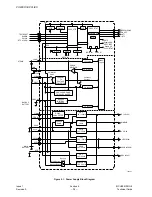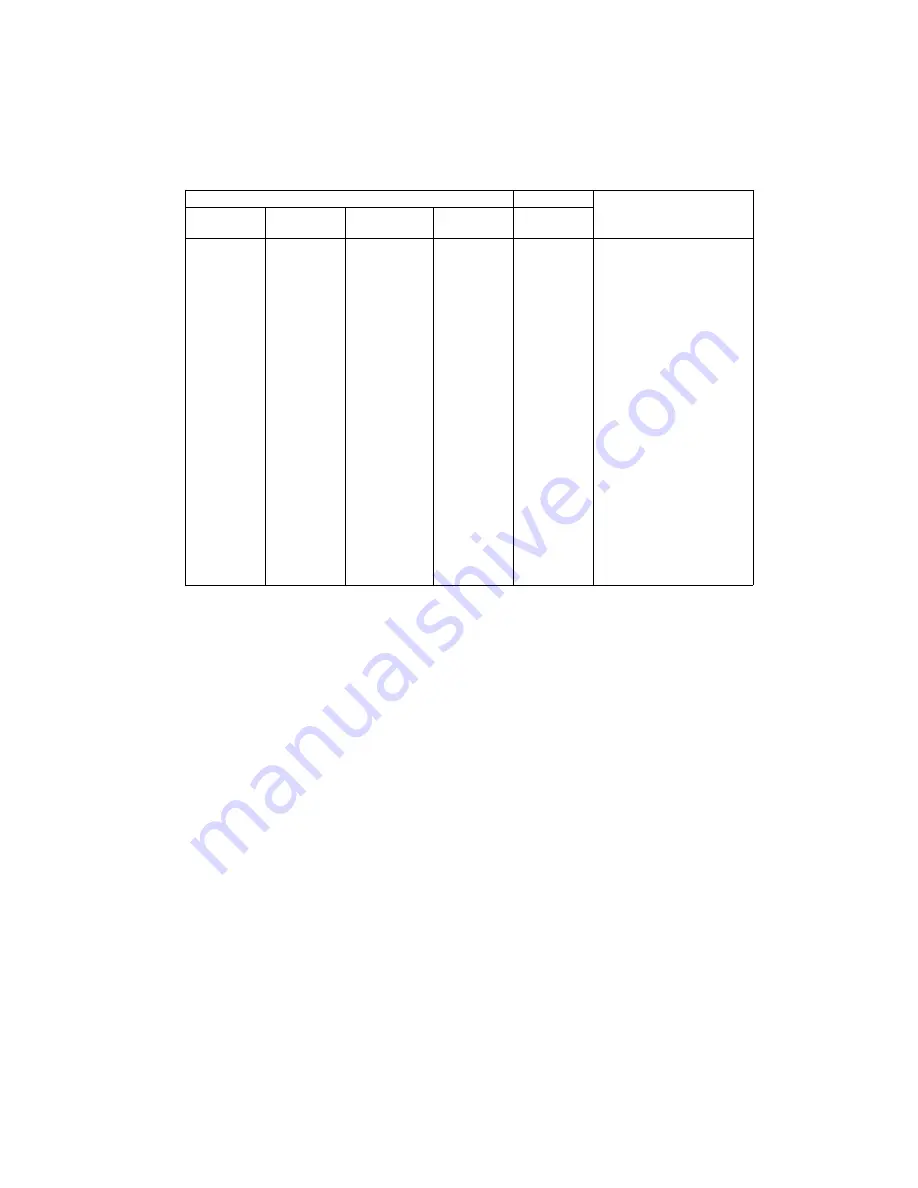
POWER SUPPLIES
MCUK001001G8
Section 9
Issue 1
Technical Guide
– 41 –
Revision 0
9.5.7.
Accessory Control
The telephone can detect accessories connected to the I/O connector and control the power supply to them. These are
controlled by the signal lines detailed in the following table.
Note that the software needs to set ACC_PWR high before checking DATA_MODE0 and DATA_MODE1.
Any data accessories connected to the Car Kit without a power supply behave as if they were connected directly to the handset.
Input status in this case is as without Car Kit connected.
Inputs (Pin No.)
Outputs
Peripherals
DATA_
MODE0 (4)
DATA_
MODE(10)
nACC_SENSE
(5)
EXT_PWR
(13)
ACC_PWR
(9)
High
High
High
Low
Low
none
High
High
High
High
Low
AC / DC
Low
Low
Low
Low
High
SMS cable
Low
High
Low
Low
High
DA
High
Low
Low
Low
High
Soft Modem
Bluetooth Adaptor
High
High
Low
High
High
H/F
High
High
Low
Low
High
(H/F)
Low
Low
Low
High
High
H/F, SMS cable
Low
Low
Low
Low
High
(H/F), SMS cable
Low
High
Low
High
High
H/F, DA
Low
High
Low
Low
High
(H/F), DA
High
Low
Low
High
High
H/F, Software Modem
Bluetooth Adaptor
High
Low
Low
Low
High
(H/F), Software Modem
Bluetooth Adaptor
High
High
Low
Low
High
Test Jig
KEY:
H/F
Car kit with Handsfree operation (either full or basic operation)
(H/F)
Car kit is connected without power supply (handheld operation)
AC/DC
AC Adaptor, DC Adaptor
DA
PCMCIA card data adaptor
SMS
SMS / Software modem cable
Summary of Contents for EB-GD93
Page 46: ...Printed in UK UK001001500PJ...