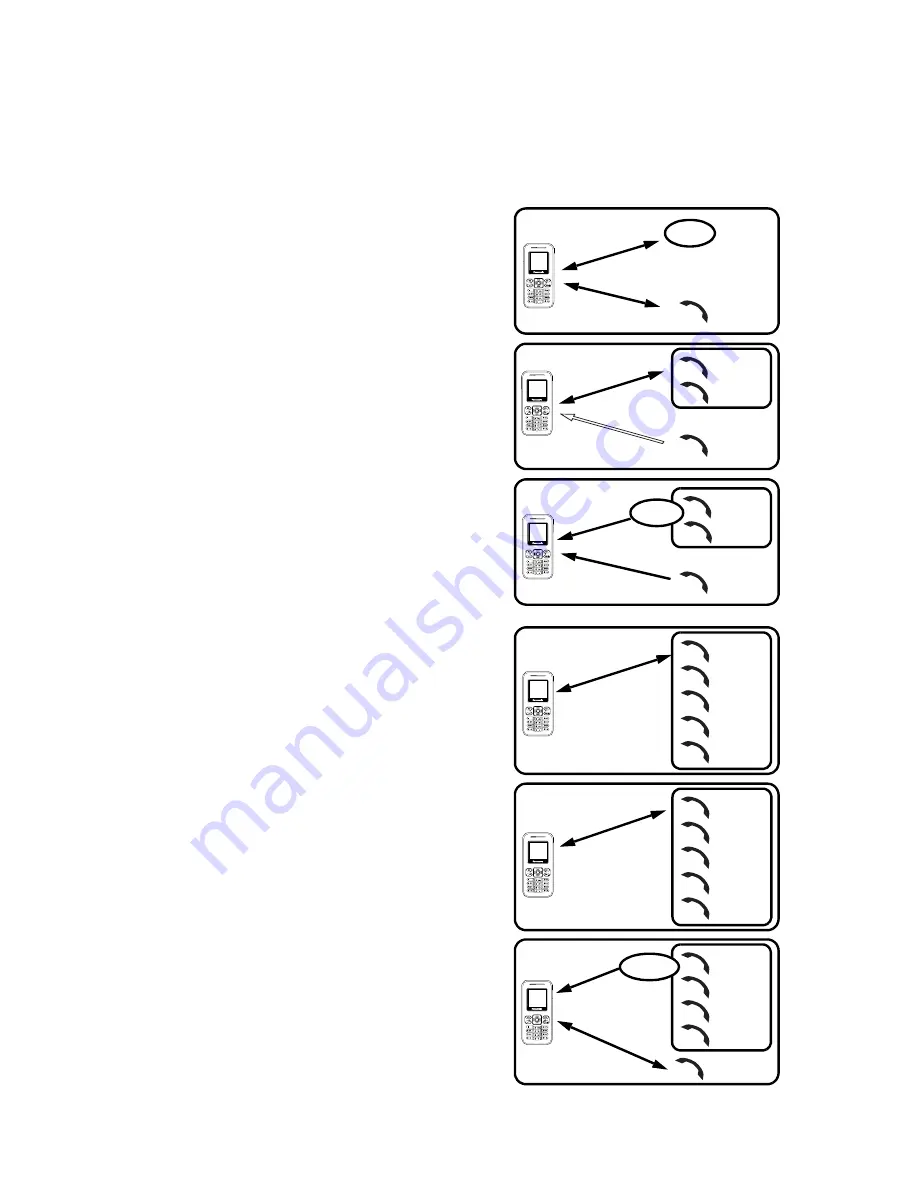
18
Basic Operation
Multi-party call (Conference)
F
You can have up to 5 calls on a Multi-party call. You cannot have more than one
Multi-party call at a time.
Making a Multi-party call
While on 2 calls, with 1 call is on
hold
1. Press
<
(Menu)
2.
4
move to
Conference call
3. Press
<
(Select)
Adding more callers
You can have up to 5 calls on a
Multi-party call.
While on a Multi-party call
1. Press
@
(Hold)
The
Conference
is placed on
hold.
2. Make another call
OR
Answer an incoming call
3. Press
<
(Menu)
4.
4
move to
Conference call
5. Press
<
(Select)
Splitting a caller
You can split a call from a Multi-
party call and make it another
connection.
While on a Multi-party call
1. Press
<
(Menu)
2.
4
move to
Private call
3. Press
<
(Select)
4.
4
move a to required phone
number
5. Press
<
(Select)
The Multi-party call is kept on
hold.
Call A
Conn
ectio
n 1
Hold
Call B
Connectio
n 2
Call A
Conn
ectio
n 1
Call C
Call B
Conn
ectio
n 1
Call C
Connectio
n 2
Call A
Call B
Hold
Call A
Conn
ectio
n 1
Call C
Call B
Call D
Call E
.
.
.
Call A
Conn
ectio
n 1
Call C
Call B
Call D
Call E
Call A
Call D
Call B
Call E
Call C
Hold
Con
necti
on 1
Conn
ectio
n 2
Summary of Contents for EB-X100
Page 1: ...Operating Instructions Part 1 Digital Cellular Phone ...
Page 106: ...104 Note Note ...
Page 107: ...Note 105 Note ...
Page 108: ...106 Note Note ...
Page 109: ...X100EN1CP1 Panasonic_X100_O I ...
















































