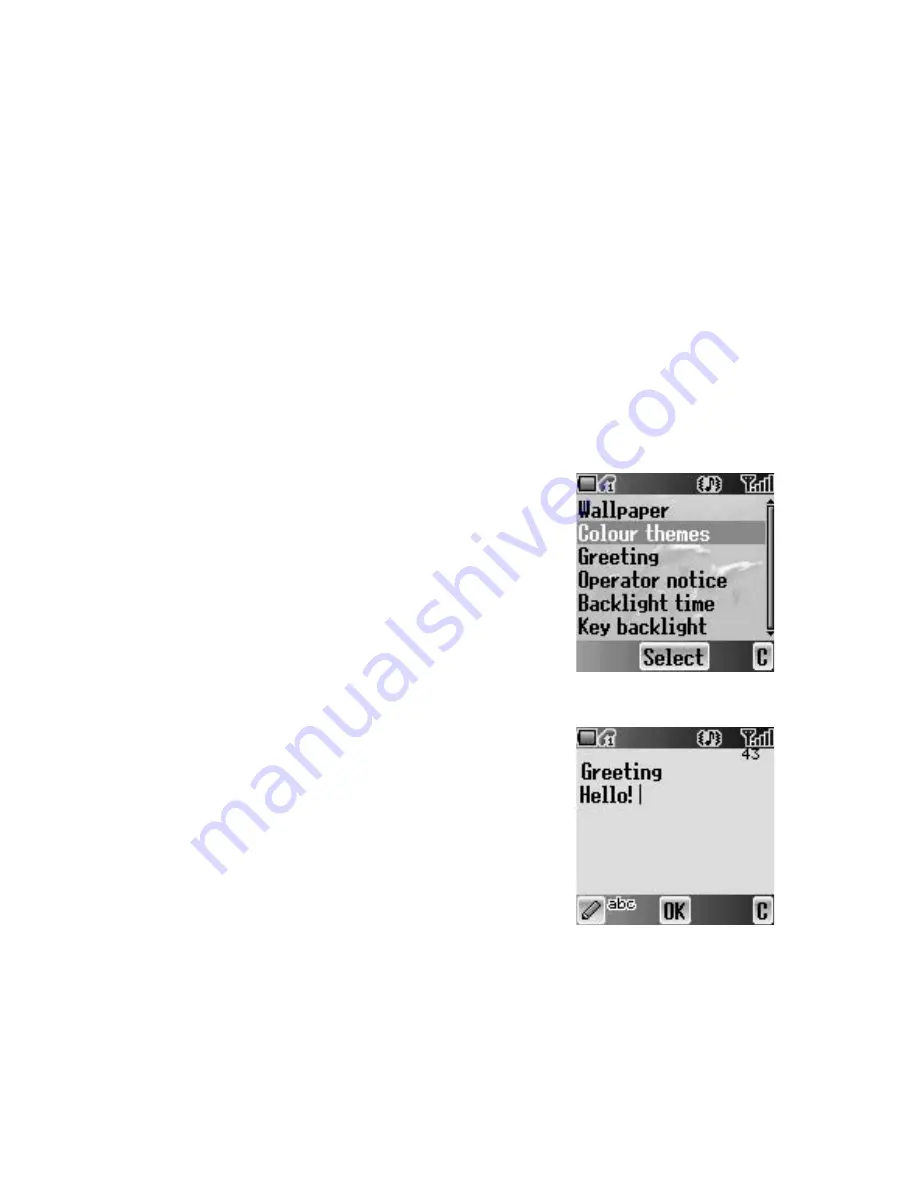
28
My Phone
Display
Wallpaper
You can change the
Wallpaper
by selecting a preinstalled image or from
My
Pictures
.
From
Display
menu
1. Press
<
(Select)
2.
4
move to
Preinstalled
or
My Pictures
3. Press
<
(Select)
4.
4
move to the required image as wallpaper
5. Press
<
(Select)
Colour themes
You can change the
Colour themes
which affect the
colour of the cursor and the background.
From
Display
menu
1.
4
move to
Colour themes
2. Press
<
(Select)
3.
4
move to the required theme
4. Press
<
(Select)
Greeting
You can set your original
Greeting
which appears
after startup animation.
From
Display
menu
1.
4
move to
Greeting
2. Press
<
(Select)
3. Enter your original greeting
(see “Text Entry” on page 20)
4. Press
<
(OK)
Summary of Contents for EB-X100
Page 1: ...Operating Instructions Part 1 Digital Cellular Phone ...
Page 106: ...104 Note Note ...
Page 107: ...Note 105 Note ...
Page 108: ...106 Note Note ...
Page 109: ...X100EN1CP1 Panasonic_X100_O I ...
















































