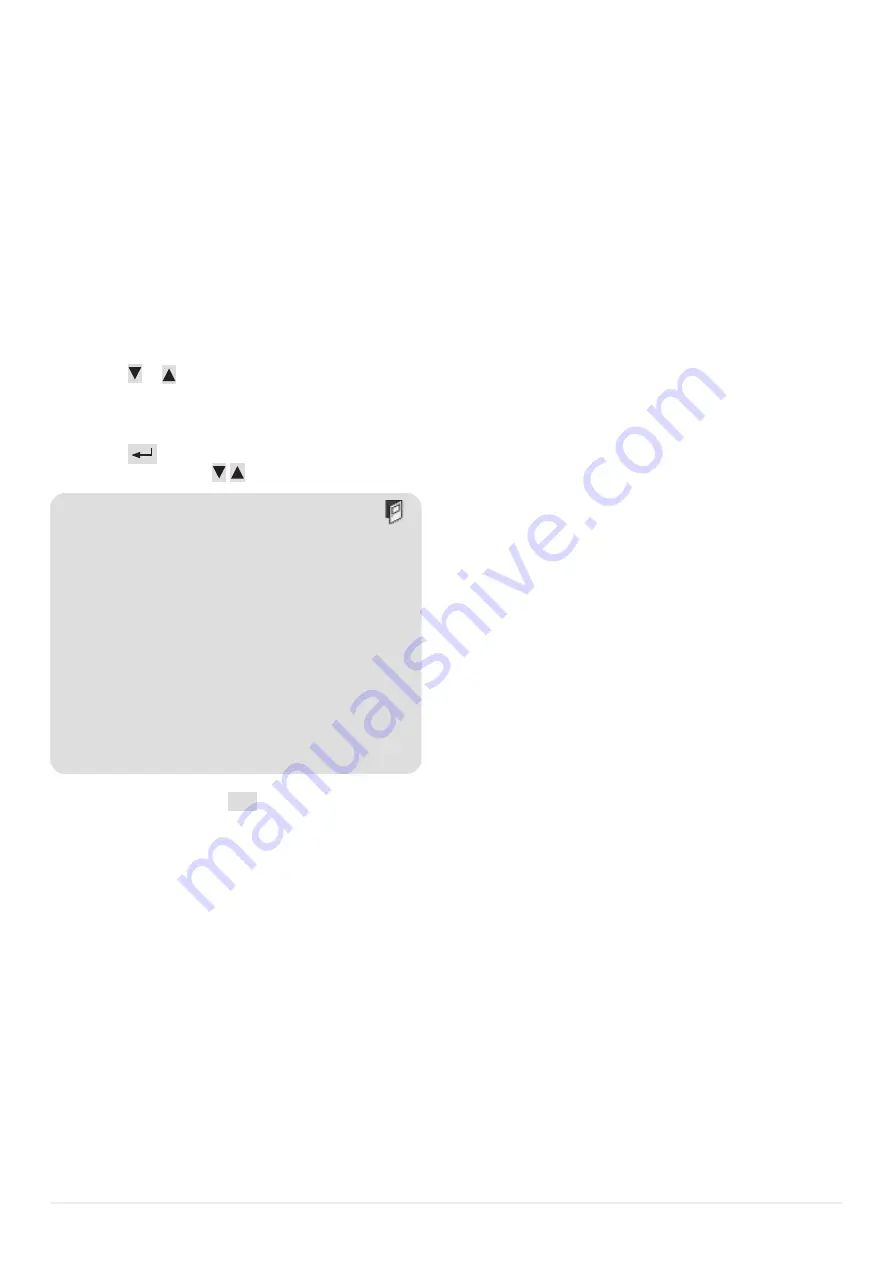
EBL512 G3 V. 3.0.X
- FIRE ALARM SOLUTIONS OPERATING INSTRUCTIONS
101
30.7. EVENT LOG (H4/U7)
Three event logs (3 x 999 events) are available:
• Alarm log (alarm events, for example fire alarm, fire alarm reset, and so on)
• Interlocking log (interlocking events only)
• General event log (all other type of events)
The origin of the event, for example CU00 (see below), can instead be EBLWin, EBLWeb or Ext# (External system no. # connected
via Gateway).
a) Log on to the c.i.e.
b) Navigate to menu U7.
c) Press or to scroll between:
- Alarm log
- Interlocking log
- General event log
d) Press
to select an event log.
e) Scroll in the list with
.
f) To exit the menu press ESC
.
The most recent event is on top of the list. If there are no events ---List is empty--- will be shown.
Command: Reset all alarms
2018-12-03 09:25:30
CU00
FIRE ALARM zone 123 address 45
2018-12-03 09:09:15
CU00
Event 1 to 2 of 2








































