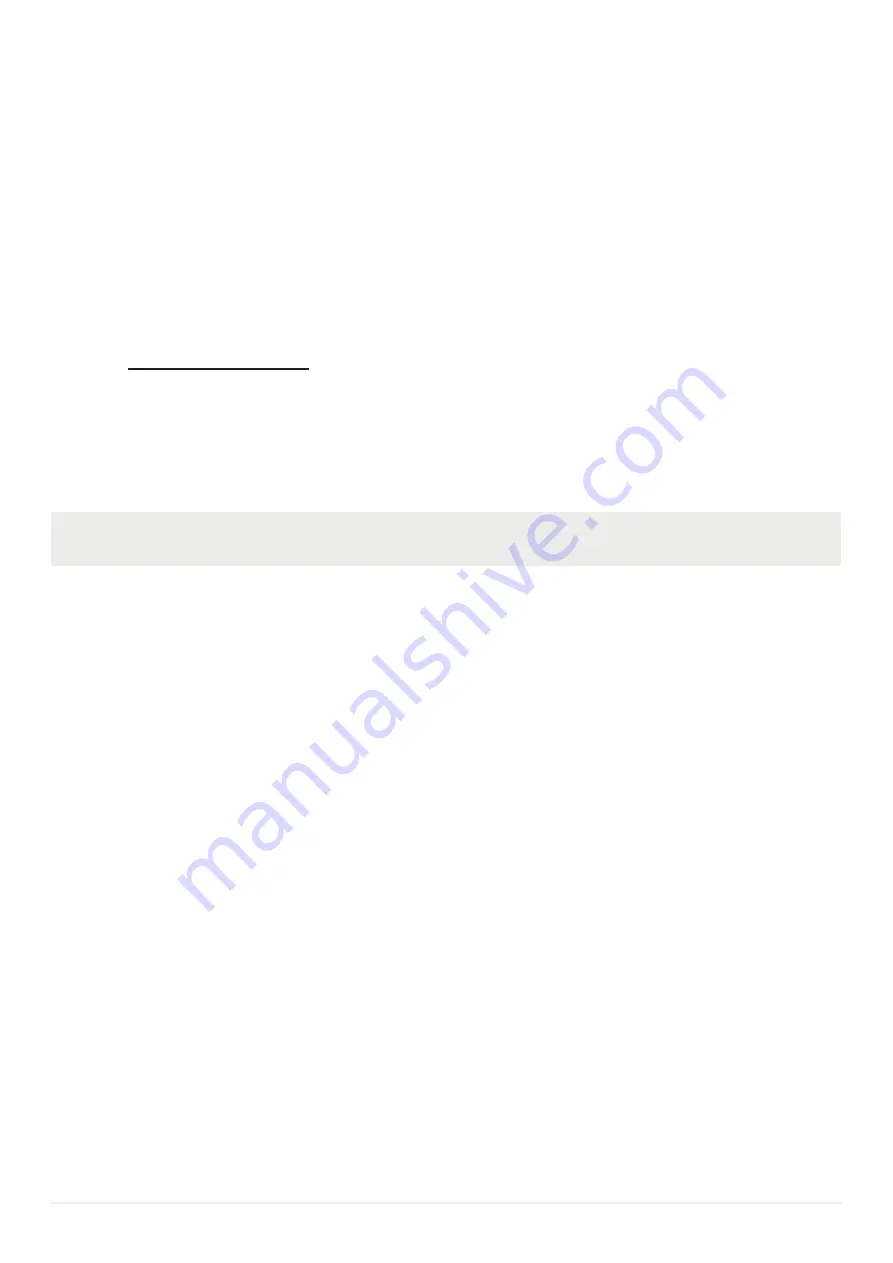
EBL512 G3 V. 3.0.X
- FIRE ALARM SOLUTIONS OPERATING INSTRUCTIONS
21
6.2. PASSWORD
Each user has a password for an access level, for example. "Information only", "Building officer" or "Service personnel".
6.2.1. CHANGE OF PASSWORD
Normally the user names and passwords are downloaded / changed via EBLWin and SSD download. A logged on person (user
name) can also change his/her password via menu H10.
If the valid password(s) are unknown, EBLWin must be used to change the password(s).
CHANGE VIA MENU H10
See chapter
.
6.2.2. PASSWORD FOR GATEWAY ACCESS ONLY
Normally a password consists of 6 digits. This allows the same user to get access to the control unit as well as to the Gateway if
both are selected.
If a user should have access to the Gateway only, it is possible to choose a stronger password. It consists of 6 to 10 characters and
digits as well as letters can be used.
The letters are case sensitive.




































