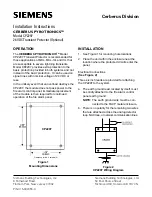EBL512 G3 V. 3.0.X
- FIRE ALARM SOLUTIONS OPERATING INSTRUCTIONS
22
After three wrong passwords the log in function will be blocked for one hour for the user name respective
-
ly.
7. ACCESS
To use the key pad in the control unit and get access to the menus, it is necessary to log in with a user name and a password for
level 2B, 2C or 3A. See section
8.1. USER LEVEL ACCORDING TO EN54-2
.
Before any SSD is downloaded (e.g. in a brand new control unit), only "0" is shown and no password is required. After SSD down
-
load, the downloaded user names and passwords are valid.
7.1. HOW TO LOG ON
a) Open the door. Press the soft key
Menu
.
b) On the keypad, press 0, 1, 2 - - 8 or 9 to select a user. Press
.
c) Type the password for that user. (Six digits. * * * * * *)
After typing a correct password, a main menu list with the available menus will be displayed.
For "0", Information only, no password is required.
NO ACCESS!
No access will be shown if the password was not correct. Try again.
7.2. NAVIGATION / GENERAL PROCEDURES
• Scroll in lists or menus with
.
• Press to toggle between different choices.
• Press soft key
to toggle between different functions.
• Press
to select / accept.
• Press the digits on the numeric pad to choose a menu or enter data.
• A successful disablement is indicated by a beep and a "√". It will also be shown in the Re-enable list.
• A not successful disablement is indicated by another beep and a "X".
• To leave a menu press ESC
.
• To leave the menu system, press the soft key
Escape
menu
.
• To logout, close the door.
Quick jump
can be used within each menu, for example press "6" for a quick jump to menu H6.
You will be automatically logged out 15 minutes after the last action, and directly when you close the door. A new login is then
required. If you leave the menu system without closing the door, you have access to the menu system again only by using the soft
key "Menu". A new login is not required.