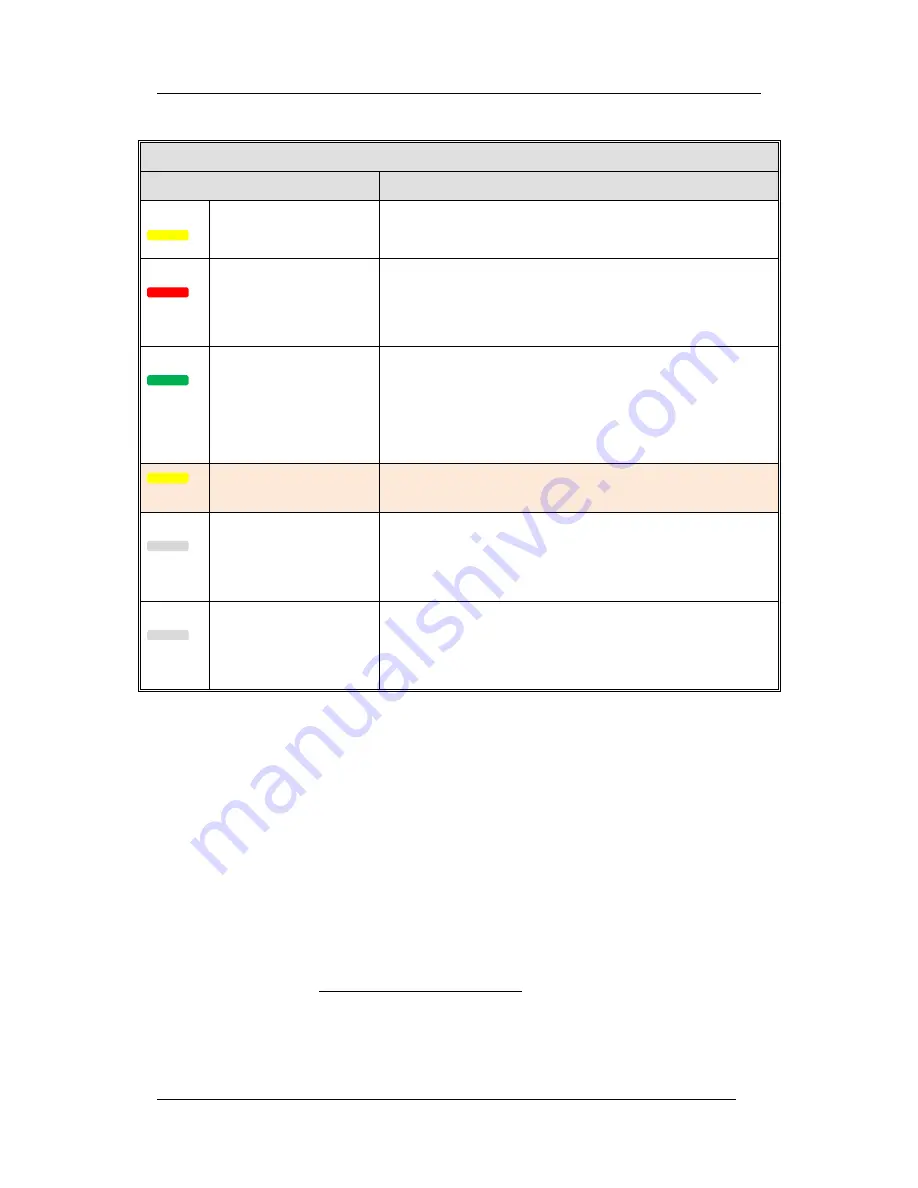
Panasonic Electric Works Nordic AB
MEW01349
Rev: -
Operating Instructions Fire alarm system EBL512 G3, V1.1.x
18
Push buttons on the Fire Brigade Panel (FBP)
Push button
Operation/function
P1
Silence buzzer (yellow)
Used to silence the buzzer in the c.i.e.
P2
Silence Alarm devices
(red)
Used to silence alarm devices / sounders (i.e. outputs of type
"Alarm devices" will be de-activated). Silenced Alarm
devices is indicated to the right in the display's soft key area
(a symbol near this button), see page 21.
P3
Reset (green)
Used to reset:
Fire alarms (see below)
Co-incidence alarms (if not automatically reset)
For more information see "Alarm reset", page 49.
NOTE!
P3 has to be pressed for > 0.5 sec.
Disable (yellow)
NOTE!
This button exists in the Australian front only!
Disable zones in alarm.
P4 – P7
Soft keys (grey)
The operation/function is shown above the key in the display
(i.e. the soft key area). The function of a soft key may vary
depending on the situation. If nothing is shown above the
key in the display, the key has no function for the moment.
2
P8
Alarms queued (grey)
Used when LEDs "Alarms queued" (L6) are lit, to
scroll/browse through the queued alarm points. Function, see
chapter "Fire alarm", page 39, under
LEDs "Alarms
queued"
.
NOTE!
Fire alarms
are:
Fire alarm
Heavy smoke/heat alarm
Alert Annunciation (AA) alarm
Key cabinet alarm
Acknowledged alarm (New Zealand only)
Isolated alarm (New Zealand only)
2
The soft key "P7" has the function
Evacuate
in the following conventions:
Belgian, Brittish Standard, Hungarian, Spanish and Ukrainian. In all other
conventions it has the function
Alert Annunciation Acknowledge
.































