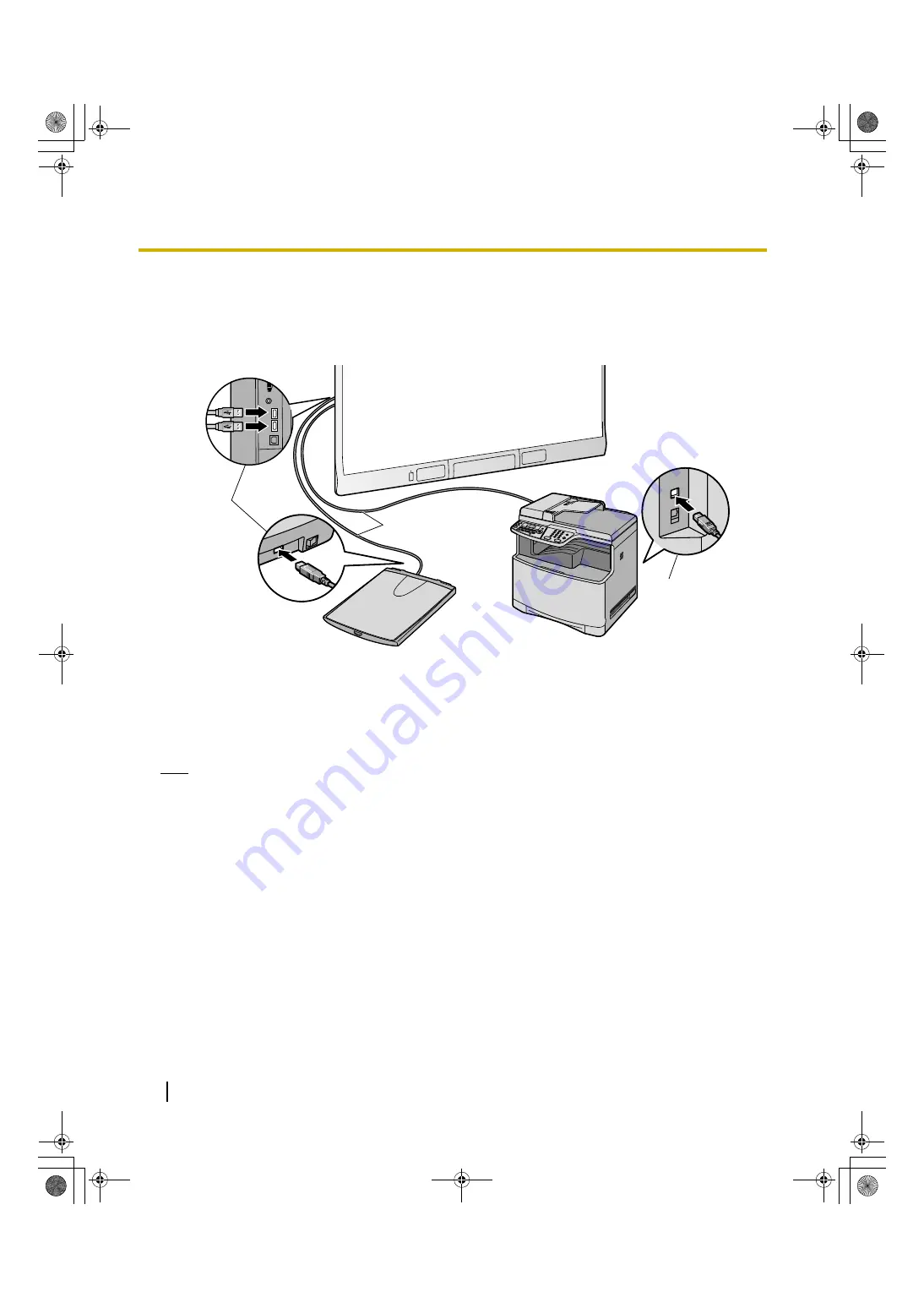
Usage
20
Operating Instructions
Connecting External Devices
1.
Connect the external device to the elite Panaboard using a USB cable (sold separately).
•
elite Panaboard: Plug the A connector (larger connector) into the elite Panaboard’s USB port.
External device: Plug the B connector (smaller connector) into a USB port on the external device.
About the Usage Location
•
Do not place the elite Panaboard where it is directly exposed to sunlight.
•
Do not use the elite Panaboard in a location less than 10
°
C (50
°
F) or in a location subject to extreme
changes in temperature.
Note
•
The elite Panaboard may not work properly when used in one of the above locations.
•
Operating the elite Panaboard near electrical appliances may cause interference. Move away from the
electrical appliances.
To USB Port
USB Cable
(Sold Separately)
MFP
Flatbed
Scanner
To USB Port
UB-T880-PJQXC0337ZA_mst.book 20 ページ 2010年5月11日 火曜日 午後1時9分
































