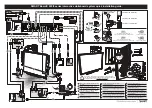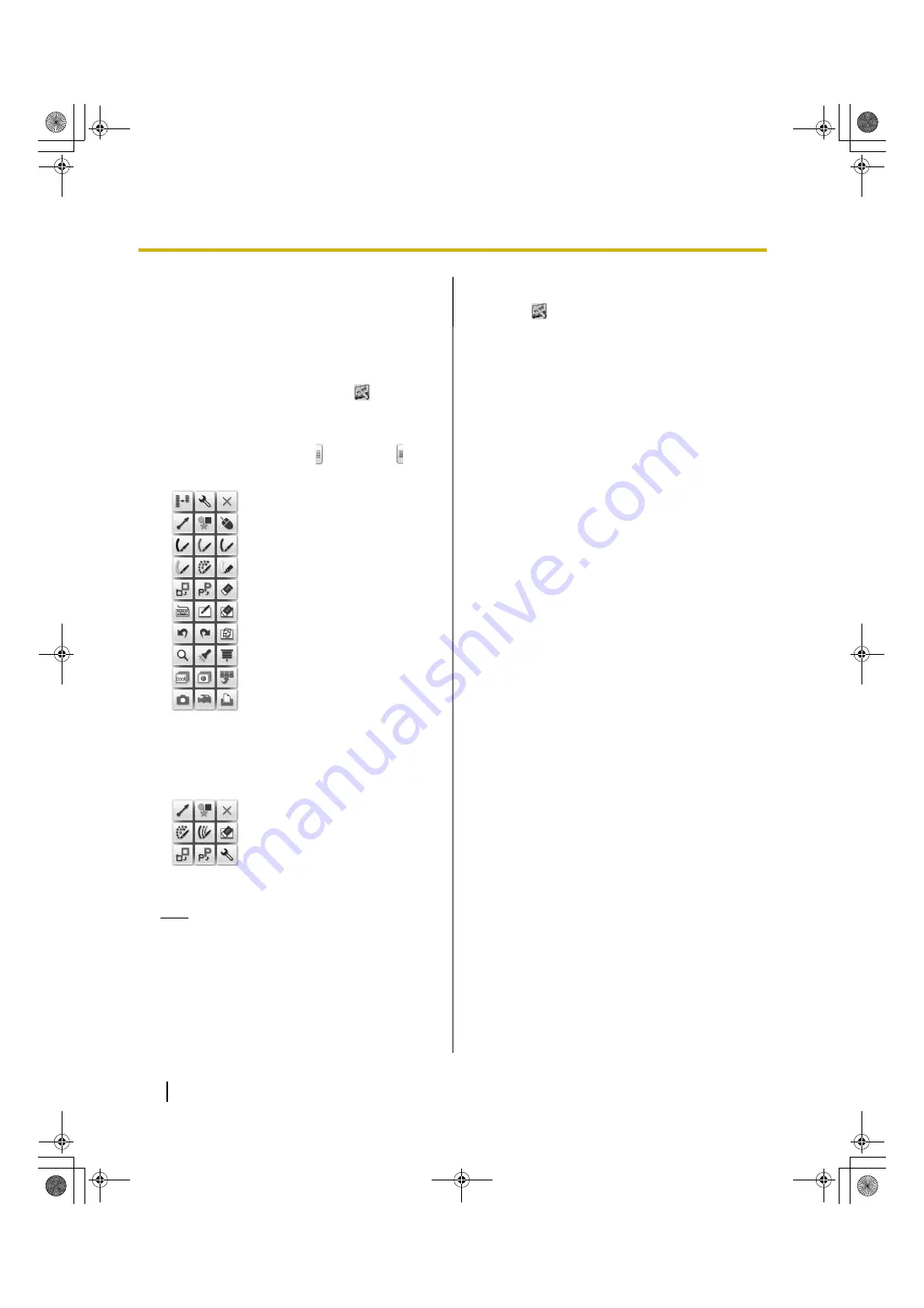
Usage
26
Operating Instructions
4.
Click [OK].
•
If the elite Panaboard and projector are fixed so
that they will not move (Wall mounted case),
select the [Always use this calibration
information.] check box, and click [OK] to skip
calibration from the next time you start the elite
Panaboard software.
•
When calibration is finished, the
icon is
displayed in the notification area. You can now
use the elite Panaboard software.
•
To display the Select Function Menu, click the
Menu Start Tab (left side: / right side: ) on
the screen with your finger.
•
To display the Drawing Menu, touch the screen
board while holding the menu button on the
electronic pen.
Note
•
For detailed information about using the elite
Panaboard software, refer to the help menu.
For details on accessing the help
information, see “Viewing the Help of the
Software” (page 27).
Exiting the elite Panaboard software
Click on the
icon in the notification area, and select
[Exit] from the menu.
Example of the Select Function Menu
Example of the Drawing Menu
UB-T880-PJQXC0337ZA_mst.book 26 ページ 2010年5月11日 火曜日 午後1時9分