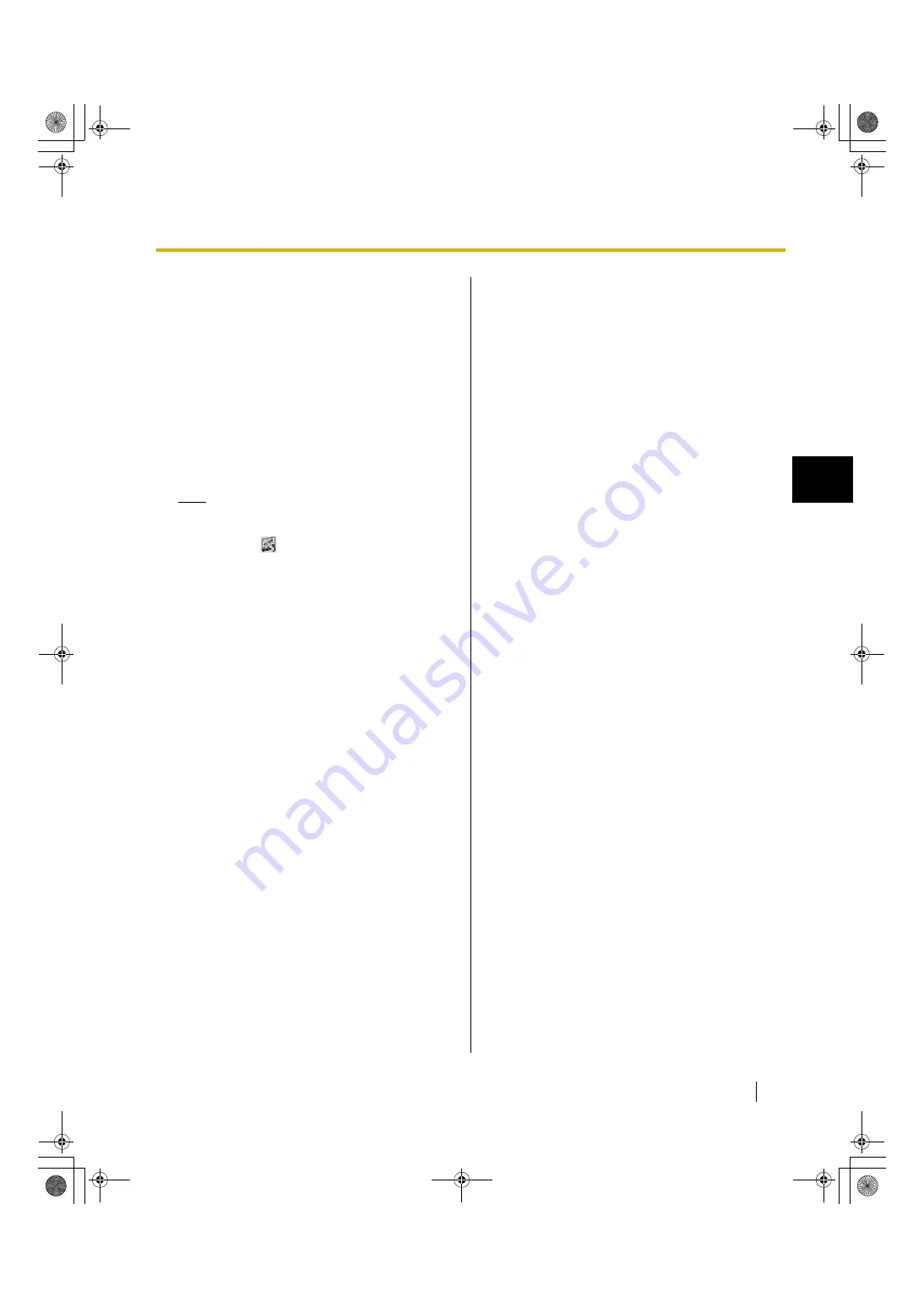
27
Operating Instructions
Usage
1
Viewing the Help of the
Software
Follow the procedure below to view the help of the
software installed on your computer.
1.
Turn on your computer and start Windows.
2.
Open “Software Help” from the Start menu.
([Start]
→
[All Programs]
→
[Panasonic]
→
[elite
Panaboard]
→
[Software Help])
•
General help information of the installed software
is displayed.
Note
•
To access the help information of elite
Panaboard software and Electronic Pen,
click the
icon in the notification area and
select
[Help] from the pop-up menu.
•
To access elite Panaboard book help
information, select
[Help...] from the elite
Panaboard book [Help] menu.
•
We recommend that you view the help using
Internet Explorer
®
6.0 or later for Windows.
Uninstalling the elite
Panaboard software/
book
If it is necessary to uninstall the elite Panaboard
software/book, follow the procedure below.
1.
Turn on your computer and start Windows.
•
Log into an account with Administrator
privileges.
2.
Select [Add or Remove Programs] from the
Control Panel.
•
In Windows Vista or Windows 7, select [Uninstall
a program].
3.
Select Panasonic elite Panaboard, then remove
it.
4.
Follow the on-screen instructions.
5.
When uninstallation is complete, restart your
computer.
Download the Latest
Software
Follow the procedure below to download the latest
version of the software from the download web site.
1.
Turn on your computer and start Windows.
2.
On the Start menu, point to [All Programs]
→
[Panasonic]
→
[elite Panaboard], and click
[Download the latest version].
UB-T880-PJQXC0337ZA_mst.book 27 ページ 2010年5月11日 火曜日 午後1時9分

































