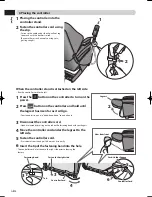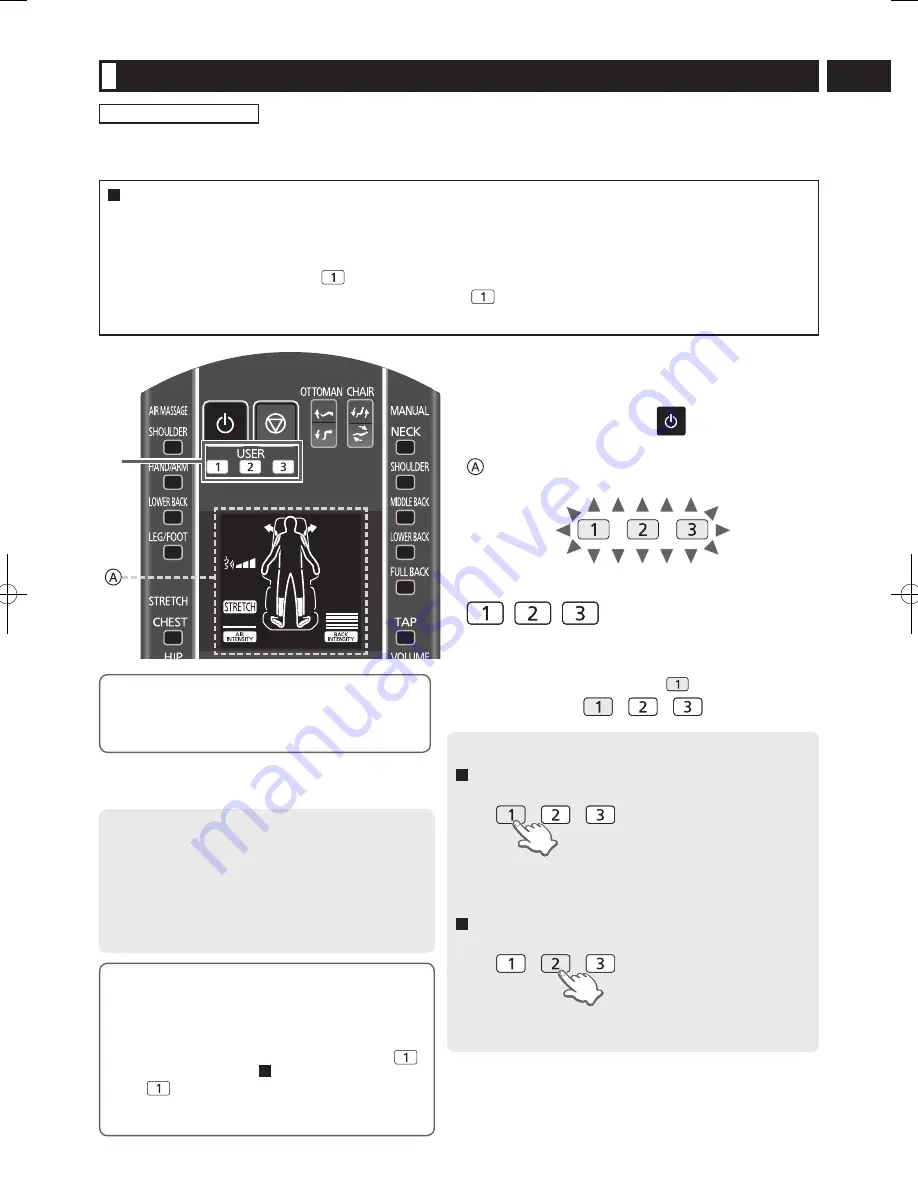
GB24
English
1
After the Automatic programme has
finished, or when the massage is
completed by pressing
during the
programme.
: Your preferred settings (pages GB22–GB23, GB42 (volume)) are
displayed and the User buttons will flash.
2
Select and press one button from
to store your settings
while the buttons are flashing (approx. 15
seconds).
• Selected button will light. (Example:
)
To save your preferences
Automatic programmes
You can save your preferred settings set during the Automatic programmes, and have them reproduced next time you are being
massaged.
You can save the settings for each programme.
Example: When using the “REFRESH” programme
1. You have set Air Massage “SHOULDER” and “LEG/FOOT” to “On”, and Stretch “CHEST” to “On”.
(Air intensity was set to “Level 1” at this time.)
2. “Heat” massage heads was set to “Off”, and Back intensity was set to “Level 3”.
3. Volume for “voice guidance function” (see page GB42) was set to “Loud”.
4. These settings were saved to User
after the massage completed.
Contents of the saved settings (1, 2, and 3 above) are restored if User
is pressed when the “REFRESH” programme is used next
time.
If there is another setting already saved, “Other settings are
already registered.” will be announced.*
To overwrite the contents with new settings*
press the same button again.
Press.
* This will also be announced when you try to save to a separate
Automatic programme or same Automatic programme contents
that are the same as those already saved.
If you do not want to delete the settings already saved
press another User buttons.
Press.
When saving your preferences is completed
• The pressed button will turn off, and the power of the
chair will be turned off automatically in approximately
3 seconds.
• Be careful since preferred contents will not be saved when the
power switch is turned “Off” or the power cord is disconnected
during the massage.
Contents that can be saved
• Air intensity and Back intensity settings
• “Heat” Massage Heads on/off setting
• Air and Stretch on/off settings
(See pages GB22–GB23.)
• Voice guidance volume setting (See page GB42.)
* Settings at the time the Automatic programme is
completed will be saved.
About the “Heat” massage heads and Voice guidance
volume settings
Only these 2 settings are applied to all the Automatic
programmes.
For example, “Heat” massage heads “Off” and Voice
guidance volume “Loud” of the settings saved to User
for “REFRESH” in the above “ Example” are applied, even
if User
is pressed during a programme other than
“REFRESH”. (The settings for Air and Stretch are not
applied.)
2
EP-MA70_EN2.indd 24
2011/02/15 17:57:15