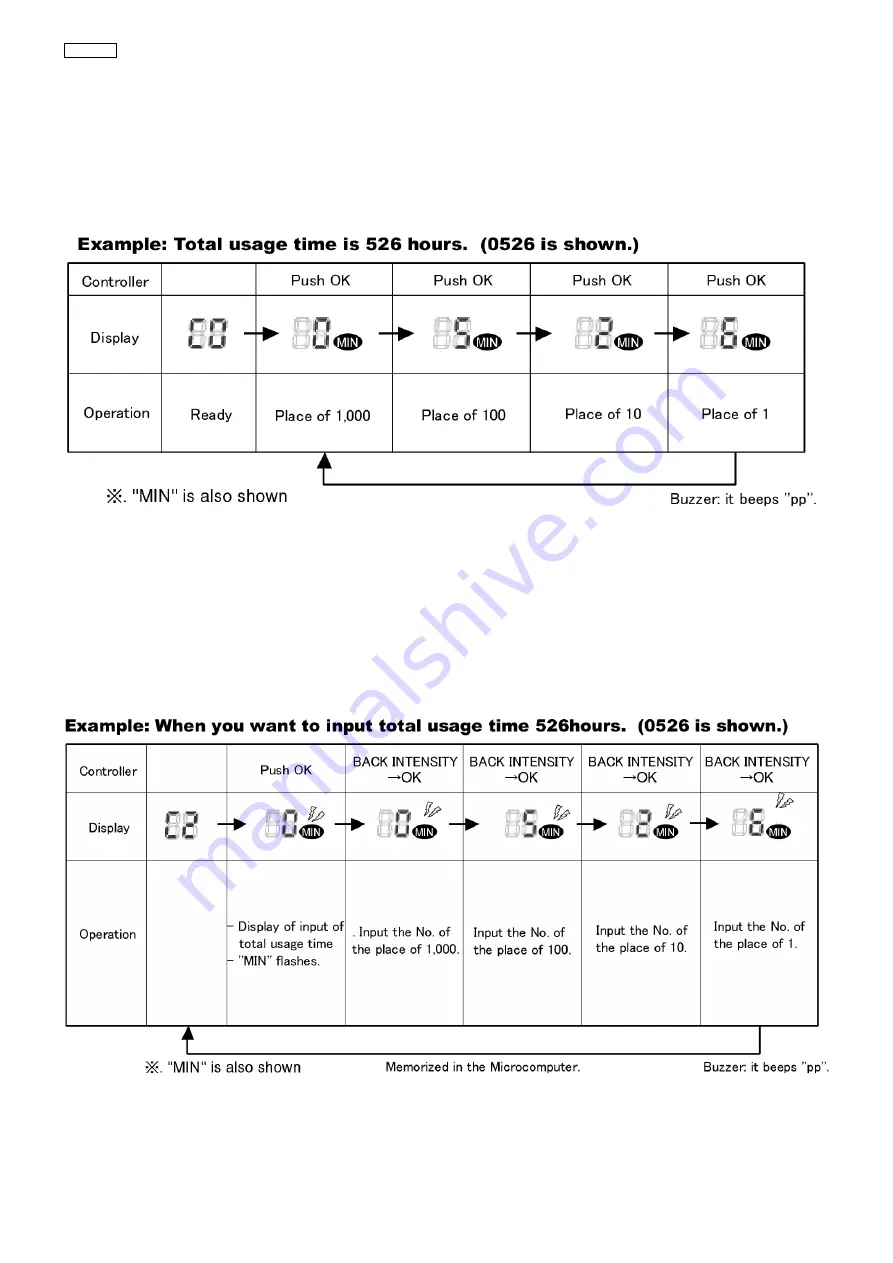
EP-MA70
ORDER NO. HPD1102U24CE
-
60
-
9.2. Display of total usage time [C0]
1. Proceed the procedures 1-4 of 9.1. Preparation of Secret Mode.
2. Push the button of BACK INTENSITY till C0 appears, and push the OK button.
3. Push the OK again, then 1,000’s place, 100’s plate, ten’s place, and single’s place
are shown every time you push the OK button.
9.3. Input of total usage time [C2 01]
1. Proceed the procedures 1-4 of 9.1. Preparation of Secret Mode.
2. Push the button of BACK INTENSITY till C2 appears, and push the OK button twice.
3. Push the button of BACK INTENSITY till 01 appears, and push the OK button.
4. Push the button of BACK INTENSITY and push the OK button in which you want to input Nos.
Input the operation time from place of 1,000, place of 100, place of 10, and to place of 1.
Summary of Contents for EP-MA70
Page 3: ...EP MA70 ORDER NO HPD1102U24CE 3 1 COMPONENTS IDENTIFICATION 1 1 MASSAGE LOUNGER ...
Page 7: ...EP MA70 ORDER NO HPD1102U24CE 7 4 REQUIRED TOOLS ...
Page 10: ...EP MA70 ORDER NO HPD1102U24CE 10 ...
Page 11: ...EP MA70 ORDER NO HPD1102U24CE 11 ...
Page 12: ...EP MA70 ORDER NO HPD1102U24CE 12 6 3 Removing the Rear cover ...
Page 13: ...EP MA70 ORDER NO HPD1102U24CE 13 6 4 Removing the Shoulder side air bags ...
Page 14: ...EP MA70 ORDER NO HPD1102U24CE 14 6 5 Removing the Seat side unit ...
Page 15: ...EP MA70 ORDER NO HPD1102U24CE 15 6 6 Removing the Seat side air unit ...
Page 16: ...EP MA70 ORDER NO HPD1102U24CE 16 6 7 Removing the Seat ...
Page 17: ...EP MA70 ORDER NO HPD1102U24CE 17 ...
Page 18: ...EP MA70 ORDER NO HPD1102U24CE 18 6 8 Removing the Under box ...
Page 19: ...EP MA70 ORDER NO HPD1102U24CE 19 ...
Page 20: ...EP MA70 ORDER NO HPD1102U24CE 20 ...
Page 21: ...EP MA70 ORDER NO HPD1102U24CE 21 6 9 Removing the Ottoman ...
Page 22: ...EP MA70 ORDER NO HPD1102U24CE 22 ...
Page 23: ...EP MA70 ORDER NO HPD1102U24CE 23 ...
Page 24: ...EP MA70 ORDER NO HPD1102U24CE 24 ...
Page 25: ...EP MA70 ORDER NO HPD1102U24CE 25 ...
Page 26: ...EP MA70 ORDER NO HPD1102U24CE 26 ...
Page 27: ...EP MA70 ORDER NO HPD1102U24CE 27 6 10 Removing the Massage mechanism block ...
Page 28: ...EP MA70 ORDER NO HPD1102U24CE 28 ...
Page 34: ...EP MA70 ORDER NO HPD1102U24CE 34 6 14 3 Removing the Width sensor ...
Page 38: ...EP MA70 ORDER NO HPD1102U24CE 38 6 15 2 Removing the Reclining lift unit ...
Page 39: ...EP MA70 ORDER NO HPD1102U24CE 39 6 16 Removing the Rear frame ...
Page 41: ...EP MA70 ORDER NO HPD1102U24CE 41 7 ACTUAL WIRING 7 1 Air hoses ...
Page 43: ...EP MA70 ORDER NO HPD1102U24CE 43 8 CHECKING ...
Page 44: ...EP MA70 ORDER NO HPD1102U24CE 44 ...
Page 45: ...EP MA70 ORDER NO HPD1102U24CE 45 ...
Page 46: ...EP MA70 ORDER NO HPD1102U24CE 46 ...
Page 47: ...EP MA70 ORDER NO HPD1102U24CE 47 ...
Page 48: ...EP MA70 ORDER NO HPD1102U24CE 48 ...
Page 49: ...EP MA70 ORDER NO HPD1102U24CE 49 ...
Page 50: ...EP MA70 ORDER NO HPD1102U24CE 50 ...
Page 51: ...EP MA70 ORDER NO HPD1102U24CE 51 ...
Page 52: ...EP MA70 ORDER NO HPD1102U24CE 52 ...
Page 53: ...EP MA70 ORDER NO HPD1102U24CE 53 ...
Page 54: ...EP MA70 ORDER NO HPD1102U24CE 54 ...
Page 55: ...EP MA70 ORDER NO HPD1102U24CE 55 ...
Page 56: ...EP MA70 ORDER NO HPD1102U24CE 56 8 2 Checking the pressure of the Air bags ...
Page 57: ...EP MA70 ORDER NO HPD1102U24CE 57 ...
Page 69: ...EP MA70 ORDER NO HPD1102U24CE 69 ...
Page 70: ...EP MA70 ORDER NO HPD1102U24CE 70 10 EXPLODED VIEW ...
Page 71: ...EP MA70 ORDER NO HPD1102U24CE 71 ...
Page 72: ...EP MA70 ORDER NO HPD1102U24CE 72 ...
Page 73: ...EP MA70 ORDER NO HPD1102U24CE 73 ...
Page 74: ...EP MA70 ORDER NO HPD1102U24CE 74 ...
















































