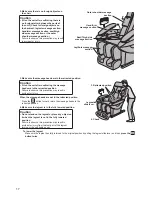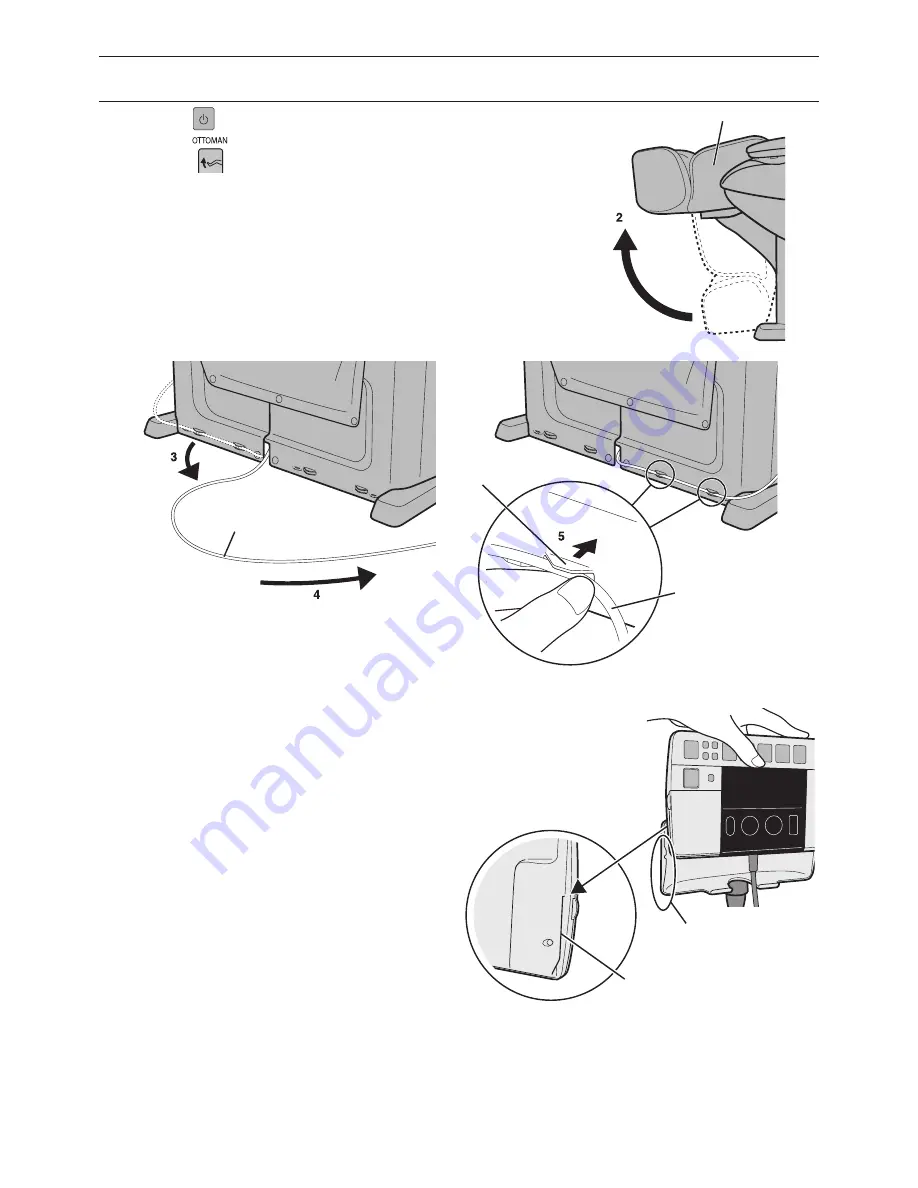
14
Moving the control panel cord to the left side (when control panel stand is on left
side)
1. Press the
button on the control panel to turn on the power.
2. Press the
button on the control panel and hold until the legrest
has risen far as it will go.
Continue pressing until a “beep-beep-beep” sound is heard.
3. Remove the control panel cord from the cord-holder groove.
4. Move the control panel cord under the legrest to the left side.
5. Fasten the control panel cord at two points in the cord-holder groove.
6
Placing the control panel into the
control panel stand
1. Fit the groove on the side of the control panel to the
projection on the inside of the holder.
Legrest
Cord-Holder Groove
Control Panel Cord
Push in
Control Panel Cord
Backside of the
control panel
Projection on the
inside of the holder
Groove on the control panel