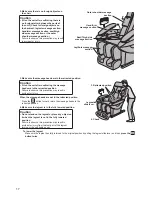25
3
Select the location you want to massage (
).
You can select an action combined with “FULL ROLL” by pressing the
button.
Display
4
Select the massage action (
).
By pushing on the body part again, the massage action will toggle down from ultra knead to tap. Shoulder massage will
toggle all the way to grasp.
5
Press the
button to start the action.
The massage will start after the body scanning.
Body scanning for Manual Operation
For the Neck/Shoulder: Normal body scanning.
Back/Lower back: Simple body scanning. (The massage heads will not come up to the shoulder position.)
To change an action in the middle of a massage
Select your favorite one again in Steps
3
to
5
.
Press the
button within approximately 30 seconds after reselecting an action in Step
3
, otherwise the reselection will
be cancelled automatically.
Adding tapping, regional rolling, auto width
Press the following buttons (
).
These actions cannot be selected independently.
These actions cannot be added to “GRASP”.
•
•
•
•