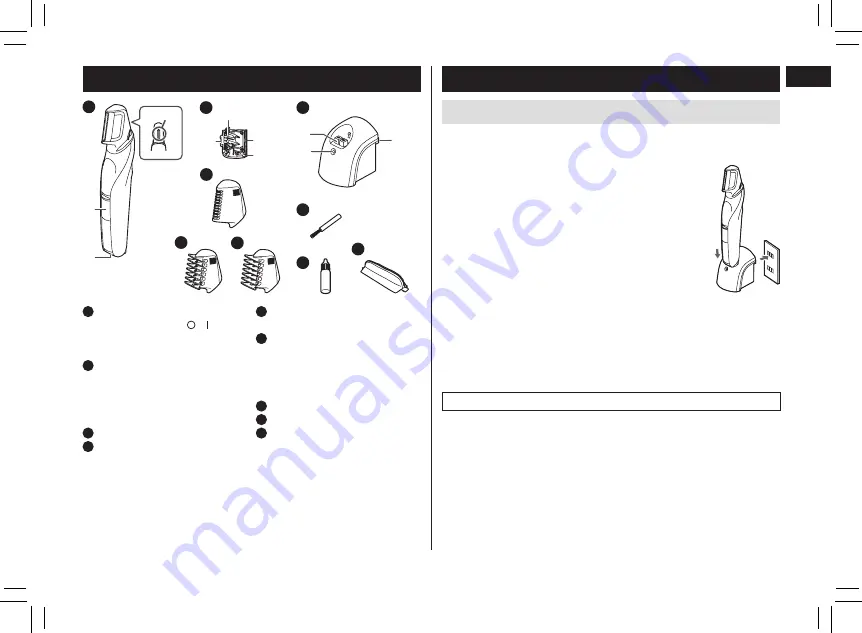
9
English
Parts identification
A
B
C
D
E
F
H
G
I
A
Main body
1
Power switch [ / ]
2
Appliance socket
3
Water inlet
B
Blade
4
Cleaning lever
5
Moving blade
6
Stationary blade
7
Mounting hook
C
Attachment for groin
D
Length adjustment comb
attachment (3 mm (1/8˝ ))
E
Length adjustment comb
attachment (6 mm (1/4˝ ))
F
AC adaptor (RE9-88)
8
Charging plug
9
Charge indicator lamp
Power plug
Accessories
G
Cleaning brush
H
Oil
I
Pouch
•
Attach one of the
attachments when carrying
the trimmer.
Preparation
Charging the trimmer
•
Make sure that the trimmer is turned off.
•
Wipe off any water droplets on the appliance socket.
1
Place the trimmer on the AC
adaptor.
2
Insert the power plug into a
household outlet.
•
The charging time differs depending
on the rated voltage. (See page 16.)
•
Check that the charge indicator lamp
glows.
2
1
3
Disconnect the power plug after charging is
completed.
(for safety and to reduce energy usage)
The charge indicator lamp continues to glow after charging is
complete. There is no indication to show that “charging is
complete”.
You cannot operate the trimmer while charging.
PB014575 - ER-GK60 �������01EN_03-29-17.indd 9
2017/3/29 10:09:03
Summary of Contents for ER-GK60-S
Page 2: ...2 PB014575 ER GK60 01EN_03 29 17 indd 2 2017 3 29 10 09 01 ...
Page 18: ...18 PB014575 ER GK60 01EN_03 29 17 indd 18 2017 3 29 10 09 11 ...
Page 34: ...34 PB014575 ER GK60 02FR_03 23 17 indd 34 2017 3 24 9 31 53 ...
Page 50: ...50 MEMO PB014575 ER GK60 03ES_03 29 17 indd 50 2017 3 29 10 09 37 ...
Page 51: ...51 MEMO PB014575 ER GK60 03ES_03 29 17 indd 51 2017 3 29 10 09 37 ...










































