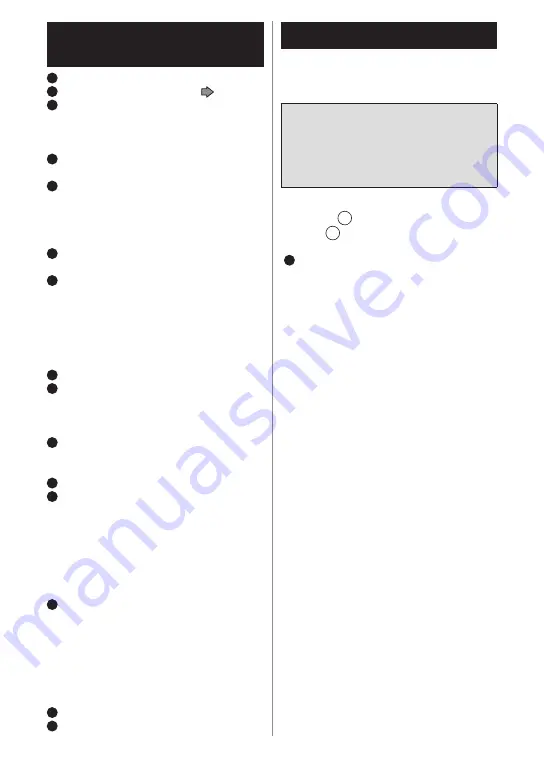
14
Charging
The appliance cannot be used while
charging, so make sure to fully charge it
ahead of time.
Charging time: Approx� 1 hour
Epilator run time differs depending on
the temperature, but it is generally 30
minutes on a one hour charge (35
minutes with the gentle cap for arms
and legs).
Plug the AC adaptor into the
epilator (
a
) and a household
outlet (
b
)� (Fig� 1)
Charging indication/notification light
[
L
] glows red while charging (Fig. 2),
turns off when charged, and blinks twice
a second if there is an error.
•
Charge the appliance at an ambient
temperature of 15 °C – 35 °C. Charging
outside this range may result in longer
charging times or failure to charge.
•
Charging time may change depending
on the remaining battery.
•
Charging the appliance after each use
does not affect the life of the
rechargeable battery.
•
When charging the appliance for the
first time or after 6 months of not being
used, charging time may vary. The
charging indication/notification light
may remain off for a few minutes but
will glow eventually.
•
If there is noise from the radio or other
sources while using or charging the
appliance, move to a different location
to use the appliance.
<Check charging status>
Unplug and then plug the appliance in
again while charging to confirm that the
charging indication/notification light
glows and turns off after 5 seconds.
Parts identification
A
Fast cap for legs/arms
B
Gentle cap for legs/arms ( Page 16)
C
Sensitive area cap for underarms/
bikini-line
1
Skin protector
2
Frame
D
Epilation head
3
Epilation discs
E
Small epilation head for
underarms/bikini-line
4
Frame release ribs
5
Frame
6
Epilation discs (inside)
F
Bikini comb (Protection cap for
shaver head)
G
Shaver head
7
Outer foil
8
Trimmer
9
Pop-up trimmer switch
Frame
Inner blade
Frame release button
H
Protection cap for foot care head
I
Foot care head
File
Frame release buttons
Frame
J
Scrub brush
* ES-EY90: Sonic scrub brush
ES-EY80: Deep scrub brush
K
Brush head
L
Main body
Head release button
LED light
Mode lamps
Power switch (power off/on/mode
selection)
Charging indication/notification light
Socket
M
AC adaptor (RE7-87)
(The shape of the AC adaptor
differs depending on the area�)
Adaptor
Power plug
Cord
Appliance plug
Accessories
N
Cleaning brush
O
Pouch
Summary of Contents for ES-EY70A-G503
Page 5: ...4 6 7 A B 8 9 11 5 10 a b 1 2 3 4 ...
Page 6: ...5 13 14 12 3 5 cm sec 3 5 cm sec 16 17 18 15 20 19 21 ...
Page 7: ...6 27 25 26 b a 24 22 1 2 3 23 ...
Page 69: ...68 ...
Page 91: ...90 ...
Page 113: ...112 ...
Page 135: ...134 ...
Page 177: ...176 ...
Page 213: ...212 ...
Page 233: ...232 ...
Page 255: ...254 ...
Page 275: ...274 ...
Page 297: ...296 ...
Page 319: ...318 ...
Page 341: ...340 ...




































