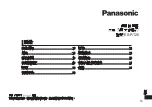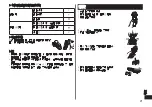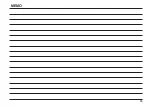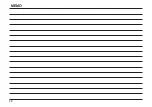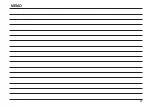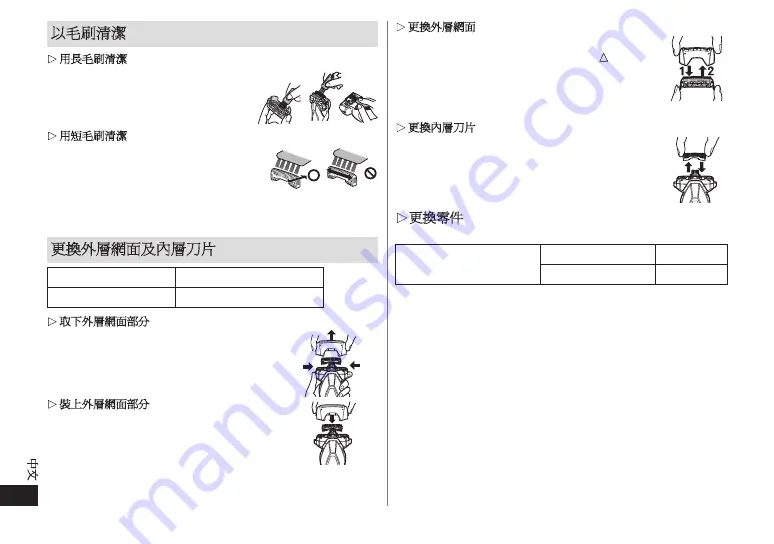
22
.
中文
以毛刷清潔
.
►
用長毛刷清潔
利用長刷來清潔外層網面(
a
)
、刮鬍刀
本體(
b
)及修剪器(
c
)
。
.
►
用短毛刷清潔
利用毛刷依著 (A) 方向來清潔內層刀片。
利用長刷來清潔外層網面、刮鬍刀本體及
修剪器。
.
•
切勿以 (B) 方向來使用短刷,因此舉會
損耗內層刀片,使刀片不鋒利。
.
•
切勿以短刷清潔外層網面。
(A)
(B)
更換外層網面及內層刀片
外層網面
每年一次
內層刀片
每兩年一次
.
►
取下外層網面部分
按下網層拆除按鈕,並向上提起外層網面部分。
1
2
1
.
►
裝上外層網面部分
將外層網面部分裝牢到刮鬍刀上,直至聽到「卡
嗒」一聲。
.
►
更換外層網面
1.. 按著拆除外層網面的按鈕,拉下外層網面。
2.. 將網層的前側對齊系統外層網面標記( ),然後插
牢固。
.
•
外層網面不能反方向安裝。
.
•
在將外層網面安裝到刮鬍刀上時,請務必將外層網
面插入網層。
.
►
更換內層刀片
1.. 拆掉內層刀片。
.
•
切勿觸摸刀鋒(金屬部分)以免受傷。
2.. 插入內層刀片到定位。
1
2
.
►
更換零件
您可以在經銷商或服務中心購買更換零件。
ES‑RT25 的更換零件
外層網面
WES9087
內層刀片
WES9068
Summary of Contents for ES-RT25
Page 1: ...Operating Instructions Household Rechargeable Shaver Model No ES RT25 English 3 中文 15 ...
Page 2: ...2 ...
Page 14: ...14 ...
Page 25: ...25 MEMO ...
Page 26: ...26 MEMO ...
Page 27: ...27 MEMO ...