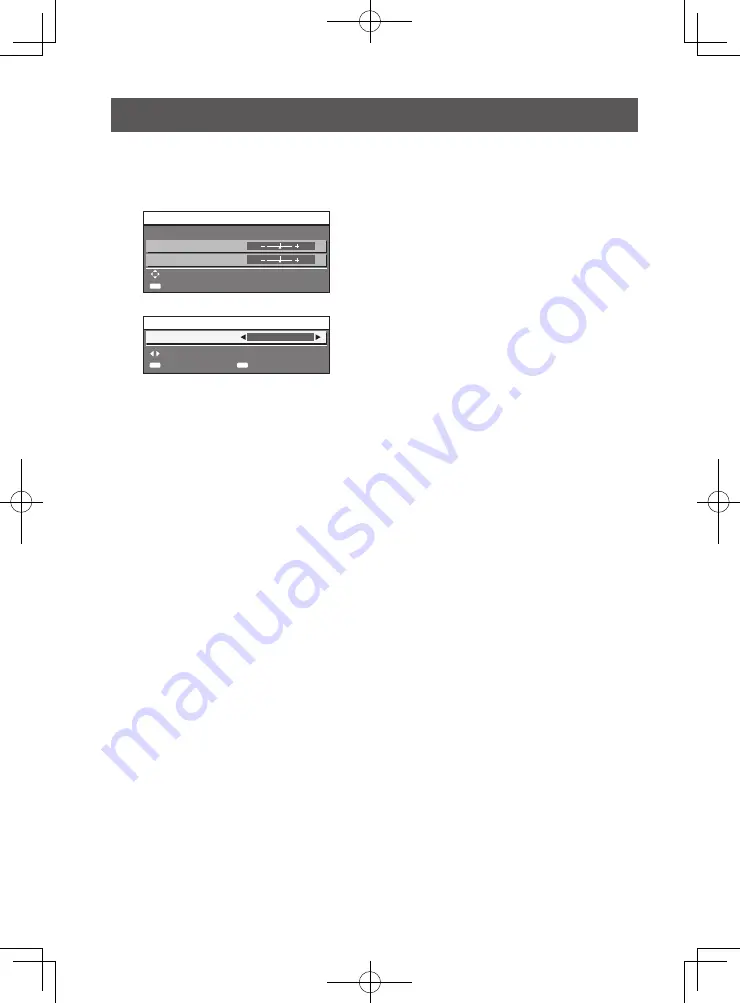
10-ENGLISH
Lens position setup and focus adjustment (continued)
z
When using one of PT-RZ970 / PT-RW930 / PT-RX110 / PT-RZ870 / PT-RZ770 / PT-RW730 /
PT-RZ660 / PT-RW620 / PT-DZ780 / PT-DW750 / PT-DX820
When moving the lens position to the lens standard position, perform the operation with the following procedure.
1)
Turn on the projector to start the
projection.
2)
Press the <SHIFT> button on the
remote control.
z
The shift adjustment screen appears.
3)
Press the <DEFAULT> button on
the remote control while the shift
adjustment screen is displayed.
z
The [HOME POSITION] screen appears.
4)
Use the ◄► buttons to select
[ET-DLE030].
z
Each press of the
◄►
buttons switches the
item to [NORMAL] or [ET-DLE030].
5)
Press the <ENTER> button.
z
[PROGRESS] is displayed on the [HOME
POSITION] screen and the lens position
moves to the lens standard position for
ET-DLE035.
HOME POSITION
ADJUST
DEFAULT
LENS
SHIFT
VERTICAL POSITION
HORIZONTAL POSITION
LENS
CANCEL
MENU
ENTER
CHANGE
EXECUTE
HOME POSITION
NORMAL
Summary of Contents for ET-DLE035
Page 14: ...14 ENGLISH MEMO ...
Page 15: ...ENGLISH 15 MEMO ...



















