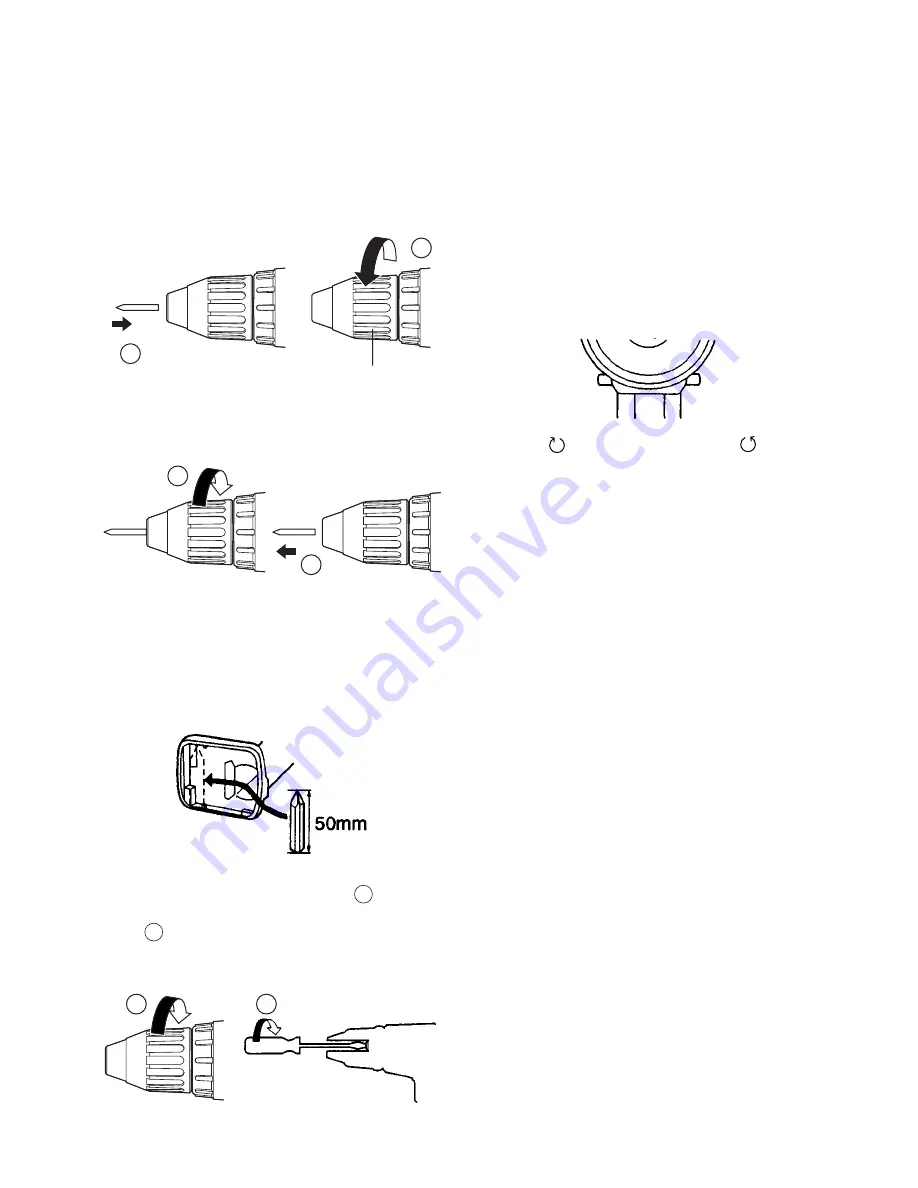
—
7
—
V. ASSEMBLY
Attaching or removing bit
Note:
When attaching or removing a bit, be sure
to set the Forward/Reverse lever to its cen-
ter position (switch lock).
This tool is equipped with a keyless drill chuck.
1. Attachment
Insert the bit and turn the lock collar clockwise
(looking from the front) to tighten.
2. Removal
Turn the lock collar counterclockwise (looking
from the front), then remove the bit.
3. Storage
Keep the bit in bit holder when not in use.
Remove the battery pack to expose the bit
storage compartment inside the handle hous-
ing.
A bit up to 50 mm (1-31/32 inch) long can be
stored here.
Note:
If excessive play occurs in the chuck,
secure the drill in place and
open the
chuck claws by turning the lock collar and
tighten the screw (left-handed screw)
with a screwdriver by turning it counter-
clockwise (viewed from the front).
Attaching or removing battery pack
1. To connect the battery pack:
Insert the battery pack. It snaps into place to
indicate proper connection.
2. To remove the battery pack:
Press the two buttons on the sides of the bat-
tery pack. Slide the battery pack out of the tool
body.
VI. OPERATION
Switch and Forward / Reverse
lever Operation
(Forward (
), Switch lock, Reverse (
))
CAUTION:
Do not operate Forward/Reverse
lever until the chuck comes to a com-
plete stop. Shifting during rotation of
the chuck may damage the tool.
Forward Rotation Switch Operation
1. For forward rotation, set the lever to forward.
2. Depress the trigger switch slightly to start the
tool slowly.
3. The speed increases with the amount of
depression of the trigger for efficient tightening
of screws and drilling. The brake operates and
the chuck stops immediately when the trigger
is released.
4. After use, set the lever to its center position
(switch lock).
Reverse Rotation Switch Operation
1. For reverse rotation, set the lever to reverse.
Check the direction of rotation before use.
2. Depress the trigger switch slightly to start the
tool slowly.
3. After use, set the lever to its center position
(switch lock).
Speed Selection
Choose a low or high speed to suit the use.
The more the speed control trigger is pulled, the
higher the speed.
CAUTION:
Check the speed selector switch
before use.
1
2
Lock collar
1
2
1
2
1
2






























