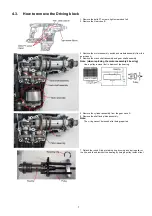5
3.2.
Trial Operation (after checking Troubleshooting Guide).
3.2.1.
Hammer/Drill
• Confirm the action when setting the H/D handle to HAMMER mode.
Rotation with hammering may work when the drill bit touches something like concrete or hard type of wood block. And confirm
the power.
It is OK, if it takes about 5 seconds by 20kgf to hole (Φ6×30) on the concrete.
• Confirm the action when setting the H/D handle to DRILL mode.
No hammering when the drill bit touches something like concrete or hard type of wood block. And confirm the forward and
reverse side of rotation.
3.2.2.
Switch
• Change the rotation speed in proportion to the amount of pushing level on switch trigger.
Low mode: 0-560 min-1 (rpm)
Middle mode: 0-680 min-1 (rpm)
High mode: 0-840 min-1 (rpm)
3.2.3.
Control PCB
• Press the light button on the operation panel to confirm that the LED light up.
• Check if the battery low warning lamp is lit properly.
• Disengage the lock lever and pull the battery pack to confirm that the battery level indicator lamp flashes.
3.2.4.
Assembly
• Confirm if there is NO gap between Housing A and B by pinching the lead wires.
• Confirm all screws are tightened firmly.
• Confirm that the bellows contract smoothly.
• Install the dust collection system to the main unit and confirm proper operation.