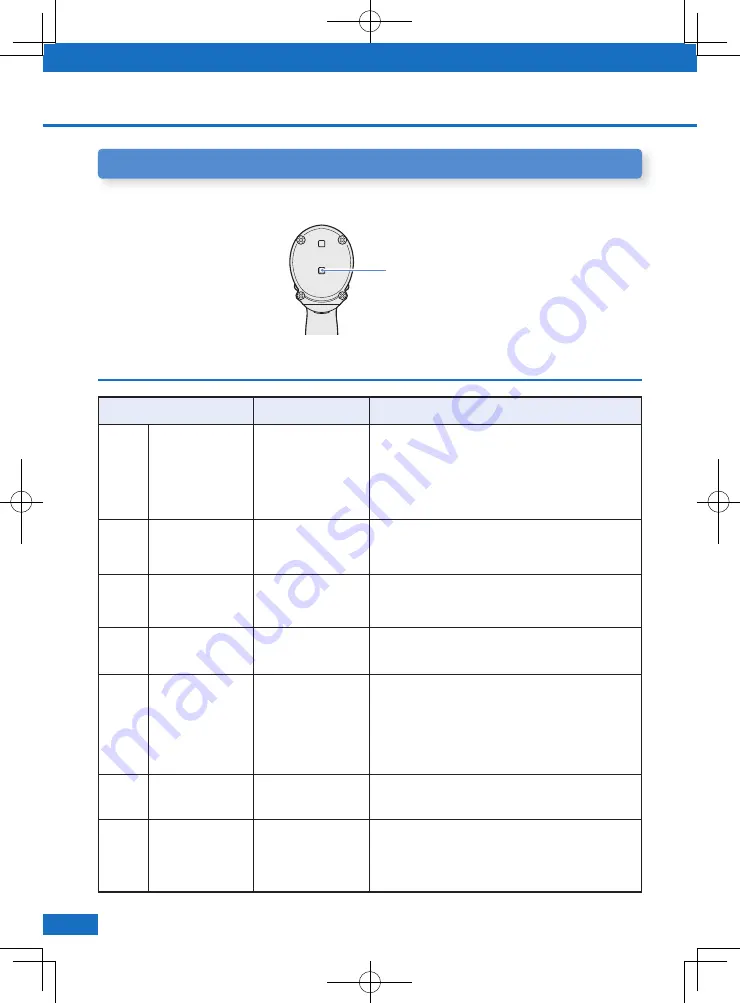
-
2
6
-
EN
2.1.4 TIGHTENING CONFIRMATION LAMP AND COMMUNICATION LAMP
2.1 BASIC OPERATION
You can check the tightening result and the communication status by seeing the LED
lamps on the tool.
Communication lamp
Communication Lamp Display
Lamp display
Meaning of display
Details
Blue
Blinking fast
(0.2 s cycle)
Communicating
When the communication lamp is blinking
fast, some communications have taken place
inside the tool or between the tool and external
devices.
Do not pull out the USB cable or the battery
pack until it goes out.
Blue
Lit continuously
USB connected
While the tool is connected with the Tool
Manager software on your PC or tablet, the
communication lamp lights up.
Blue
Blinking fast
(0.2 s cycle)
Pairing in progress
The communication lamp blinks fast while
pairing is in progress.
Blue
Blinking slowly
(1 s cycle)
Reconnection in
progress
The communication lamp blinks slowly while
reconnection is in progress.
Blue
Blinking
(0.2 s cycle) +
buzzer
Pairing completed
The communication lamp starts blinking slowly
(0.5 s cycle) after pairing is completed.
After pairing is completed, the tool enters a
“Waiting for a wireless signal” or a “Wireless
operation prohibited” state at a command from
the controller.
Blue
Blinking slowly
(1 s cycle)
Waiting for a
wireless signal
The communication lamp blinks slowly while the
tool is in the wireless communication mode.
-
Off
Wireless operation
prohibited
The tool’s operation is disabled by an operation
prohibition signal from the controller.
EYFMH1WC_H2WC_WEB_EU.indb 22
EYFMH1WC_H2WC_WEB_EU.indb 22
2023/11/28 14:23:27
2023/11/28 14:23:27
















































