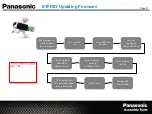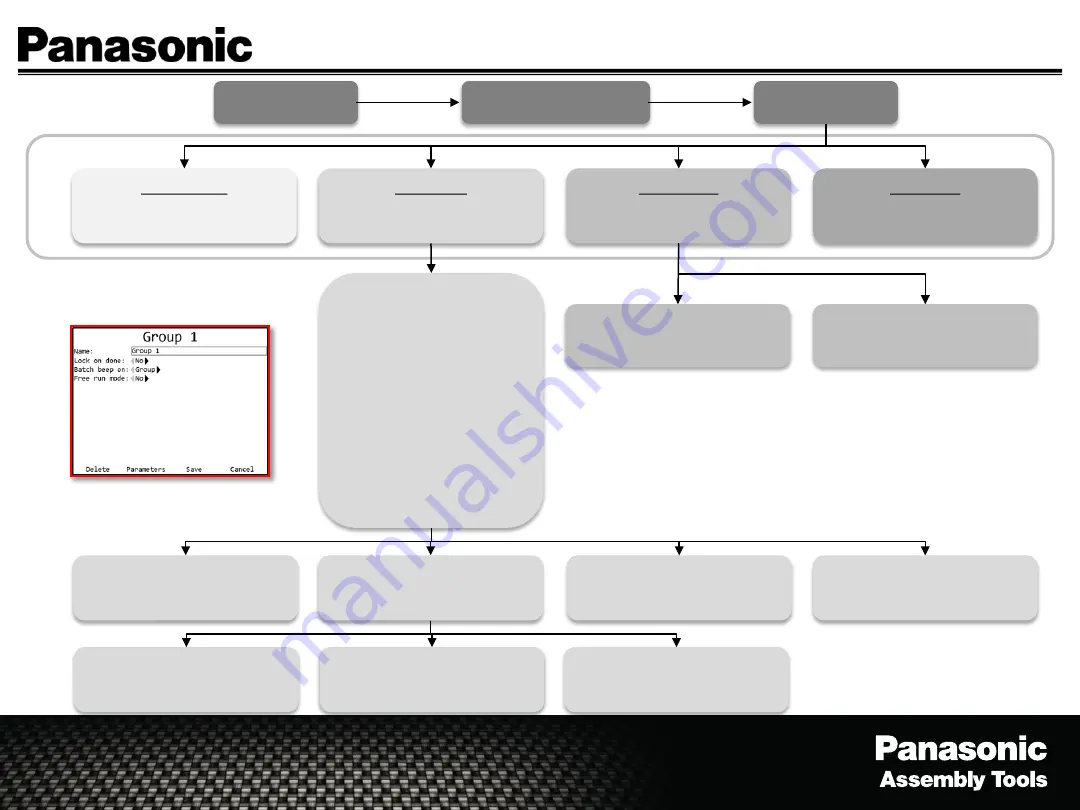
Menu (Enter)
Password (1011 Enter)
Group (Enter)
Select Group
(Select the highlighted group
to run)
Edit Group
(Create and/or Edit the
highlighted group)
Copy Group
(Copy the highlighted group
to another location)
Exit Group
(Returns to the Main Menu)
1. Editable Fields
a. Group Name
b. Lock On Done
1. No
2. Yes
c. Batch Beep On
1. Group
2. Parameter
d. Free Run Mode
1. No
2. Yes
Paste (Paste copied group
into highlighted cell
Exit (Enter – Returns to the
Main Menu)
Group - Select/Edit/Copy
Parameters (Goes to the
parameter selection)
Delete (Deletes all
information in the group
returns to group menu)
Save (Saves changes and
returns to the parameter
menu)
Cancel (Cancels changes and
returns to the group menu)
9-16 (Shows parameter slots
1-8 of the group)
1-8 (Shows parameter slots
1-8 of the group)
Exit (Returns to the group
edit screen)
Group Edit Screen
Page 13
Summary of Contents for EYFR03
Page 1: ...Panasonic...