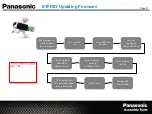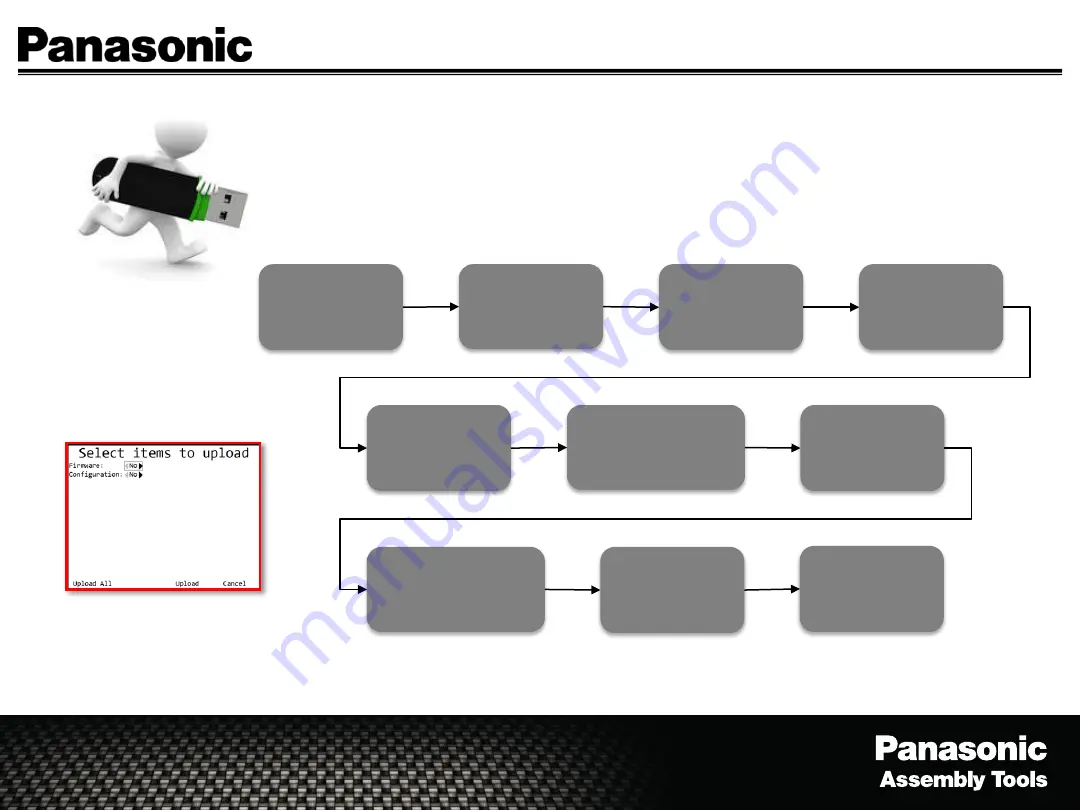
EYFR03 Updating Firmware
Page 21
Put firmware on
a USB drive in
the root folder
Turn Qualifier
On
Insert USB into
Qualifier
Wait for
Qualifier to
detect USB Drive
The Qualifier will
automatically update
then reboot itself.
Select “Exit”
Select “Upload
USB File to
Device” (Enter)
Select Items To
Upload
Firmware = “Yes”
Press “Upload”
Button
Remove USB
from Qualifier
Summary of Contents for EYFR03
Page 1: ...Panasonic...