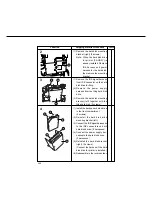6-33
Unpacking/
Installation
Location
Procedure
Check
16
(1) Install the card reader onto its
mounting bracket. (2 screws)
(2) Connect the card reader harness.
17
(1) Open the front door.
(2) Remove the control panel mount-
ing screws. (2 screws)
(3) Remove the blind cover and
screw.
(4) Remove the blind cover.
(5) Replace the Flash-ROM with new
one.
18
(1) Install the card reader onto the
control panel. (2 self tapping
screws and 1 screw)
(2) Connect the connector to CN405
of the control panel CPU PCB.
(3) Reassemble control panel.
19
(1) Attach the caution label (large)
onto the copier rear cover.
(North America only)
3
4
5
1
1
1
Label (large)