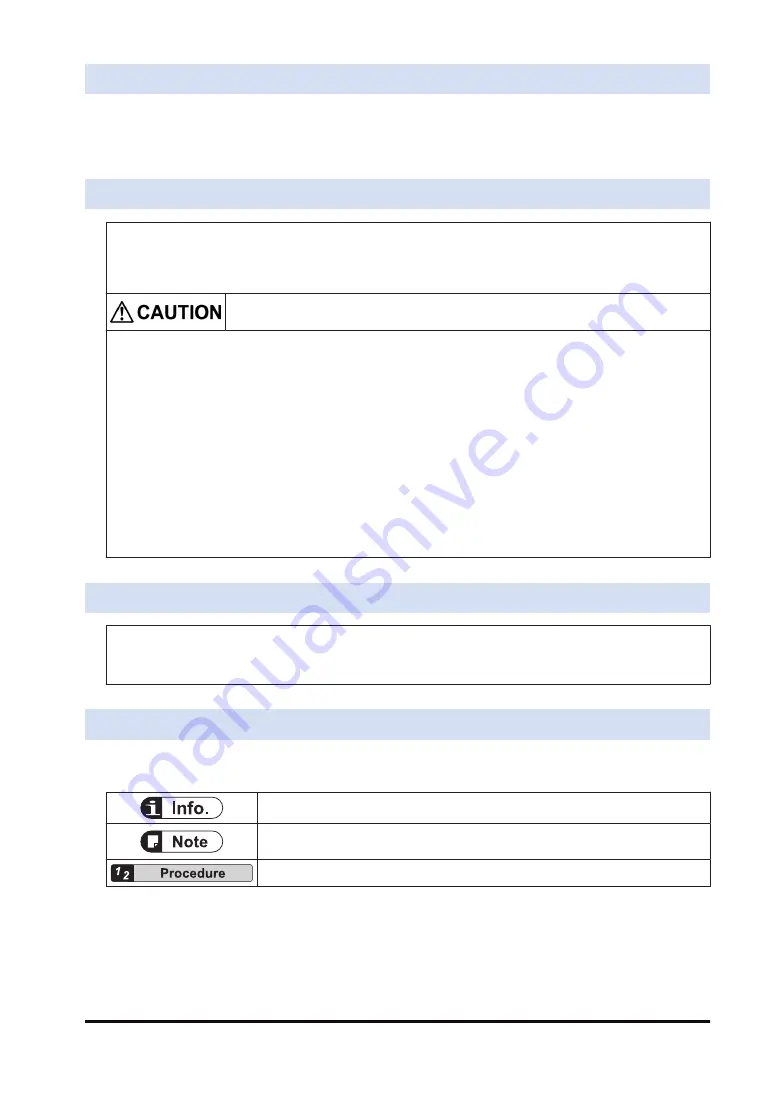
Introduction
Thank you for purchasing this product. Before you use the product, please carefully read this
user’s manual and the user’s manual of each unit, and understand their contents in detail to use
the product properly correctly.
Safety Precautions
● In order to prevent injuries and accidents, always adhere to the following.
● Always read these installation instructions thoroughly before installing, operating, or carrying out
maintenance or inspection, and use the device in the correct way accordingly.
● Ensure you are familiar with all device knowledge, safety information, and other precautions before use.
Cases where dangerous situations are expected to arise in which the user suffers injury
or physical damage occurs due incorrect handling
● In order to prevent the product from overheating or emitting smoke, use the product with some margin for
error with respect to the guaranteed characteristics and performance values.
● Do not disassemble or modify the product.
Doing so could lead to overheating and smoke.
● Do not the electrical terminals while the power is on.
There is a risk of electrocution.
● Securely connect wires and connectors.
Poor connections can lead to overheating and smoke.
● Do not perform work (connection, disconnection, etc.) while the power is on.
There is a risk of electrocution.
● If methods other than those specified by our company are used when operating this product, the protection
functions of the unit may be lost.
● This product was developed and manufactured for use in industrial environments.
Copyright and Trademark-Related Descriptions
● Panasonic Industrial Devices SUNX Co., Ltd. owns the copyright of this manual.
● Unauthorized duplication of this document is strictly prohibited.
● Other company and product names are trademarks or registered trademarks of their respective companies.
Icons Used in This Manual
In this manual, the following symbols indicate how to comply with safety
precautions.
Describes supplemental information.
Describes detailed information related to the part in question and useful things to
remember.
Describes the operating procedure.
WUME-FPPUSHIN-01
iii
ramco Innovations www.ramcoi.com nsales@ramcoi.com Phone 800-280-6933
Summary of Contents for FP7 Series
Page 2: ...MEMO 2 WUME FPPUSHIN 01 ramco Innovations www ramcoi com nsales ramcoi com Phone 800 280 6933...
Page 4: ...MEMO iv WUME FPPUSHIN 01 ramco Innovations www ramcoi com nsales ramcoi com Phone 800 280 6933...
Page 6: ...MEMO vi WUME FPPUSHIN 01 ramco Innovations www ramcoi com nsales ramcoi com Phone 800 280 6933...
Page 22: ...MEMO WUME FPPUSHIN 01 ramco Innovations www ramcoi com nsales ramcoi com Phone 800 280 6933...
Page 23: ...MEMO WUME FPPUSHIN 01 ramco Innovations www ramcoi com nsales ramcoi com Phone 800 280 6933...




































