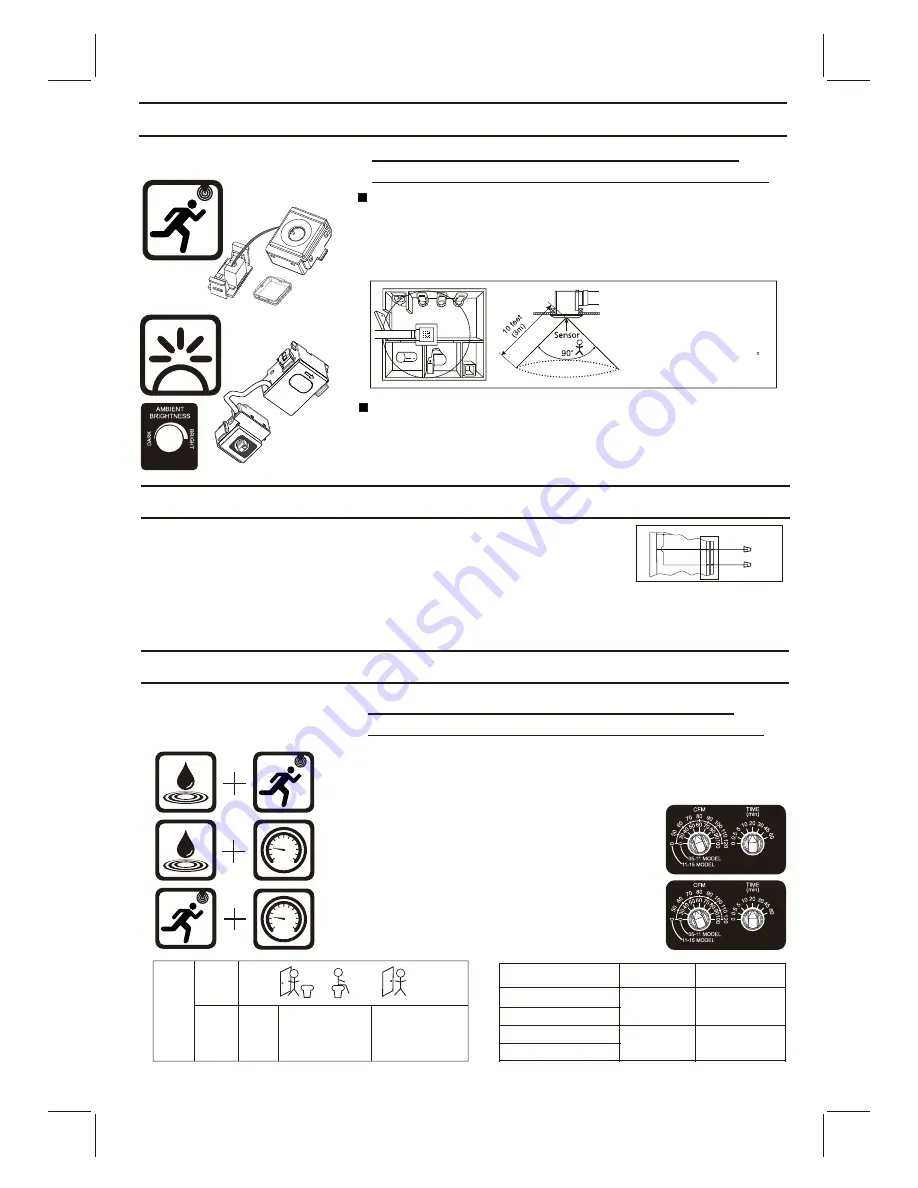
TM
FV-NLVK1 Nite-Glo LED Night Light module
automatically turns
on when ambient light setting is met. Turn the dial on the
Night Light module to 'DARK' if the fan is in an isolated room
with little ambient light. Turn the dial to 'BRIGHT' if ambient
light is present.
INDICATION (PLUG ‘N PLAY FUNCTION DEVICES) CONTINUED
PLUG ‘N PLAY Modular Component Accessories
Sold Separately, Not Included With Base Model Fan
PLUG ‘N PLAY Modular Component Accessories
Sold Separately, Not Included With Base Model Fan
FV-CSVK1 + FV-MSVK1
FV-CSVK1 + FV-VS15VK1
Turns the fan on for 20 minutes when either
motion or excess humidity is detected.
Cycles the fan to high speed from low speed
for the amount of time selected on the Control
Dial based upon detection of excess humidity.
MOTION (PLUG ‘N PLAY FUNCTION DEVICES)
PLUG ‘N PLAY Modular
Components used in
Combinations
FV-MSVK1 + FV-VS15VK1
Cycles the fan to high speed from low speed
for the amount of time selected on the Control
Dial based upon motion within the room.
Fan
operation
Time delay
operation
OUTSIDE
Human
active
Motion
Module FV-MSVK1,
FV-CSVK1 (Not
included)
INSIDE
FV-CSVK1 only
Fan
ON/OFF
20 minutes
time delay
FV-MSVK1 only
Fan
active
At low
speed
When motion or
excess humidity is
detected, fan runs
at high speed.
Remains running
at high speed until
the delay time has
passed.
FV-CSVK1 + FV-VS15VK1
Fan
Hi/Low speed
Depend on
FV-VS15VK1 Time
delay setting
FV-MSVK1 + FV-VS15VK1
PleasenotethatifplantousetheFV-NLVK1Nite-Glo™LEDNightLight
module,itisrecommendedtocontrolthefanbythecontrolswitch
(seewiringdiagraminpage5)withpowerswitchON,otherwisebelow
casesmayhappen:
1.NopowertoNightLightmodulewhenuserturnsthefanoffusingthepowerswitch.
2.Thefanmaynotrunifthetworedwiresareopen.(Fig.a)
Thefanwillturnonwithcontrolswitch,andturnoff20minutes(integrateddelayfunction)after
controlswitchisoff.
DESCRIPTION
FOR
NIGHT
LIGHT
MODULE
Red
Junction box
Red
Wire
nuts
Fig.a
FV-MSVK1 Motion Sensor module
turns the base fan on or boosts
to higher speed when motion is detected when using in combination
with the FV-VS15VK1. The Motion Sensor is pre-set to run for 20
minutes; it will then re-check for movement; if detected the fan will
run for another 20 minutes cycle. The Motion Sensor detects within
the range shown below.
7
The distance that motion
can be detected is limited
to 10 feet (3m). The field
of view of the sensor is 90
°
.
(Room temperature is 25 C).






























