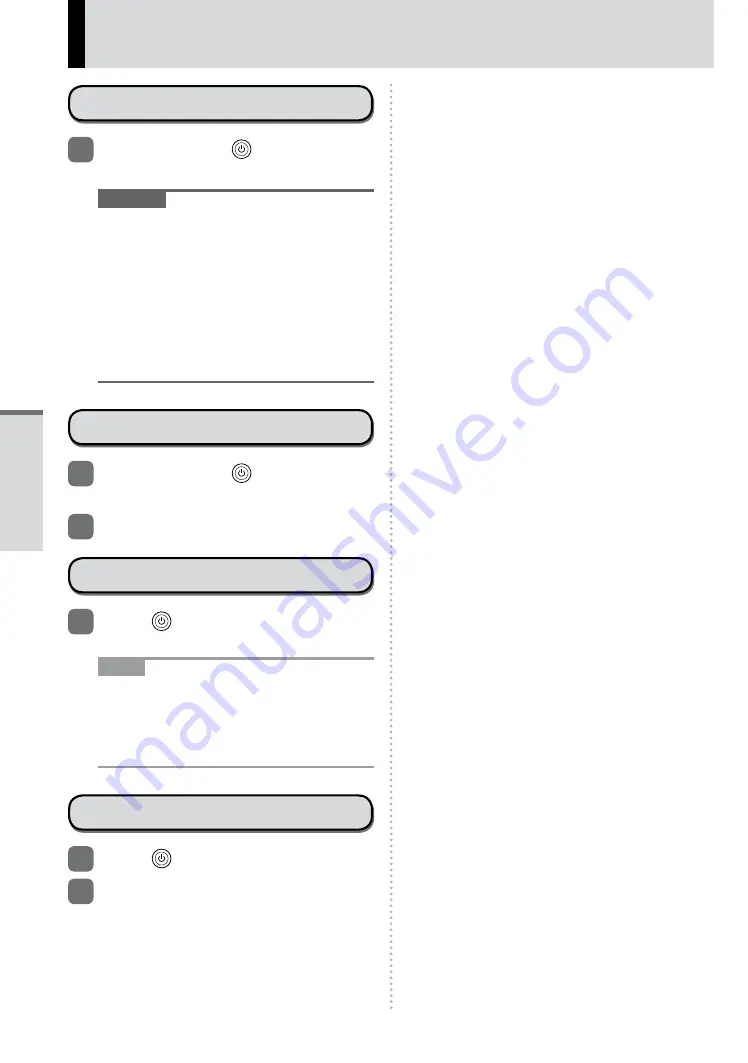
16
Turning On
1
Press and hold for more than
2 seconds.
CAUTION
z
Do not press the power switch repeatedly.
z
Once you turn off the tablet computer, wait
for 10 seconds or more before you turn it on
again.
z
Do not perform the following operation until
the home screen is displayed.
• Connecting or disconnecting the AC
adaptor
• Pressing the power switch
• Touching the screen or buttons
Turning Off
1
Press and hold until “Power
off” screen is displayed.
2
Touch “OK”.
Sleeping
1
Press .
The screen turns off.
NOTE
z
The screen turns off automatically after 30
minutes. You can change time to turn the
screen off by touching [<<<menu icon>>>
Apps] - [<<<Settings icon>>> Settings] -
[Screen] - [Timeout].
Waking Up
1
Press .
2
Drag <<<lock icon>>> to the left
or tight.
Turning On/Off and Sleeping/Waking Up
Getting Started
Summary of Contents for FZ-A1ADAAZAM
Page 19: ...19 Getting Started ...
Page 25: ...25 LIMITED USE LICENSE AGREEMENT Appendix ...
Page 26: ...26 LIMITED USE LICENSE AGREEMENT Appendix ...
Page 29: ...29 LIMITED WARRANTY Appendix ...
Page 30: ...30 LIMITED WARRANTY Appendix ...
Page 31: ...31 Appendix ...
Page 32: ...32 LIMITED WARRANTY Appendix ...
Page 33: ...33 Appendix ...
















































