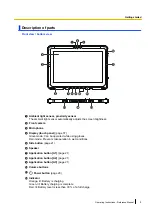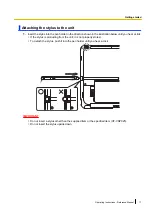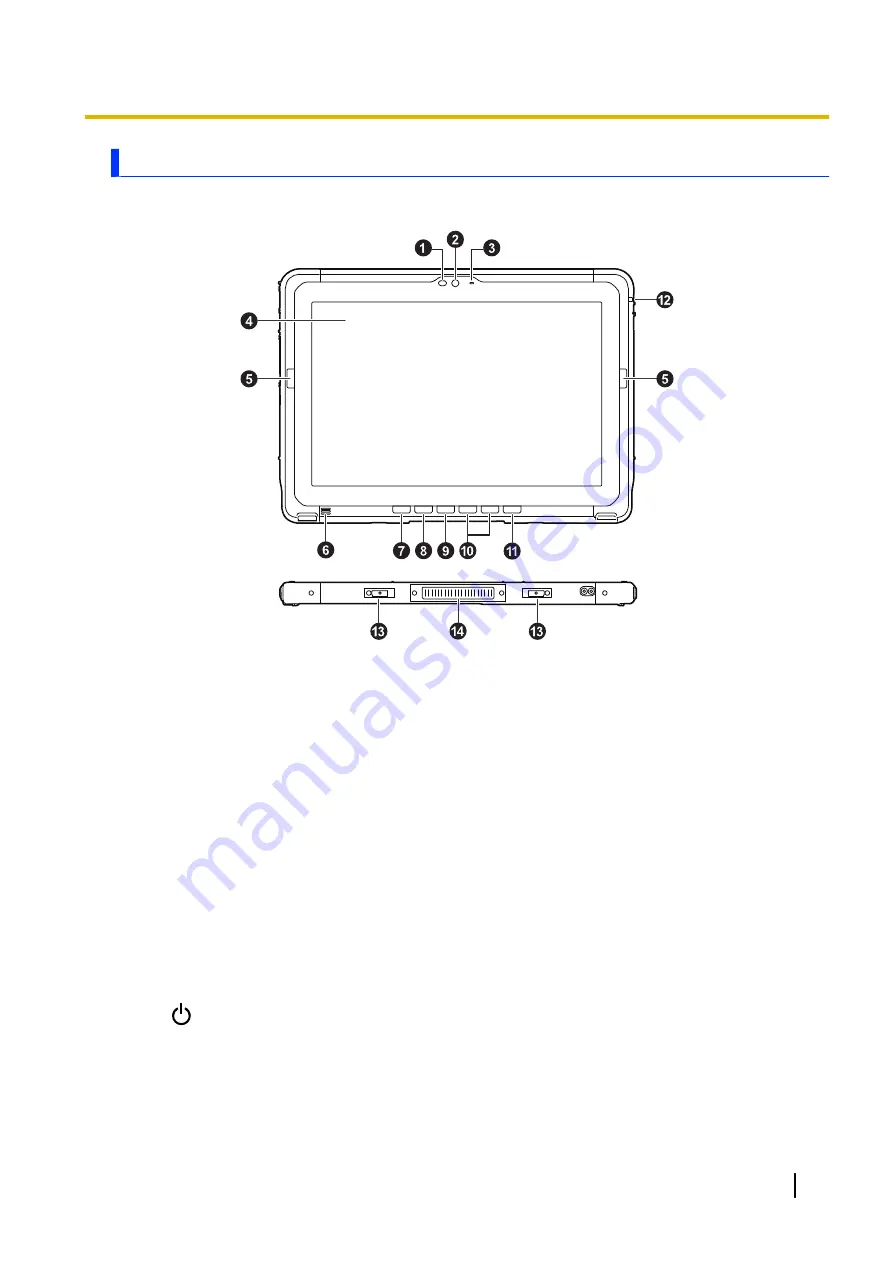
Description of parts
Front view / bottom view
A
Ambient light sensor, proximity sensor
The ambient light sensor automatically adjusts the screen brightness.
B
Front camera
C
Microphone
D
Display (touch panel)
Glove mode: Can be operated while using gloves.
Rain mode: Prevents misoperation in wet conditions.
E
Side button
F
Speaker
G
Application button [A1]
H
Application button [A2]
I
Application button [A3]
J
Volume buttons
K
Power button
L
Indicator
Orange, lit: Battery is charging
Green, lit: Battery charging is complete
Red, lit: Battery level is less than 30 % of a full charge
Operating Instructions - Reference Manual
9
Getting started