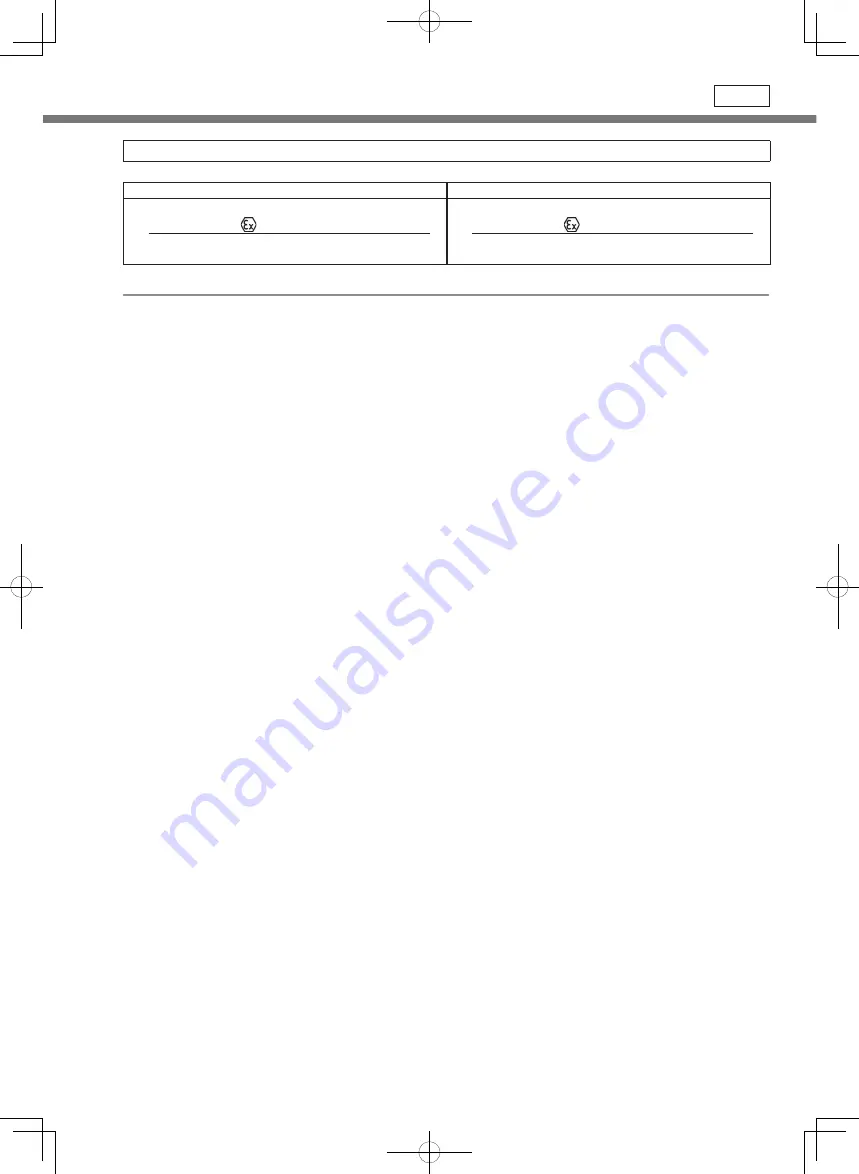
2
Addendum
1. The area in which the computer may or may not be taken.
This computer is intended for use in Non-Hazardous or Hazard-
ous Location classified as EPL Gc, Zone 2 with potential explosive
Atmosphere Gas Groups IIB or IIC
*1
only (Refer to IEC 60079-0).
Higher classified zones (e.g. Zone 1 or Zone 0) or EPL (e.g. Ga or
Gb) shall not be entered with this equipment!
This computer is specified Temperature class T3 (Refer to
EN60079-0). The High Frequency-Power is less than 3.5 W for
the model for Gasgroup IIB and less than 2 W for the model for
Gasgroup IIC.
This computer shall not be used in Underground mining or the like.
This computer shall not be used in potential explosive Dust Atmo
-
sphere of any classification or zone.
This computer can be used in areas where non-combustible dusts
and nonconductive dusts can be present.
The use of this computer is limited. Due to its technical charac
-
teristics it cannot be used with every possible potential explosive.
Check the possible atmospheric conditions against the tempera
-
ture and the radiation levels emitted by this equipment.
2. The sort of connection and components that may or
may not be used and what time.
DO NOT connect or disconnect any equipment (any kind of exter
-
nal or internal device of accessory) unless the area is known to
be Non-Hazardous. (e.g. not at the USB port, card ports or other
connection points as well as not connected to any kind of docking
stations or other devices while you are inside of Hazardous Loca
-
tions classified as Zone 2)
DO NOT use any equipment (any kind of external or internal
device of accessory) except for SIM Card while you are inside of
Hazardous Locations classified as Zone 2.
DO NOT connect or use any kind of power supply (AC adaptor)
unless the area is known to be Non-Hazardous.
DO NOT connect external Display unless the area is known to be
Non-Hazardous.
Never REMOVE the battery or insert a battery while in Hazardous Location.
If the battery power is running out, leave the classified zone for Charging.
DO NOT insert or remove any cards unless the area is known to
be Non-Hazardous.
3. The use of the leather case and the avoidance of
electrostatic charging.
Cover this computer with bundled leather case to prevent any pos
-
sibilities of sparks when this computer has been dropped on a hard
surface in Hazardous area.
To avoid electrostatic charging/discharging;
- DO NOT rub or abrade on any part of this computer.
- DO NOT rub LCD screen with sleeve of your clothes.
-
DO NOT rub this computer with dry and/or synthetic fibre textile fabric.
- This computer is an insulated equipment concerning electrostatic
charging.
To avoid the electrostatic charging the person who is carry
-
ing this computer must wear conductive shoes and conductive
gloves (if gloves are necessary).
-
DO NOT place this computer near an electrostatically charged
object or an object capable of carrying a static charge.
- Cover the surfaces by the specified leather case before use in
Hazardous area.
- DO NOT remove the leather case from this computer when in
Hazardous area.
- DO NOT use this computer with the protective film removed from
the LCD screen surface or with an unauthorized film applied on the
LCD screen surface.
- No any kinds of plastic cover shall be used with this computer.
-
Do not injure the surface coating of LCD and do not remove the
LCD protection film.
- Do not use in a area with small particles in an air stream, solvent
vapours, and the like.
4. The checking and maintenance of the computer.
Substitution of components may impair suitability for Zone 2 with
potential explosive Gas Atmosphere.
The user shall not perform repairs or disassemble this computer
when it is broken.
Before taking this computer into a Hazardous area, follow the
inspection procedures described below. If some problem is found,
DO NOT take this computer into Hazardous area, and send this
computer for repair to your dealer or Panasonic Technical Support.
The enclosure including display shall be checked for damages.
Make sure that there is no damage, crack, wear and tear in all con
-
nector covers.
Make sure that there is no damage, cracks, deformation in other
parts of the computer by physical inspection.
Make sure there is no screw which is missing.
Make sure that there are no holes or damage in the leather case.
Make sure that the caution labels in this computer and leather
case are not peeled off.
Turn on this computer and make sure that there is no spark,
smoke, smell, strange noise.
Make sure that there is no other damage, wear and tear or operation
-
al malfunctioning compared to when this computer was initially used.
Make sure all connector covers shall be closed.
Before any use, the display and all the jack and port cover shall be
checked for damages and shall be closed.
5. The conditions for use and protection of the computer.
This computer is classified as portable equipment. It shall not be
permanently installed in classified Zones.
If this computer is dropped, it should be immediately removed
from the hazardous area, and check the computer for any damage
referring to 4 above.
DO NOT place the computer where it can be subjected to shock or vibration.
The non-metallic parts of the enclosure shall not be exposed to
long term UV light.
The non-metallic parts of this computer shall not be exposed to
frequent temperature changes.
The computer must be protected from mechanical impacts. If damages or
malfunction occur, the equipment must be removed from the hazardous area.
Do not change the version of BIOS (Model without LAN:
V1.00L17M23/Model with LAN: V1.01L17M23).
Do not change the version of EC (V1.00L11M23).
*1: The Group to which this computer is classified is indicated on the
computer.
English
Before using this computer, read this Addendum and the relevant portions of the computer’s Operating Instructions carefully.
ATEX/IECEx Information
FZ-G1B***** (Model without WWAN)
FZ-G1C***** (Model with WWAN)
TÜV 14 ATEX 7458 X
II 3 G Ex ic nA IIC T3 Gc
IECEx TUR 14.0008X
Ex ic nA IIC T3 Gc
TÜV 14 ATEX 7458 X
II 3 G Ex ic nA IIB T3 Gc
IECEx TUR 14.0008X
Ex ic nA IIB T3 Gc
WARNING: EXPLOSION HAZARD
DFQW5A50ZAT_FZ-G1mk1_Addendum_14L.indb 2
2014/11/27 11:27:16































