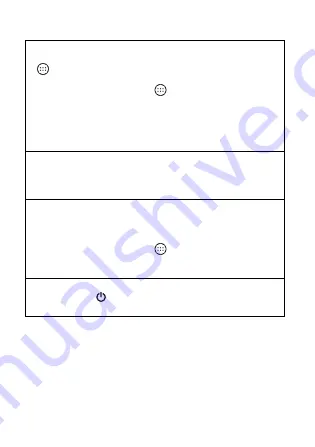
32
Other
The date and time are incorrect.
• Confirm the date and time settings. From the home screen, tap
→
[Settings]
→
[Date & time]
.
• Set the date and time automatically.
1.
From the home screen, tap
→
[Settings]
→
[Date &
time]
.
2.
Tap the
[Automatic date & time]
switch to turn it on.
3.
Make sure the unit is in an area with good wireless reception,
turn the unit off, and then turn it on again.
• The unit will not recognize dates after December 30, 2037.
The unit’s operation is slow.
• Ambient temperature may be too low or too high. Leave the unit
in an environment of 10
°
C to 35
°
C (50
°
F to 95
°
F) for about an
hour and then try again.
The unit does not respond.
• Turn the unit off and then on again (page 25).
• If an app does not work normally, follow the instructions below to
force quit or uninstall the problematic app or process.
1.
From the home screen, tap
→
[Settings]
→
[Apps]
.
2.
Select the desired app or process and then tap
[UNINSTALL]
or
[FORCE STOP]
.
The screen freezes and no operations can be performed.
• Press and hold
(power button) for at least 10 seconds to force
the unit to restart, and then try again.
Summary of Contents for FZ-N1C
Page 51: ...51 Appendix ...
















































